Loading ...
Loading ...
Loading ...
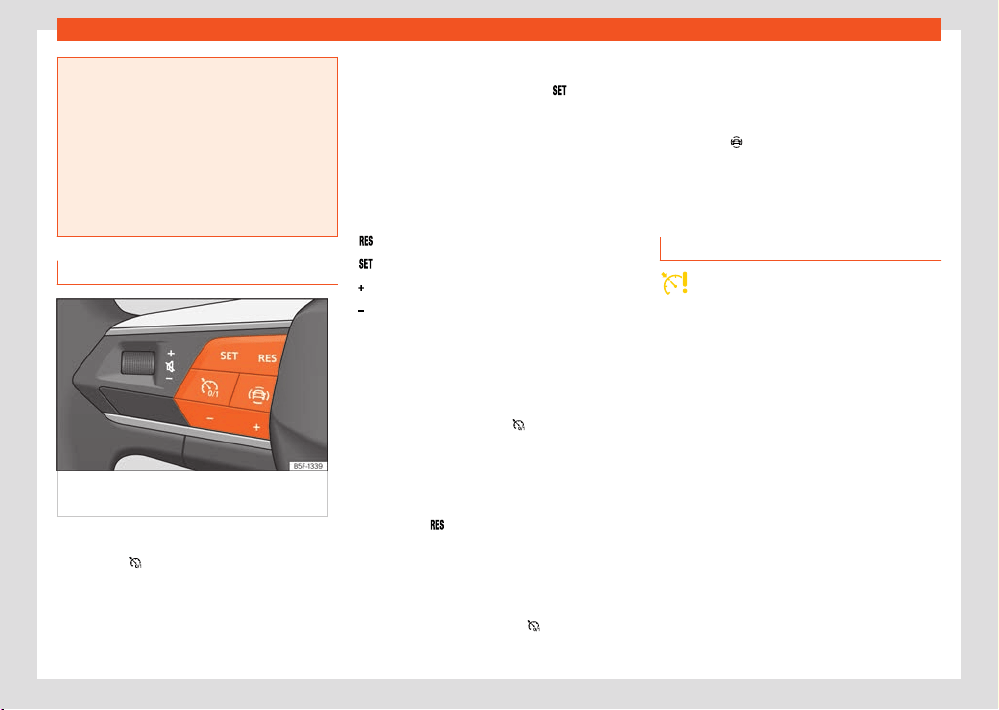
140
Assistant systems
●
Adapt your speed and safety distance to
the v
ehicle in front of you at all times to suit
the visibility, weather, road and trac condi-
tions.
●
After use, always switch o the speed lim-
iter to prevent the speed being regulated
against your wishes.
●
It is dangerous to use a set speed which
is too high for the prevailing road, trac or
weather conditions.
Operating the cruise control
Fig.100 On the multifunction st
eering wheel:
cruise control operation buttons.
Connecting
●
Press the
button.
Ther
e is no speed saved and regulation is not
yet operating.
Start regulation
●
While driving, press the button
.
The cruise contr
ol system saves and regulates
the current speed.
Adjusting the speed
While the GRA is set, the stored speed can be
adjusted:
+ 1 km/h (1mph)
- 1 km/h (1mph)
+ 10 km/h (5mph)
- 10 km/h (5mph)
The cruise control system only operates the ac-
celeration, it does not brake the vehicle.
Interrupting the adjustment
●
Briefly press the button
or press the brake
pedal.
The speed is st
ored.
Reinstating the cruise control
●
Press the
button.
The cruise contr
ol system resumes the saved
speed and regulates it.
Switching o
●
Press and hold the button
.
The cruise control system switches o and the
sav
ed speed is deleted.
Switching o the speed limiter
●
Press the
button.
●
Select the speed limiter on the instrument
clust
er display.
The cruise control system is switched o.
Troubleshooting
Cruise control fault
The contr
ol lamp switches on yellow.
Abnormal operation. Switch o the cruise con-
trol system and take the vehicle to a specialist
workshop.
The adjustment is interrupted unexpectedly
●
If the clutch pedal is pressed for a long time.
●
The vehicle has exceeded the saved speed
f
or a long time.
●
No forward gear has been selected.
●
A brake assistance system has intervened,
e.g. TCS or ESC.
●
Front Assist has braked the vehicle.
●
If the fault continues, disconnect the Emer-
gency Assist and consult a specialised w
ork-
shop.
Loading ...
Loading ...
Loading ...