Loading ...
Loading ...
Loading ...
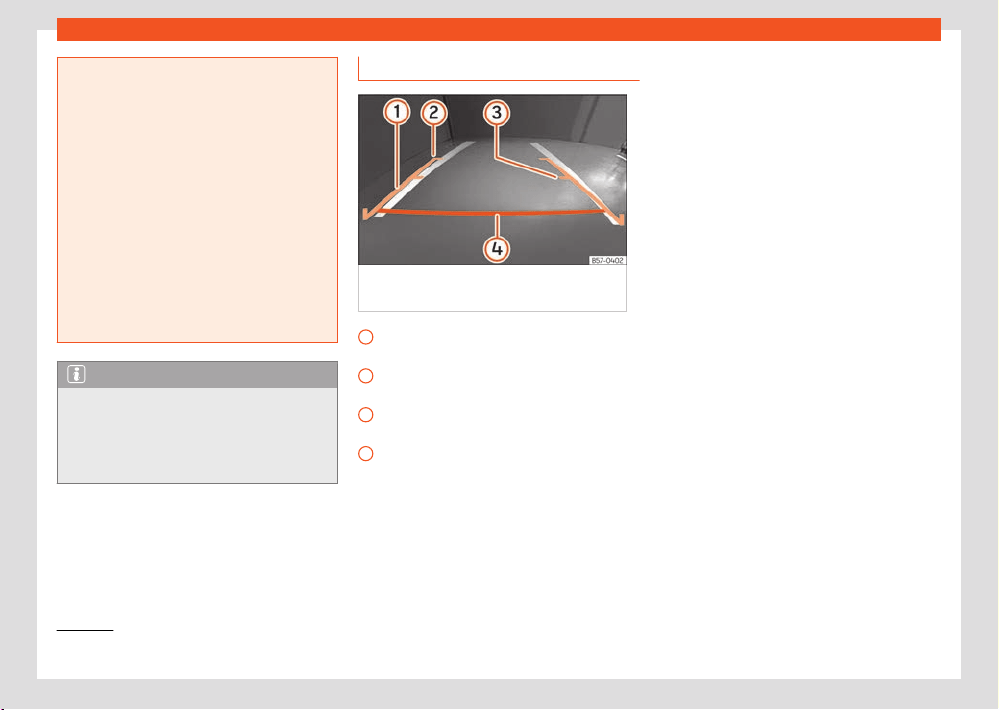
174
Parking and manoeuvring
1)
The RVC button will only be displayed when reverse gear is engaged.
●
Vehicle load modifies the r
epresentation of
the guide lines. The width represented by the
lines decreases with vehicle load. Pay spe-
cial attention to the surroundings when the
inside of the vehicle of the luggage compart-
ment are loaded.
●
In the following situations, objects or other
vehicles appear to be further away or closer
than they actually are. Pay special attention:
–
If moving from a flat surface to a slope
and vice-versa.
–
If the vehicle is heavily loaded.
–
When the vehicle approaches objects
that are not on the ground surface or that
protrude from it. These objects may be out-
side the camera angle when reversing.
Note
●
It is important to take great care and pay
special att
ention if the driver is not familiar
with the system.
●
The reverse assist reference lines disap-
pear when the rear lid is open.
Shown on the display
Fig.128 Inf
otainment system display:
guidance lines.
1
Lateral lines: e
xtension of the vehicle (ap-
proximately in its total width) on the road.
2
End of the side lines: appr
ox. 2 m behind
the vehicle on the road.
3
Intermediate line: appr
ox. 1 m behind the
vehicle on the road.
4
Horizontal red line: a saf
e distance of ap-
prox. 40 cm at the rear of the vehicle on the
road.
Switching the system on and o
●
Reverse assist is connected by a contact
when engaging r
everse gear.
●
The system switches o 8 seconds after dis-
engaging reverse gear and immediately after
removing the contact.
●
The camera will stop transmitting images
above the speed of 15 km/h (9 mph) with re-
verse engaged.
In combination with the parking aid plus system
›››page162, the camera image will no longer
be displayed when reverse gear is disengaged,
and the system will display the optical informa-
tion provided by the parking aid system.
It is also possible to hide the reverse assist im-
age:
●
By pressing one of the Infotainment system
buttons on the display.
●
OR: by pressing on the miniature vehicle
shown on the screen.
If you wish to display the rear assist image
again:
●
Disengage and re-engage reverse gear.
●
OR: Pr
ess the RVC function button
1)
.
Loading ...
Loading ...
Loading ...