Loading ...
Loading ...
Loading ...
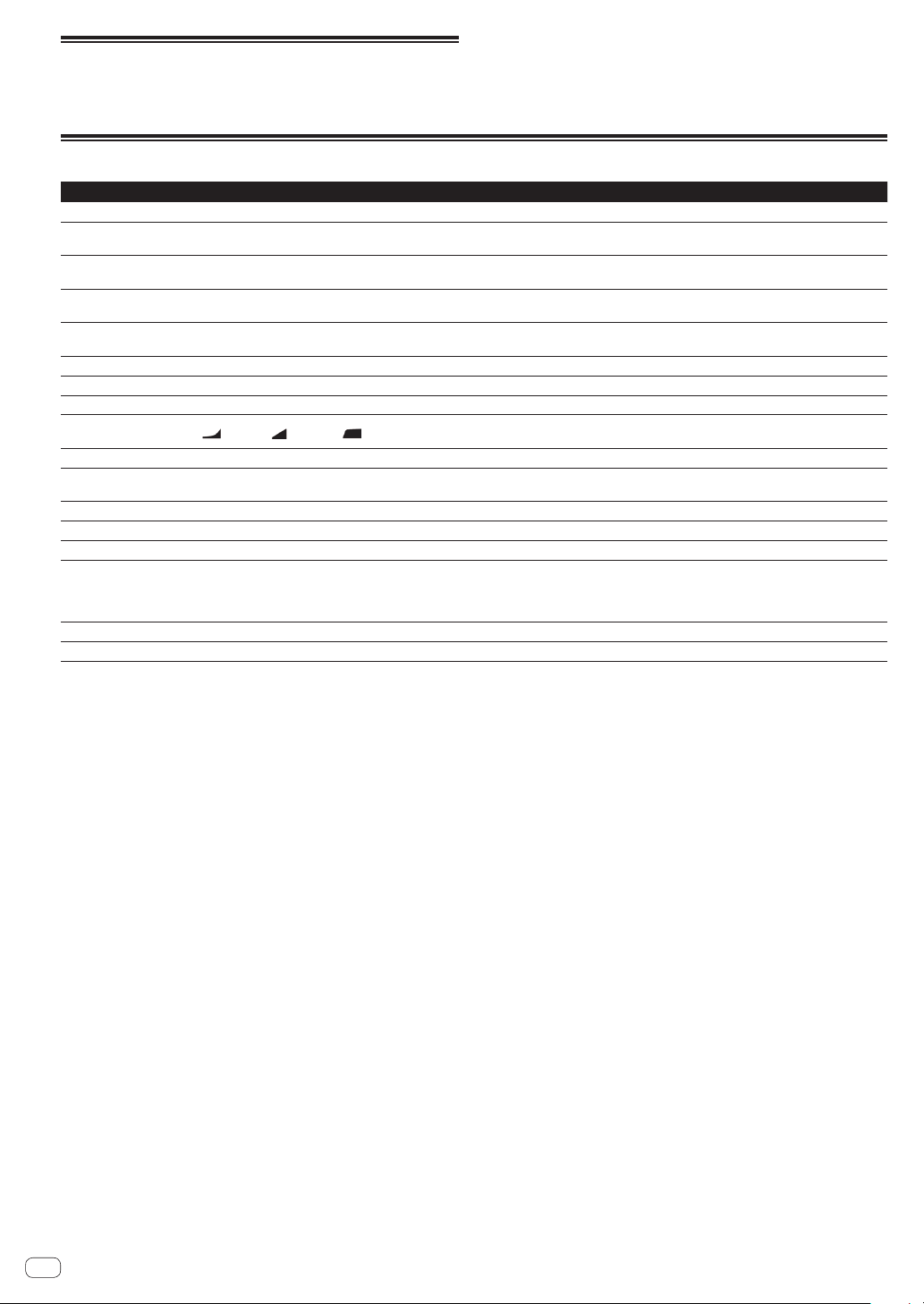
Language settings
Select the language in which the track names and messages are dis-
played on the screen.
! When the language is changed, the messages on the main unit
display are displayed in the selected language.
! To display the information such as track names written in local
character codes other than Unicode, select the language in the
[LANGUAGE] setting.
Setting preferences
Option settings Setting ranges Descriptions
LOAD LOCK
LOCK/UNLOCK* Sets whether to disable or enable the loading of new tracks during playback.
QUANTIZE BEAT VALUE
(DECK)
1/8, 1/4, 1/2, 1* Changes the beat size of QUANTIZE.
HOT CUE AUTO LOAD ON/rekordbox SETTING*/OFF
For details, see Calling out hot cues automatically when tracks are loaded on
page 15 .
HOT CUE COLOR
ON/OFF*
Sets the color of hot cues.
For details, see Setting hot cues on page 14 .
AUTO CUE LEVEL
–36 dB/–42 dB/–48 dB/–54 dB/–60 dB/–66 dB/–72 d
B/–78 dB/MEMORY*
Sets the auto cue level.
= For details, see Changing the auto cue level on page 18 .
ON AIR DISPLAY
ON*/OFF Sets whether to display/hide the [ON AIR DISPLAY].
AUTO PLAY MODE
ON/OFF*
= For details, see Auto-play mode on page 27 .
EQUALIZER CURVE
EQUALIZER*/ISOLATOR Sets the EQ/ISO (HI, MID, LOW) control function to [EQUALIZER] or [ISOLATOR].
CHANNEL FADER
CURVE
[
]CURVE1/[ ]CURVE2*/[ ]CURVE3
Sets the channel fader curve.
= For details, see Mixer/effect section on page 23 .
MASTER ATTENUATOR.
+12 dB, –6 dB, 0 dB* Sets the master output attenuator.
HEADPHONES MONO
SPLIT/STEREO
MONO SPLIT/STEREO*
Switches the headphones output between MONO SPLIT and STEREO.
For details, see Monitoring sound with headphones on page 24 .
MIXER MODE
XDJ-RR/MIDI CONTROL*
= For details, see Changing the [MIXER MODE] on page 29 .
LANGUAGE
— Sets the main unit display’s language.
LCD BRIGHTNESS 1, 2, 3*, 4, 5
Sets the main unit display’s brightness.
SCREEN SAVER
ON*/OFF
When set to [ON], the screen saver starts up in any of the following cases:
! When no track is loaded in this unit for over 5 minutes
! When no operation is performed for over 100 minutes while in the pause or cue
standby mode or when [END] is displayed on the deck display section.
AUTO STANDBY
ON*/OFF
= For details, see Auto standby function on page 27 .
VERSION No.
— Displays this unit’s software version.
*: Setting upon purchase
En
28
Loading ...
Loading ...
Loading ...