Loading ...
Loading ...
Loading ...
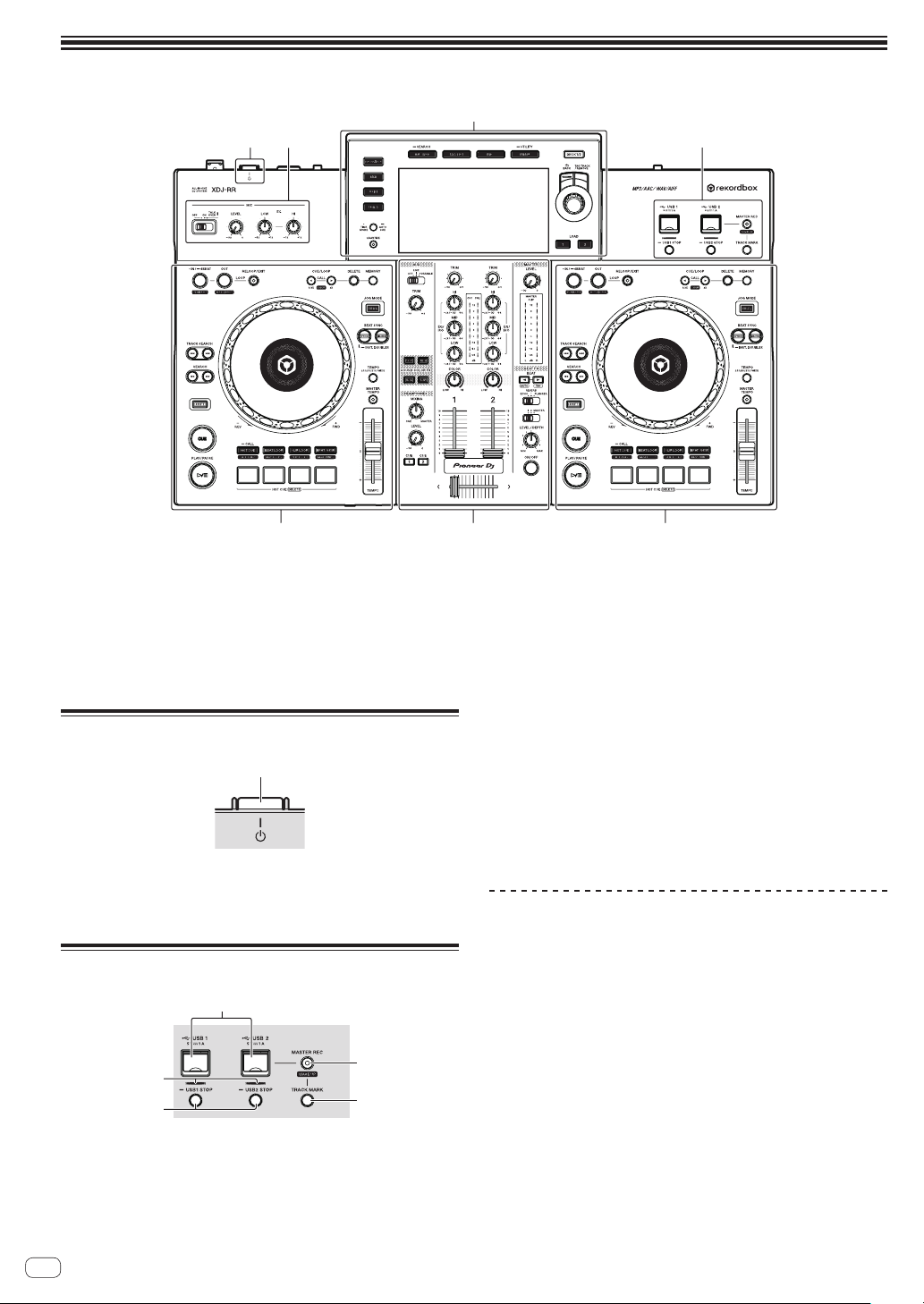
Part names and functions
1
2
3 35
5
4
1 Power section (page 10 )
2 USB section (page 10 )
3 Deck section (page 11 )
4 Browse section (page 16 )
5 Mixer/effect section (page 23 )
Power section
1
1 u switch
Press to turn this unit on and off.
= Turning the power on (p. 26 )
USB section
2
3
5
4
1
1 USB1,2 Insertion slots
Connect USB devices.
= Connecting and disconnecting USB devices (p. 26 )
2 MASTER REC (WAKE UP) button
! MASTER REC: Records sound output from the unit on a USB
device connected to the USB2 slot.
= Recording the performance (p. 10 )
! WAKE UP: Cancels the auto standby mode.
= Auto standby function (p. 27 )
3 TRACK MARK button
Splits a track while the track is being recorded on the USB device.
= Splitting a track while recording (p. 11 )
4 USB1,2 STOP buttons
Press for over 2 seconds before disconnecting USB devices from
this unit.
= Connecting and disconnecting USB devices (p. 26 )
5 USB1,2 indicators
Lights up or flashes when this unit is communicating with the USB
device.
= Connecting and disconnecting USB devices (p. 26 )
Recording the performance
The same sound as the sound being output from the [MASTER] terminal
can be recorded as a WAV file on a USB device.
! The name of the files created when the sound is recorded is in the
format [REC***.WAV] (*** is a 3-digit number).
1 Connect the USB device to the USB2 slot.
2 Press the [MASTER REC (WAKE UP)] button.
Recording starts.
The [MASTER REC (WAKE UP)] button flashes.
! When the [MASTER REC (WAKE UP)] button is pressed again, the
lighting of the [MASTER REC (WAKE UP)] button turns off and
recording stops.
! Up to approximately 90 minutes recording is possible with 1 GB USB
memory.
En
10
Loading ...
Loading ...
Loading ...