Loading ...
Loading ...
Loading ...
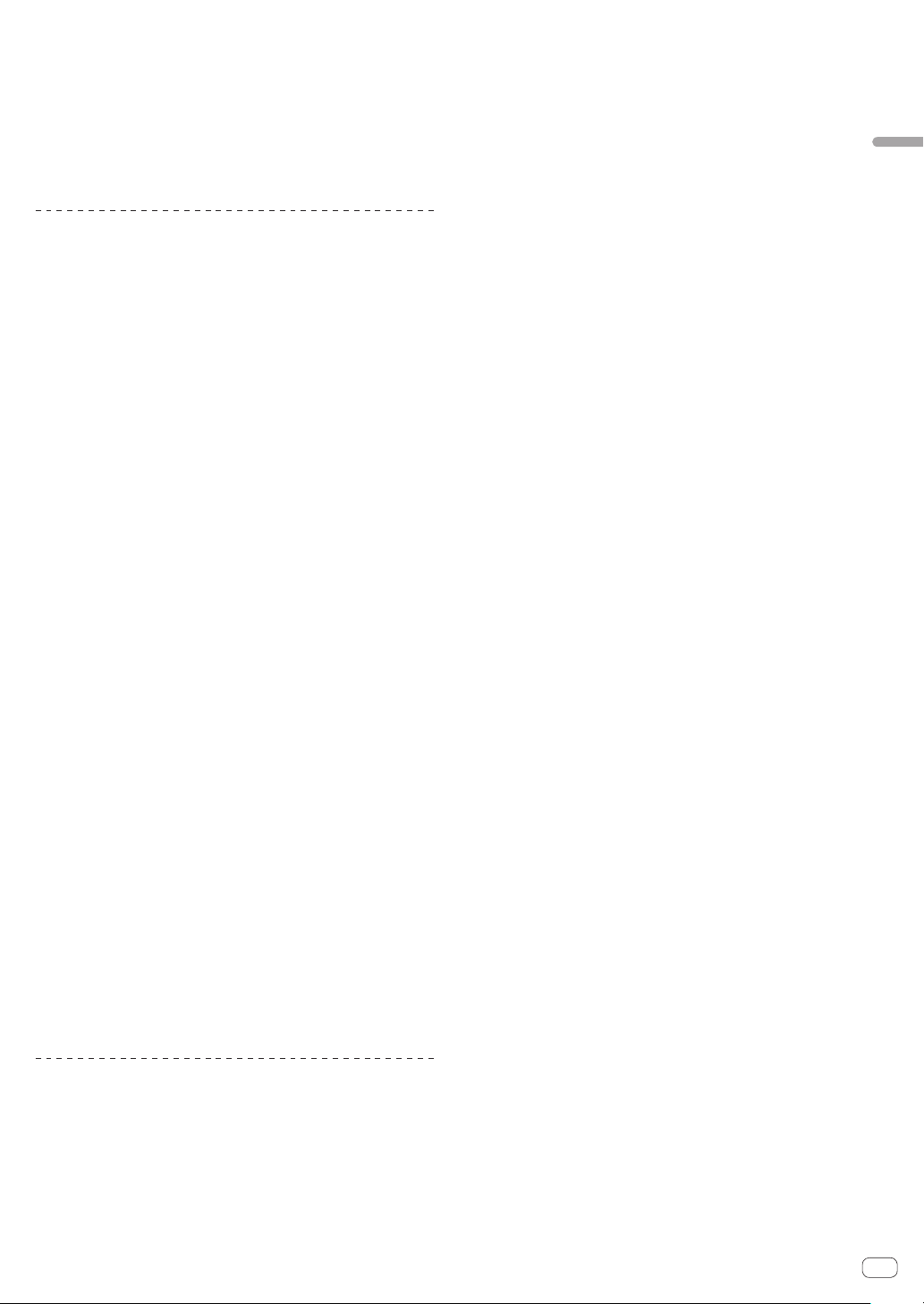
En
13
Part names and functions
Frame search
In pause mode, spin the jog dial.
The position at which the track is paused can be moved in units of 0.5
frames.
! The approximate time for 0.5 frames is 6.7 msec.
! Spin clockwise to move in the direction of playback, and counter-
clockwise to move in the opposite direction. The position moves 1.8
seconds per one full rotation of the jog dial.
Setting the Cue point
1 During playback, press the [f (PLAY/PAUSE)]
button.
Playback is paused.
2 Press the [CUE] button.
The point at which the track is paused is set as the cue point.
The [f (PLAY/PAUSE)] button flashes and the [CUE] button lights up.
No sound is output at this time.
! When a new cue point is set, the previously set cue point is canceled.
Adjusting the cue point position
1 Press the [SEARCH m, n] buttons while paused at
the cue point.
The [f (PLAY/PAUSE)] and [CUE] buttons flash.
The cue point can be fine-adjusted in steps of 0.5 frames.
2 Press the [CUE] button.
The position at which the button is pressed is set as the new cue point.
! When a new cue point is set, the previously set cue point is canceled.
Returning to the cue point (Back Cue)
During playback, press the [CUE] button.
The set immediately returns to the currently set cue point and pauses.
! When the [f (PLAY/PAUSE)] button is pressed, playback starts
from the cue point.
Checking the cue point (Cue Point Sampler)
Keep pressing the [CUE] button after returning to the
cue point.
Playback starts from the set cue point. Playback continues while the
button is pressed.
! If the [f (PLAY/PAUSE)] button is pressed while sampling the
cue, playback continues even if the [CUE] button is released.
Setting the cue point during playback (Real Time
Cue)
During playback, press the [LOOP IN/4BEAT (IN ADJUST)]
button at the point at which you want to set the cue
point.
The point at which the button is pressed is set as the cue point.
Setting loops
Use this function to play specific sections repeatedly.
The loop playback interval cannot be set for a previous or next track.
! When the quantize function is on, there may be a slight delay in
operation of this function to synchronize the beat.
1 During playback, press the [LOOP IN/4BEAT
(IN ADJUST)] button at the point at which you want to
start loop playback (the loop-in point).
Sets the loop-in point.
! This operation is not necessary if you want to set the currently set
cue point as the loop-in point.
2 Press the [LOOP OUT (OUT ADJUST)] button at the
point at which you want to end loop playback (the loop-
out point).
The loop-out point is set, and loop playback starts.
Fine-adjusting the loop-in point (Loop In Adjust)
1 During loop playback, press the [LOOP IN/4BEAT
(IN ADJUST)] button.
The [LOOP IN/4BEAT (IN ADJUST)] button starts flashing rapidly, and
the [LOOP OUT (OUT ADJUST)] button turns off.
The time of the loop-in point is displayed on the main unit display.
2 Press one of the [SEARCH m, n] buttons.
The loop-in point can be adjusted in units of 0.5 frames.
! The same operation is possible using the jog dial.
! The loop-in point’s range of adjustment is ±30 frames.
! The loop-in point cannot be set at a point beyond the loop-out point.
3 Press the [LOOP IN/4BEAT (IN ADJUST)] button.
Loop playback resumes.
! Normal loop playback also resumes if no operation is performed for
over 10 seconds.
Fine-adjusting the loop-out point (Loop Out
Adjust)
1 During loop playback, press the [LOOP OUT
(OUT ADJUST)] button.
The [LOOP OUT (OUT ADJUST)] button starts flashing rapidly, and the
[LOOP IN/4BEAT (IN ADJUST)] button turns off.
The time of the loop-out point is displayed on the main unit display.
2 Press one of the [SEARCH m, n] buttons.
The loop-out point can be adjusted in units of 0.5 frames.
! The same operation is possible using the jog dial.
! The loop-out point cannot be set at a point before the loop-out point.
3 Press the [LOOP OUT (OUT ADJUST)] button.
Loop playback resumes.
! Normal loop playback also resumes if no operation is performed for
over 10 seconds.
Canceling loop playback (Loop Exit)
During loop playback, press the [RELOOP/EXIT] button.
Playback continues beyond the loop-out point without returning to the
loop-in point.
Returning to loop playback (Reloop)
After canceling loop playback, press the [RELOOP/EXIT]
button during playback.
Playback returns to the previously set loop-in point, and loop playback
resumes.
Setting loops automatically (4-beat Loop)
During playback, press the [LOOP IN/4BEAT (IN ADJUST)]
button for over 1 second.
A loop of 4 beats starting from the point at which the button is pressed
is set automatically according to the BPM of the currently playing track,
and loop playback starts.
! If the track’s BPM cannot be detected, the BPM is set to 120.
Loading ...
Loading ...
Loading ...