Loading ...
Loading ...
Loading ...
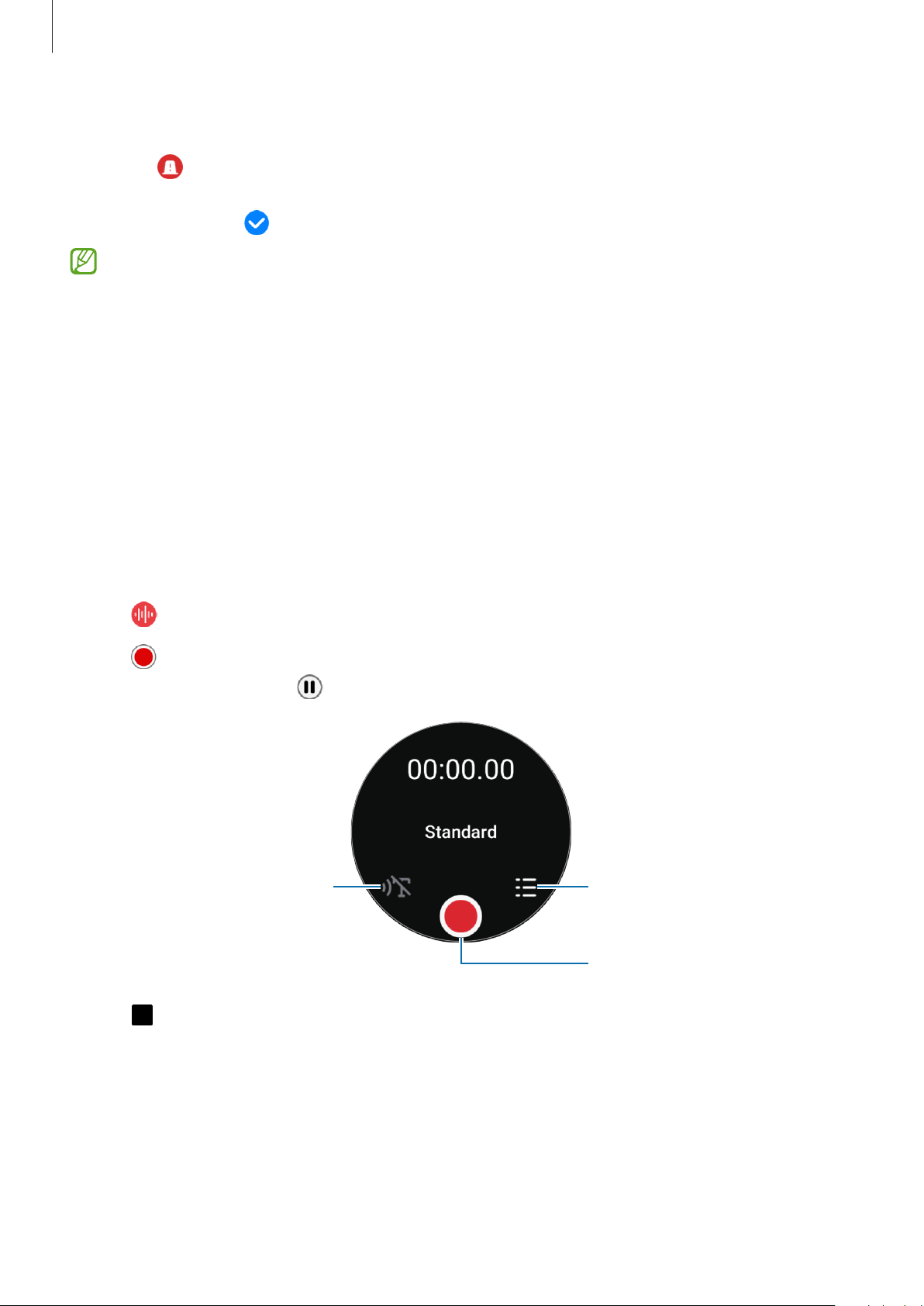
Apps and features
93
Stopping SOS messages
When the icon appears on the Watch screen, check your location information sharing
status on the notification panel. To stop sharing your location information, tap the screen and
tap
Stop sharing
→
.
If you do not stop sending SOS messages, additional messages that include your
location information will be continuously sent to the previously registered contacts
every 15 minutes for 24 hours after the first SOS message is sent. However, the message
will be sent only when your current location is some distance away from the location
where the last message is sent.
Voice Recorder
Record or play voice recordings.
Making voice recordings
1 Tap (
Voice Recorder
) on the Apps screen.
2 Tap
to start recording. Speak into the Watch’s microphone.
To pause recording, tap .
Change the recording mode.
Start recording.
Check your saved recordings.
3 Tap to finish recording.
The recording will be saved automatically.
4 To listen to the recorded sound, select a recording file and tap
Play
.
Loading ...
Loading ...
Loading ...