Loading ...
Loading ...
Loading ...
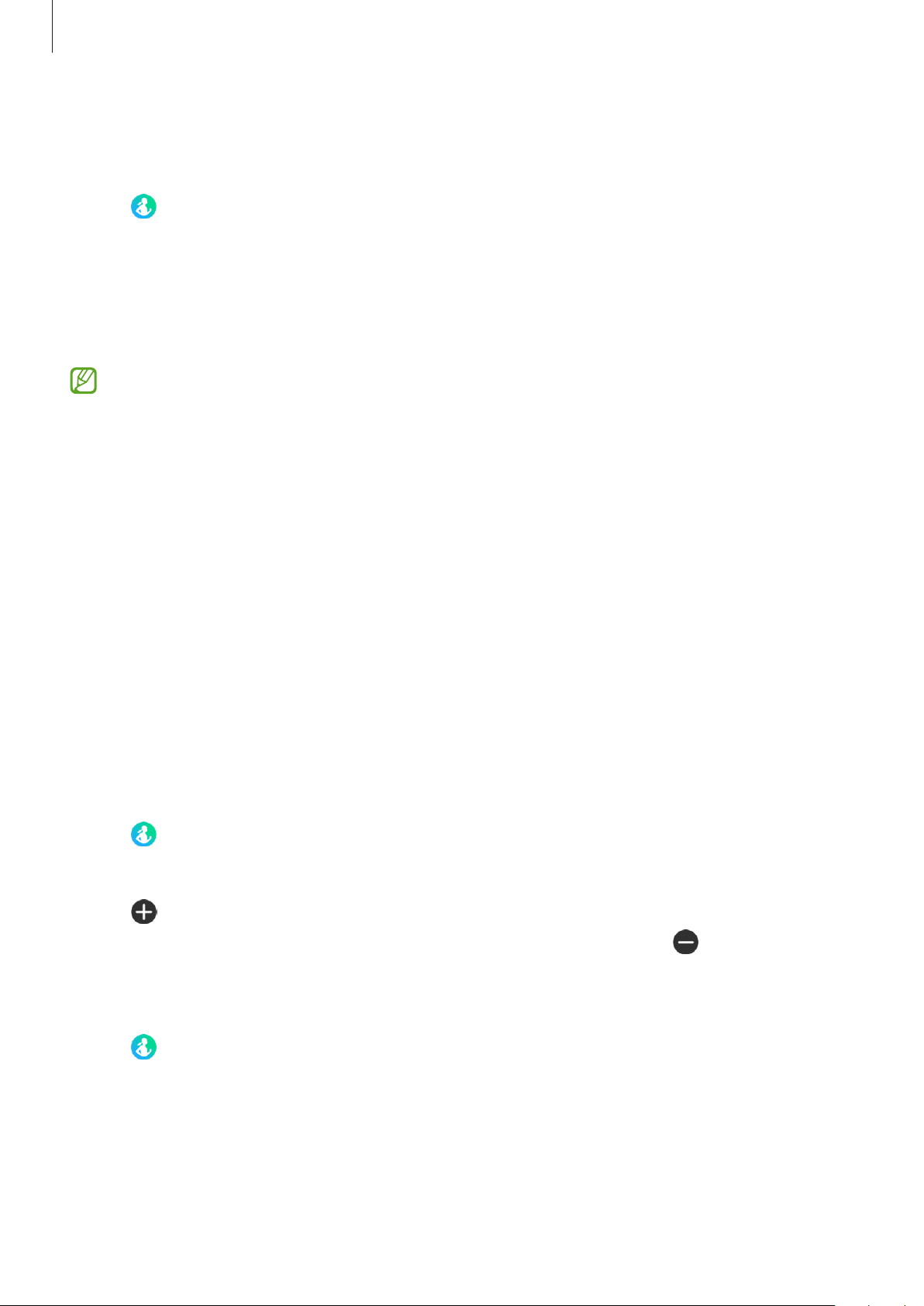
Apps and features
71
Measuring your blood oxygen level while sleeping
Set to measure your blood oxygen level continuously while sleeping.
1 Tap (
Samsung Health
) on the Apps screen.
2 Tap
Settings
.
3 Tap the
Blood oxygen during sleep
switch to activate it.
Your sleeping blood oxygen level will be measured along with your other sleep records
when you sleep while wearing the Watch.
•
If you set it to measure your blood oxygen level continuously while sleeping, the
battery will drain more quickly than normal.
•
You can see the light due to the flickering optical heart rate sensor while measuring
your blood oxygen level.
•
The Watch may measure your blood oxygen level even if you are not sleeping
because your Watch can recognize your sleep status even while reading books or
watching TV or movies.
•
Wear the Watch firmly, ensuring that you are not making space between your wrist
and the Watch due to turning over in your sleep.
Water
Record and track how many glasses of water you drink.
Recording water consumption
1 Tap (
Samsung Health
) on the Apps screen.
2 Tap
Water
.
3 Tap when you drink a glass of water.
If you accidentally added an incorrect value, you can fix it by tapping .
Setting your target consumption
1 Tap (
Samsung Health
) on the Apps screen.
2 Tap
Water
and tap
Set target
.
3 Use the bezel or swipe upwards or downwards on the screen to set the daily target.
4 Tap
Done
.
Loading ...
Loading ...
Loading ...