Loading ...
Loading ...
Loading ...
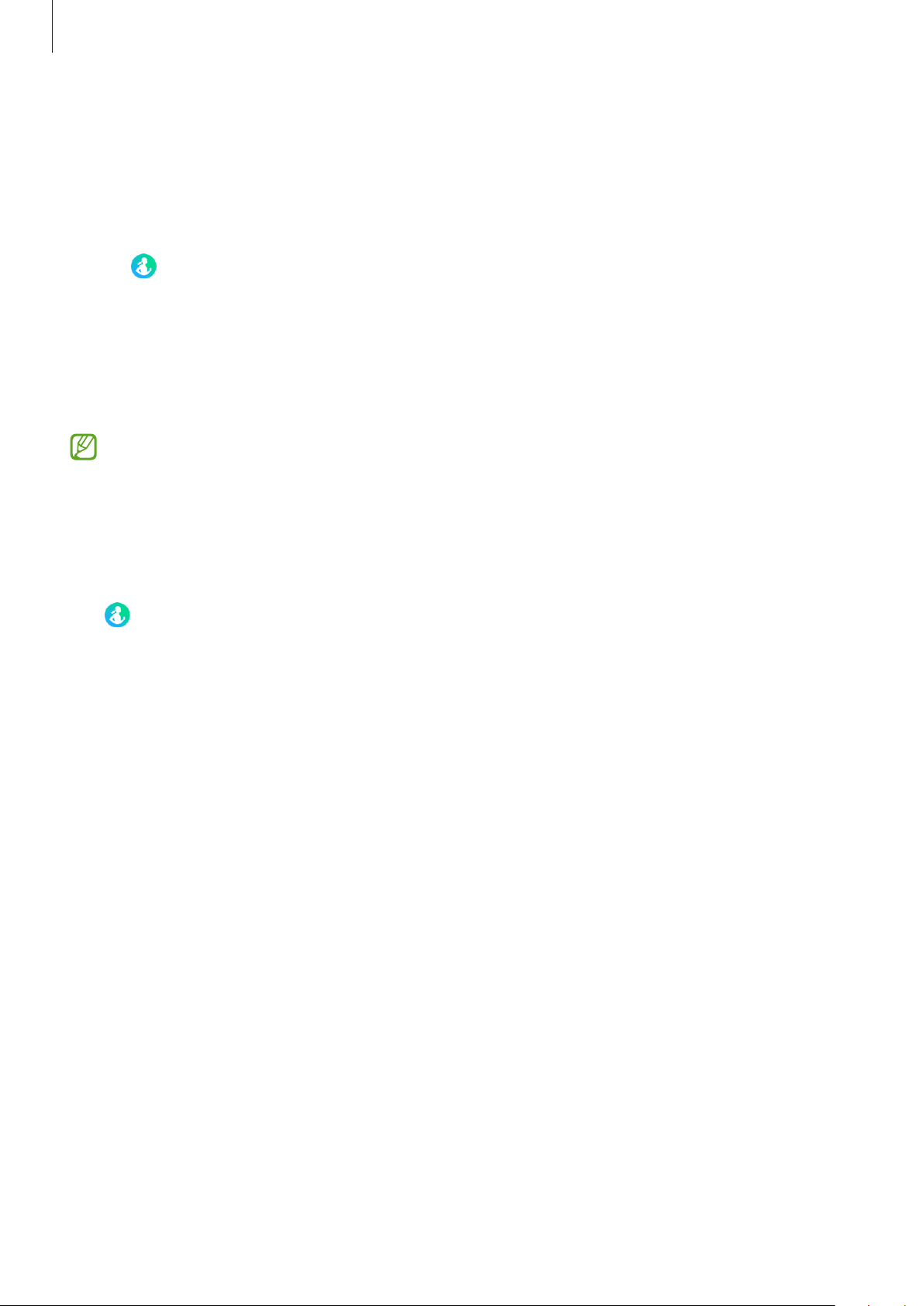
Apps and features
72
Together
Compare your step count records with your friends who also use the together feature of the
Samsung Health app. When you start step challenges with your friends, you can view the
challenge status on your Watch.
1 Tap (
Samsung Health
) on the Apps screen.
2 Tap
Together
.
Tap
Show on phone
to view detailed information such as the status of the challenge with
your friends who are also using the together feature or the step count rankings for the last
seven days on your smartphone.
Activate the together feature in the Samsung Health app on your smartphone to check
the together information on your Watch.
Settings
You can set the various setting options related to exercise and fitness.
Tap
(
Samsung Health
) on the Apps screen and tap
Settings
.
•
Measurement
: Set how to measure your heart rate and stress, and turn the additional
measurements that can be performed during sleep on or off.
•
Auto detect workouts
: Set the auto detect workouts feature and select the exercise
types to be detected.
•
Inactive time
: Set the time and days for receiving alerts after 50 minutes of inactivity.
•
Share data with devices and services
: Set to share information with other connected
health platform apps, exercise machines, and TVs.
Loading ...
Loading ...
Loading ...