Loading ...
Loading ...
Loading ...
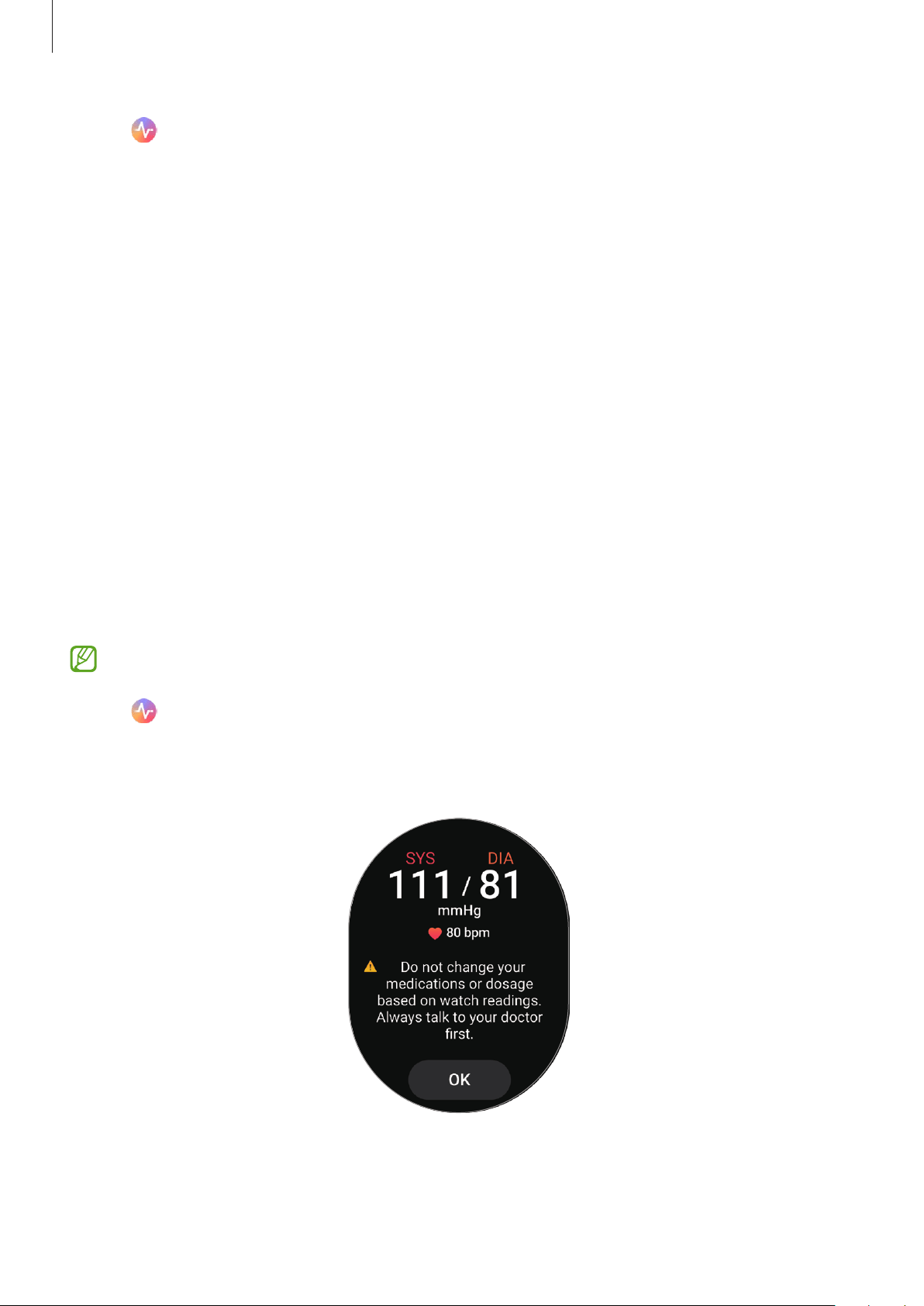
Apps and features
77
1 Tap (
Samsung Health Monitor
) on the Apps screen.
2 Tap
Blood pressure
→
Open phone app
.
The Samsung Health Monitor app will be launched on your smartphone.
3 Tap
Accept
.
4 Enter your profile information, such as your name, gender, and birthday, and tap
Continue
.
5 Tap
Calibrate the watch
.
6 Wear the cuff of the blood pressure manometer on the upper part of the arm not wearing
the Watch. Refer to the blood pressure manometer’s user manual for more information
about correctly wearing the cuff.
7 Follow the on-screen instructions to complete the calibration.
Measuring your blood pressure
You can measure your blood pressure by using your Watch’s optical heart rate sensor without
using any other medical devices, such as the cuff-typed blood pressure manometer, after
calibration.
You have to wear your Watch on the same wrist used for calibration.
1 Tap (
Samsung Health Monitor
) on the Apps screen.
2 Tap
Blood pressure
→
Measure
.
Check the measured systolic and diastolic blood pressure and pulse rate on the screen.
Loading ...
Loading ...
Loading ...