Loading ...
Loading ...
Loading ...
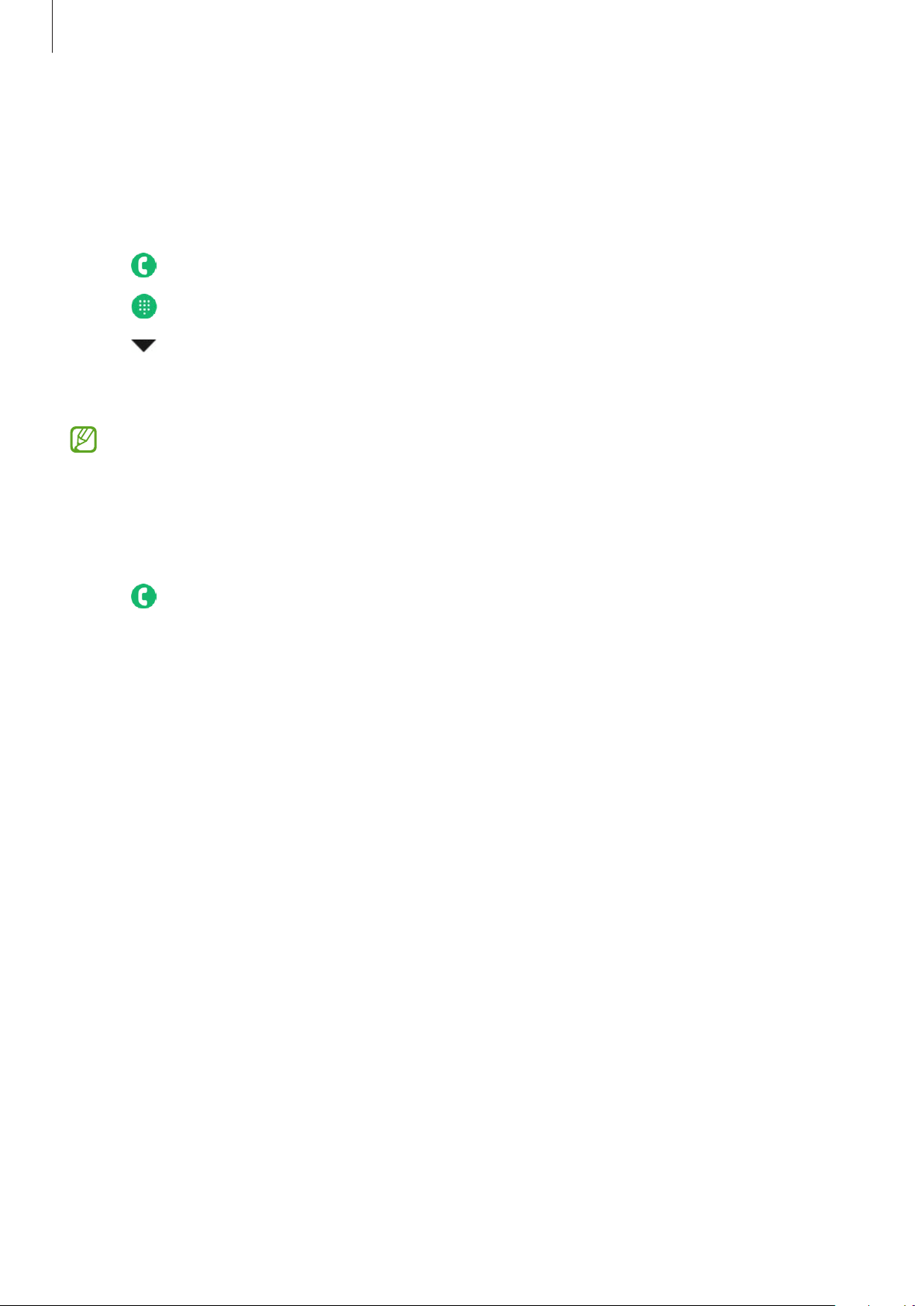
Apps and features
43
Selecting the number to use for making calls (SM-R905F, SM-R915F,
SM-R925F)
You can select the number you want to use between the Watch’s number and the connected
smartphone’s number when making calls.
1 Tap (
Phone
) on the Apps screen.
2 Tap .
3 Tap and select the option you want.
•
Phone
: Make calls with the number of connected smartphone.
•
Watch
: Make calls with the Watch’s number.
•
Some features may not be available depending on the connected smartphone.
•
You can also select a number to use by tapping and holding the call button after
selecting a log entry.
Setting a preferred number in advance (SM-R905F, SM-R915F, SM-R925F)
1 Tap (
Phone
) on the Apps screen.
2 Tap
Settings
.
3 Tap
Preferred number
and select the option you want.
•
Phone
: Set to make calls with the number of connected smartphone.
•
Watch
: Set to make calls with the Watch’s number.
•
Always ask
: Set to always ask which number to use whenever making calls.
Loading ...
Loading ...
Loading ...