Loading ...
Loading ...
Loading ...
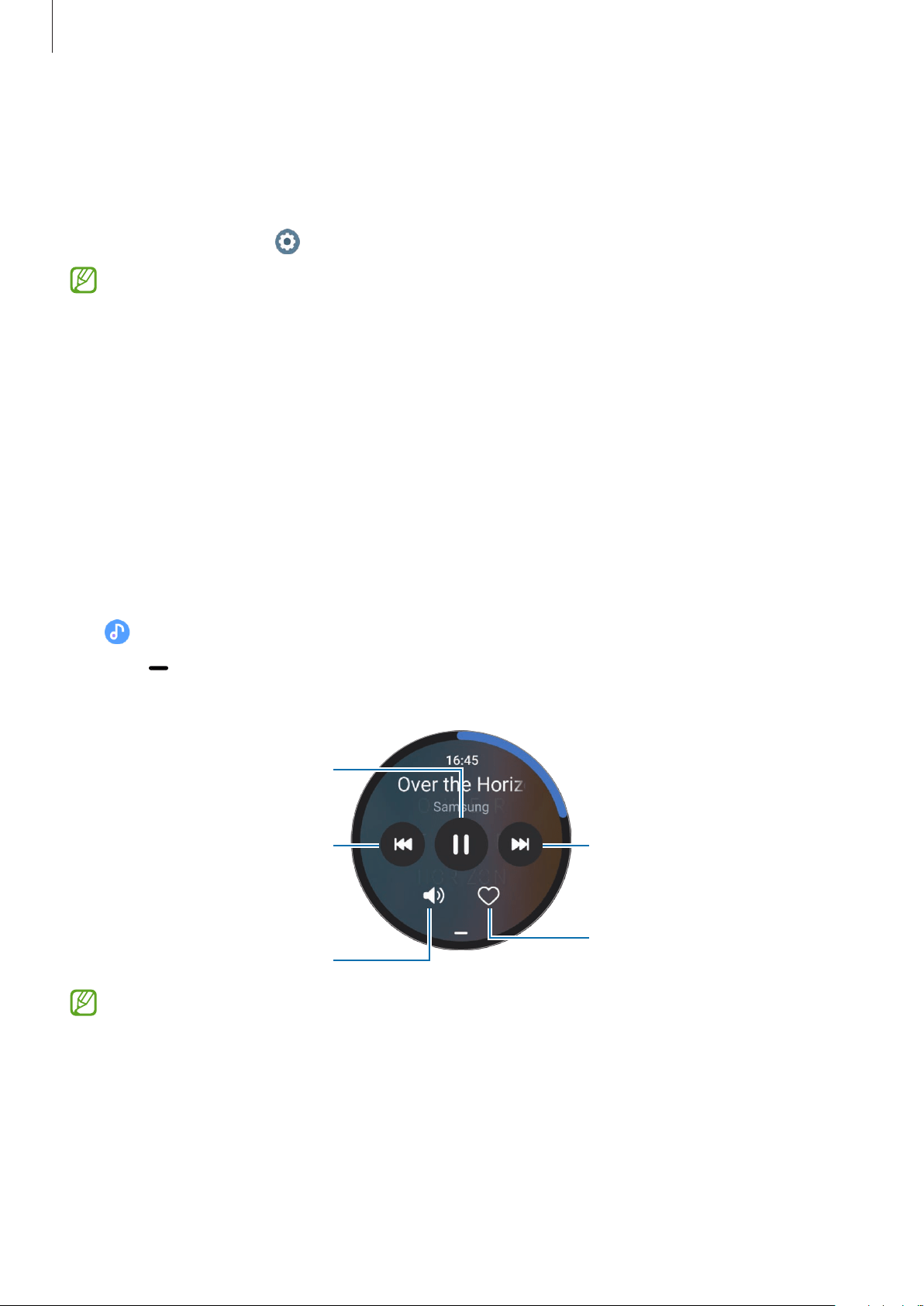
Apps and features
81
GPS
The Watch has a GPS antenna so that you can check your real-time location information
without connecting to a smartphone.
On the Apps screen, tap (
Settings
)
→
Location
and tap the switch to activate it.
•
When your Watch and smartphone are connected, this feature uses your
smartphone’s GPS. Activate the smartphone’s location feature to use the GPS sensor.
•
The GPS antenna in your Watch will be used when using the Samsung Health
feature and the health platform apps, even though your Watch is connected to your
smartphone.
•
GPS signal strength may decrease in locations where the signal is obstructed, such as
between buildings or in low-lying areas, or in poor weather conditions.
Music
Listen to music saved in your Watch.
Tap (
Music
) on the Apps screen.
Drag the icon upwards and tap
Library
to open the Library screen. On the Library screen,
you can view the playlist and arrange music by tracks, albums, and artists.
Skip to the next file. Tap and
hold to move forwards quickly.
Add to favourites.
Adjust the volume.
Pause and resume playback.
Restart the currently playing file
or skip to the previous file. Tap
and hold to move backwards
quickly.
To save music in your Watch, launch the
Galaxy Wearable
app on your smartphone, tap
Watch settings
→
Manage content
→
Add tracks
, select music you want to send to
the Watch from the connected smartphone, and then tap
Add to watch
.
Loading ...
Loading ...
Loading ...