Loading ...
Loading ...
Loading ...
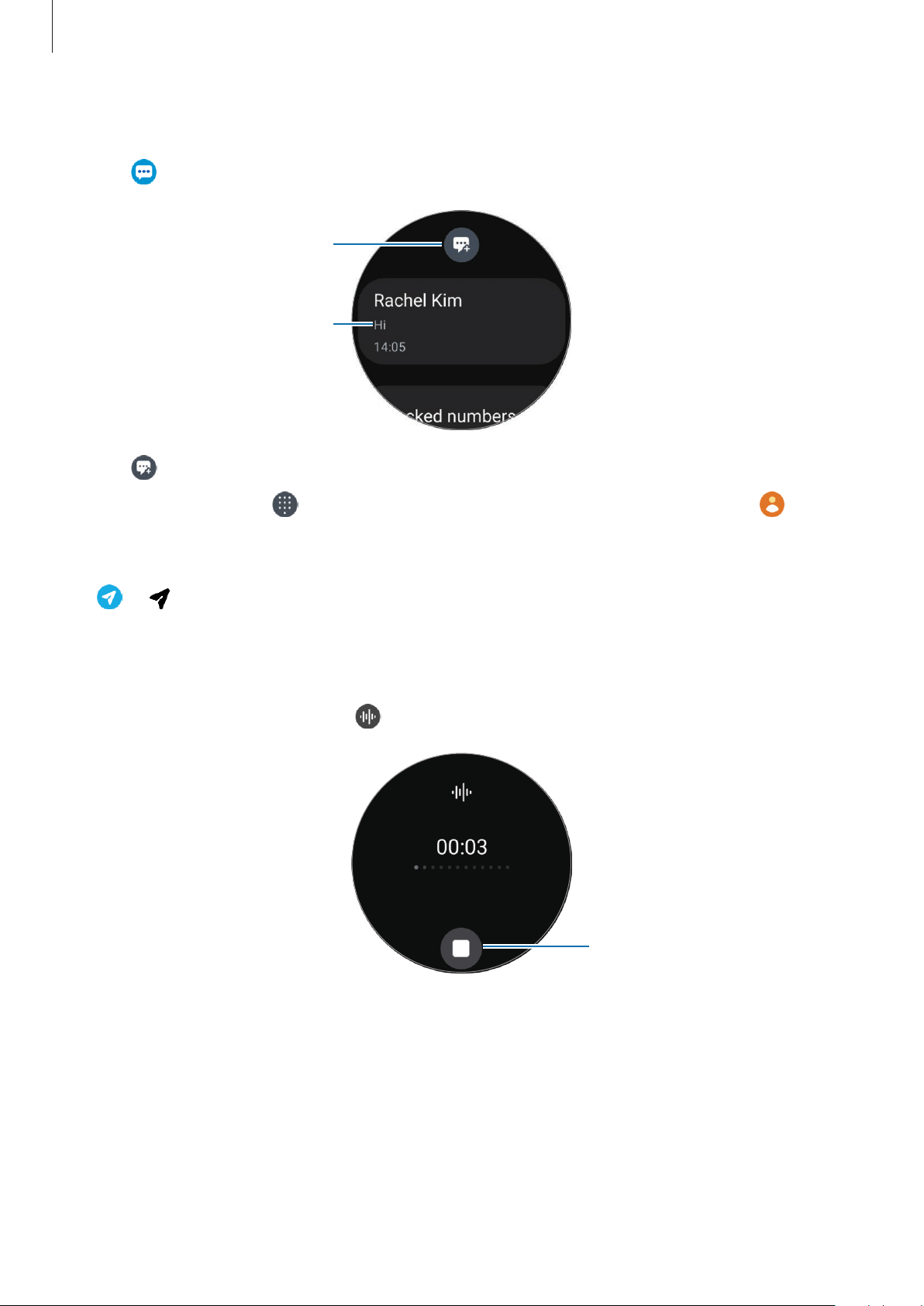
Apps and features
41
Sending messages
1 Tap (
Messages
) on the Apps screen.
Create a new message.
Messages list
2 Tap .
3 Tap
Recipient
or tap to enter a message recipient or phone number. Or, tap and
select a message recipient from the contacts list.
4 Tap the message input field and enter a message or select a text template, and then tap
or .
Recording and sending a voice message
You can send a voice file after recording what you want to say.
On the message input screen, tap and say what you want to be sent.
Stop recording voice.
Loading ...
Loading ...
Loading ...