Loading ...
Loading ...
Loading ...
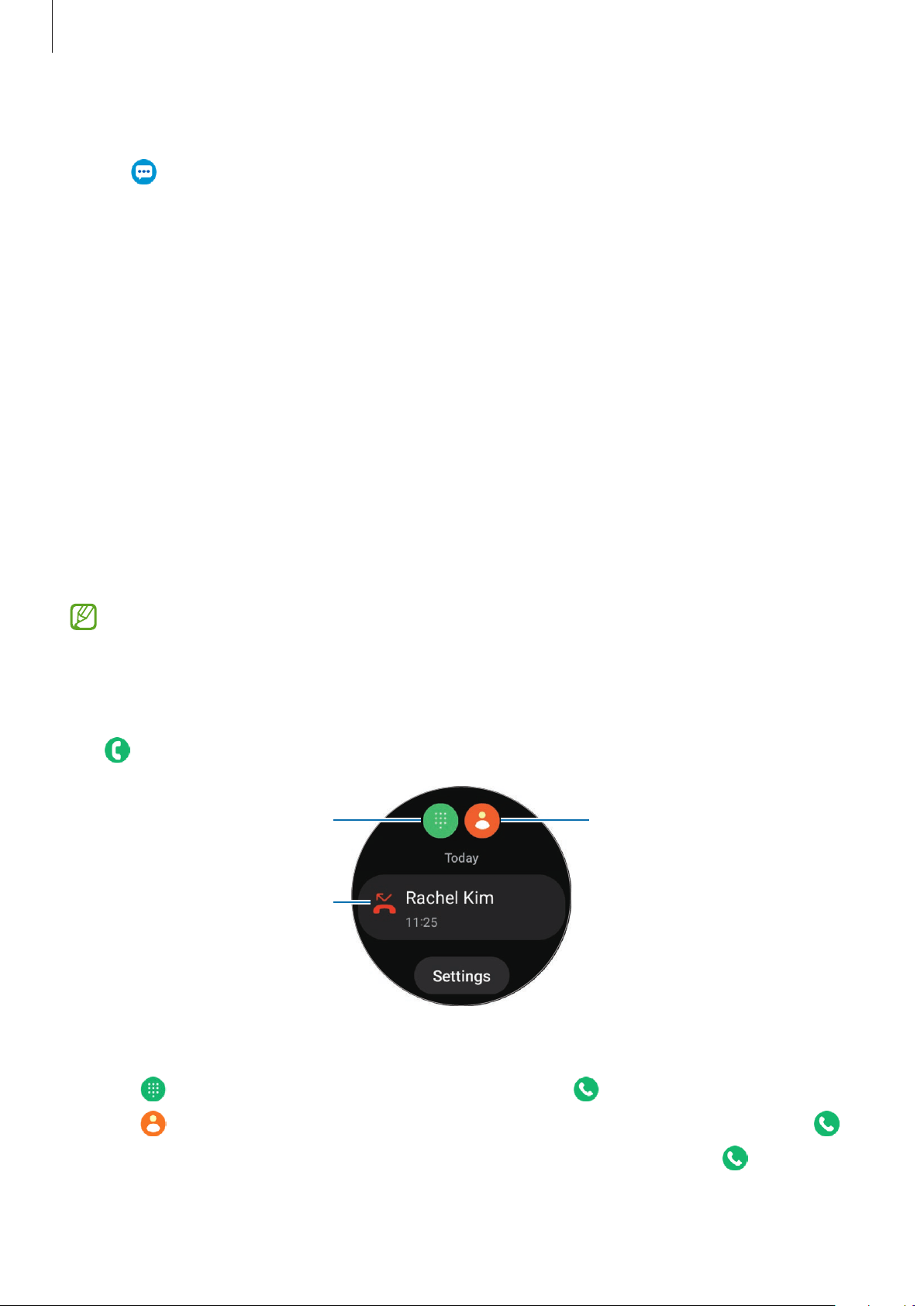
Apps and features
42
Deleting messages
1 Tap (
Messages
) on the Apps screen.
2 Scroll through the message list or use the bezel, and then select a contact to view your
conversations.
3 Tap and hold a message, then tap
Delete
.
To delete multiple messages, tap and hold a message, select messages you want to delete,
and then tap
Delete
.
The message will be deleted both from the Watch and the connected smartphone.
Phone
Introduction
You can make calls and check incoming calls and receive them.
The sound may not be heard clearly during a call and only brief calls are available in
areas with weak signals.
Making calls
Tap (
Phone
) on the Apps screen.
Keypad
Contacts
Log list
Use one of the following methods to make calls.
•
Tap , enter a number using the keypad, and then tap .
•
Tap , use the bezel or scroll through the contact list, select a contact, and then tap .
•
Use the bezel or scroll through the log list, select a log entry, and then tap .
Loading ...
Loading ...
Loading ...