Loading ...
Loading ...
Loading ...
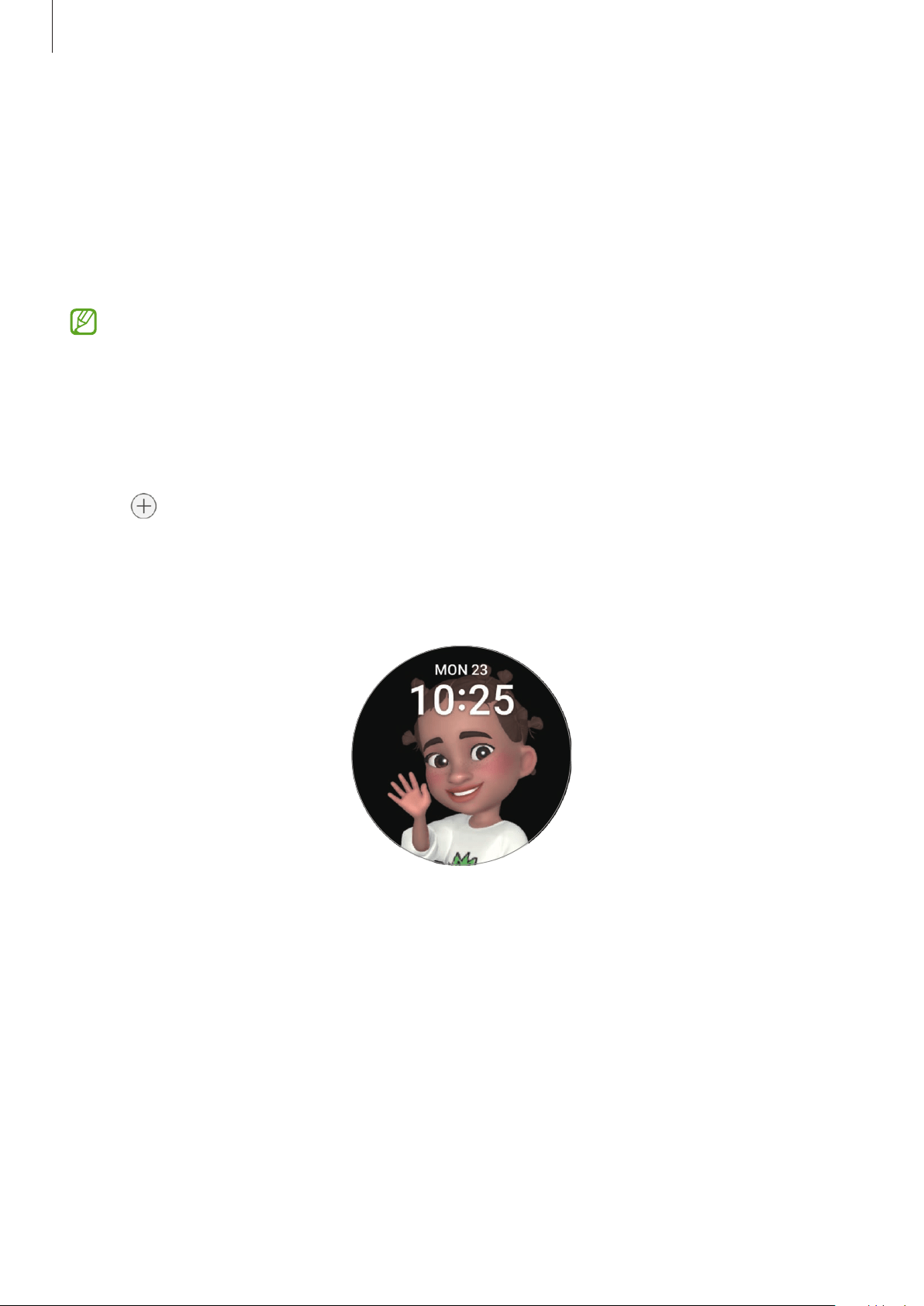
Galaxy Wearable app
109
6 Select a pattern type and tap
Done
.
7 Tap
Save
.
The watch face will be changed into the My style version.
Making AR emoji watch faces
Change your watch face into your own AR emoji.
This feature is only available on Samsung smartphones that support the AR emoji
features.
1 On the Galaxy Wearable screen of the smartphone, tap
Watch faces
.
2 Select
AR Emoji
under
Graphical
.
3 Tap
Customize
→
Character
.
4 Tap and follow the on-screen instructions to make your AR emoji.
5 Select the added AR emoji under
Other emojis
to transfer it to your Watch.
6 Tap
Save
.
The watch face will be changed into the AR emoji version.
Apps screen
Rearrange apps on the Apps screen.
On the Galaxy Wearable screen of the smartphone, tap
Apps screen
.
To rearrange apps, tap and hold an app to move, drag it to the desired position, and then tap
Save
.
Loading ...
Loading ...
Loading ...