Loading ...
Loading ...
Loading ...
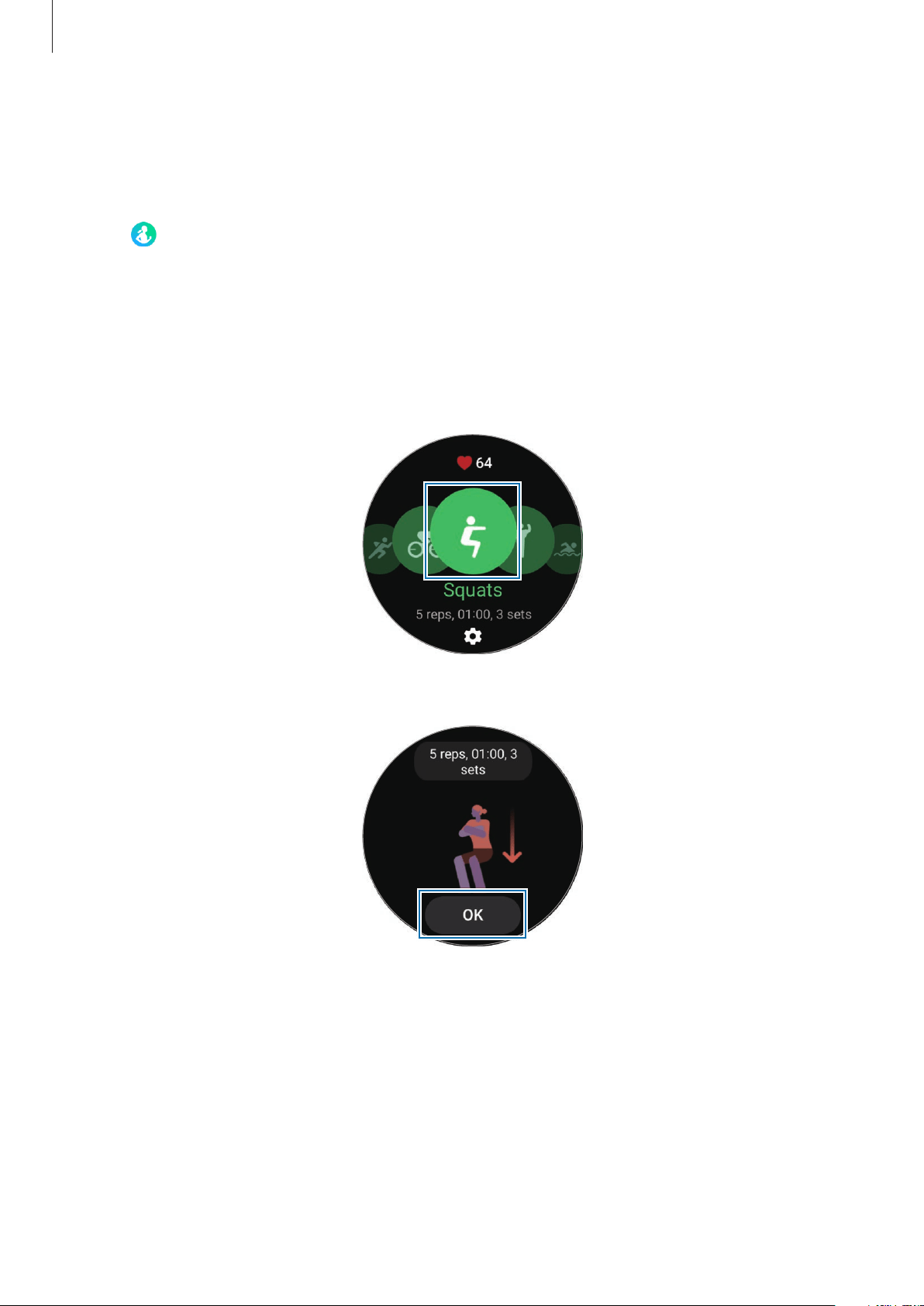
Apps and features
54
Starting repetitive exercises
When you perform repetitive exercises such as squats or deadlifts, your Watch will count how
many times you repeat the motion with beeping.
1 Tap (
Samsung Health
) on the Apps screen.
2 Tap
Exercise
→
Choose workout
.
3 Use the bezel or swipe left or right on the screen to select a type of repetitive exercise you
want and begin.
When there is no repetitive exercise type you want, tap
Add
, and then select an exercise
type you want.
4 Tap
OK
and get into the proper position to start by following the pose on the screen.
Counting will begin with beeping.
Loading ...
Loading ...
Loading ...