Loading ...
Loading ...
Loading ...
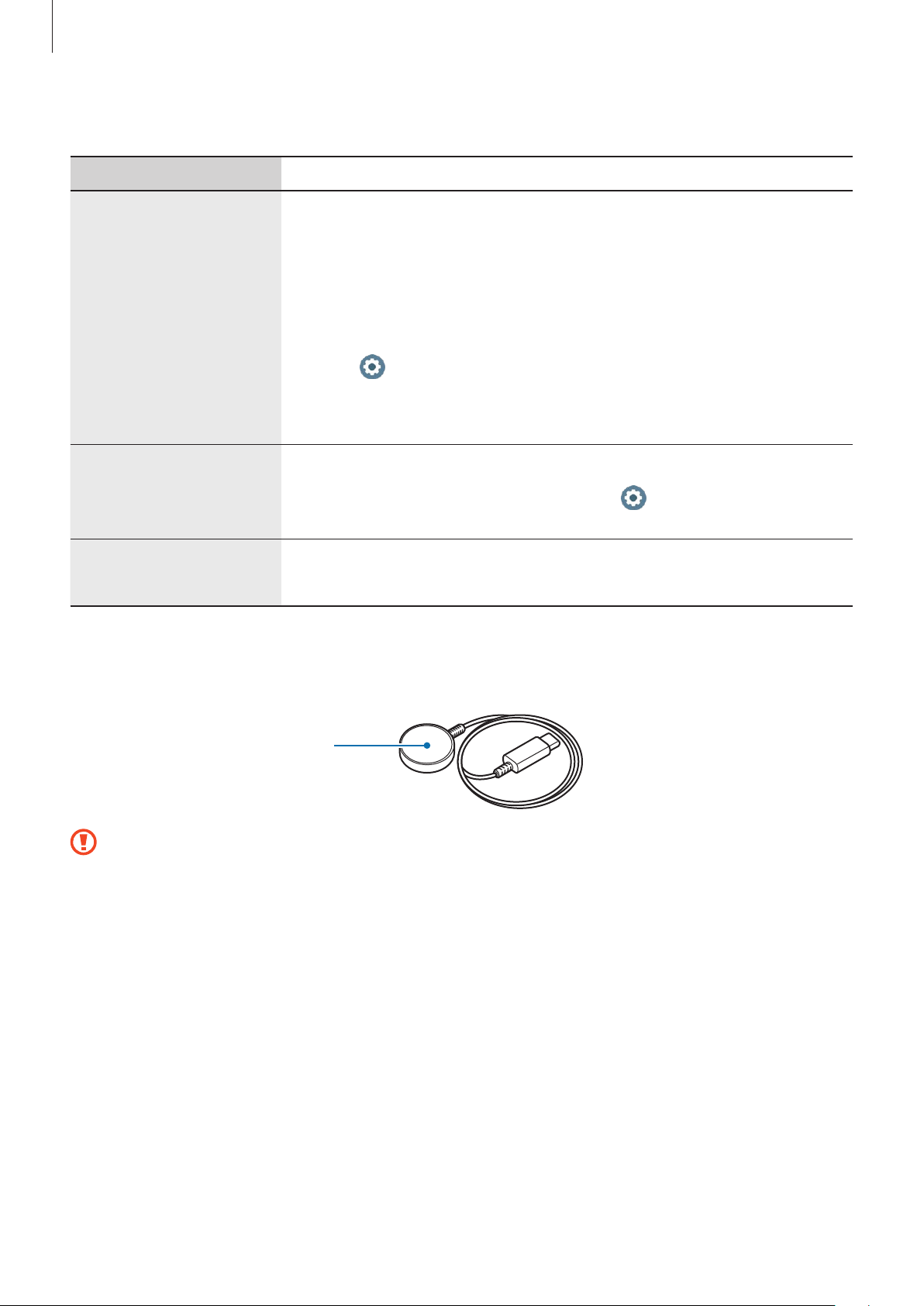
Getting started
11
Keys
Key Function
Home key
•
When the Watch is off, press and hold to turn it on.
•
When the screen is off, press to turn on the screen.
•
Press and hold to start a conversation with Bixby. Refer to
Using Bixby for more information.
•
Press twice or press and hold to launch the app or feature you
set. ( (
Settings
)
→
Advanced features
→
Customize keys
)
•
Press to open the Watch screen when you are on any other
screen.
Back key
•
When the screen is off, press to turn on the screen.
•
Press to launch the feature you set. ( (
Settings
)
→
Advanced features
→
Customize keys
)
Home key + Back key
•
Press simultaneously to capture a screenshot.
•
Press and hold simultaneously to turn off the Watch.
Wireless charger
Wireless charging
surface
Do not expose the wireless charger to water. The wireless charger does not have same
water- resistance certification as your Watch.
Loading ...
Loading ...
Loading ...