Loading ...
Loading ...
Loading ...
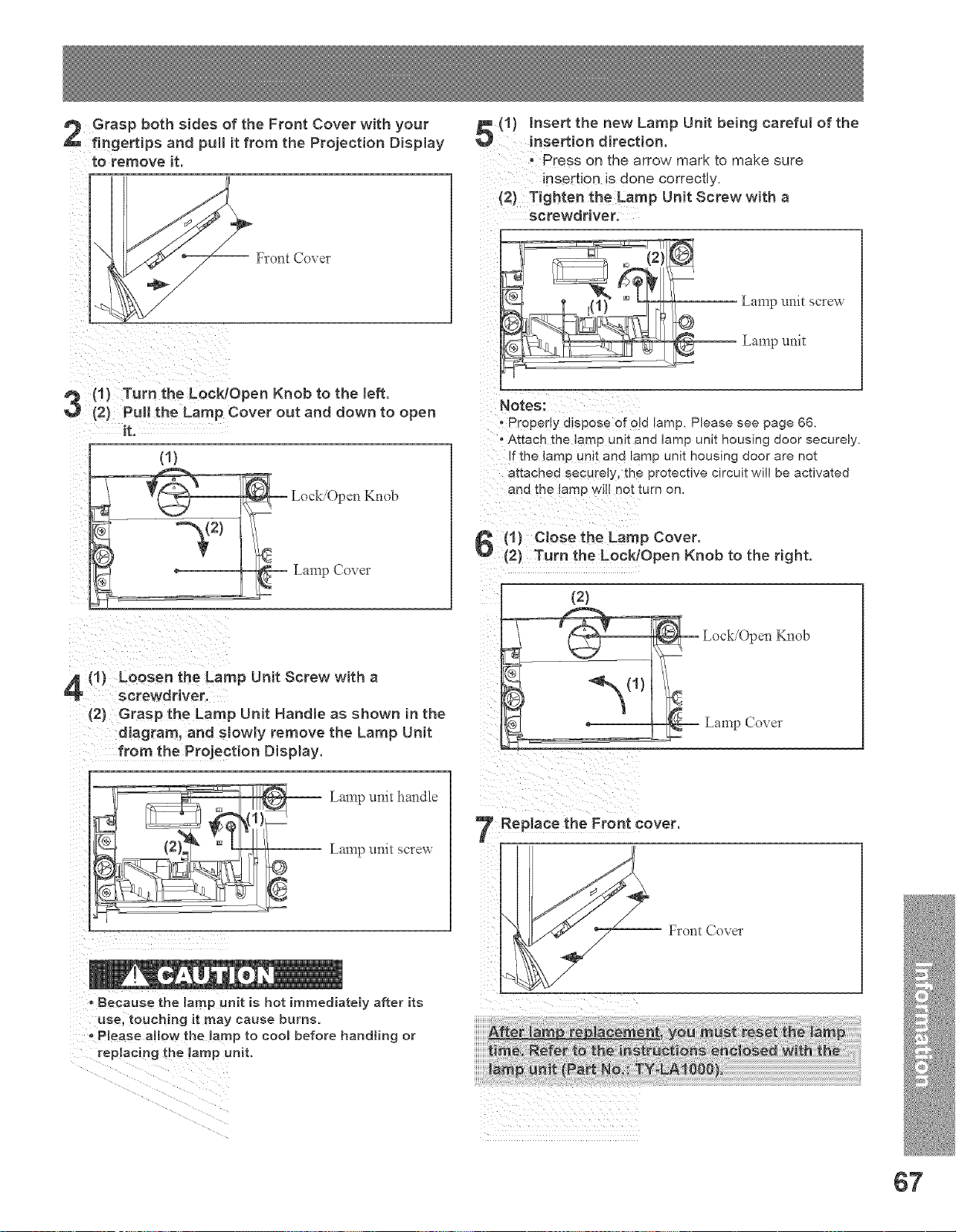
Grasp both sides of the Front Cover with your
fingertips and pull it from the Projection Display
to remove it.
Front Cover
(1) Insert the new Lamp Unit being careful of the
insertion direction.
' Press on the arrow mark to make sure
insertion is done correctly.
{2) Tighten the Lamp Unit Screwwith a
screwdriver:
Lamp 1.tnit scre'a
-- Lamp unit
(1)
(2)
it.
Lock/Open Knob
Turn the Lock/Open Knob to the left.
Pull the Lamp Cover out and down to open Notes:
- Properly dispose of old lamp. Please see page 66.
• Attach the lamp unit and lamp unit housing door securely.
If the lamp unit and lamp unit housing door are not
attached securely, the protective circuit will be activated
and the lamp will not turn on.
Lamp Cover
(1) C!ose the Lamp Cover.
{2) Turn the Lock/Open Knob to the right.
(2)
)en Knob
(1) Loosen the Lamp Unit Screw with a
screwdriver.
(2) Grasp the Lamp Unit Handle as shown in the
diagram, and stowly remove the Lamp Unit
from the Projection Display.
Lamp unit handle
-- Lamp unit scre_x
:==:
z
Because the lamp unit is hot immediately after its
usel touching it may cause burns.
PJease a!10W the !amp to coombefore handting or
rep!acing the !amp unit.
Lamp Cover
}lace the Front cover.
-- Front Cover
67
Loading ...
Loading ...
Loading ...