Loading ...
Loading ...
Loading ...
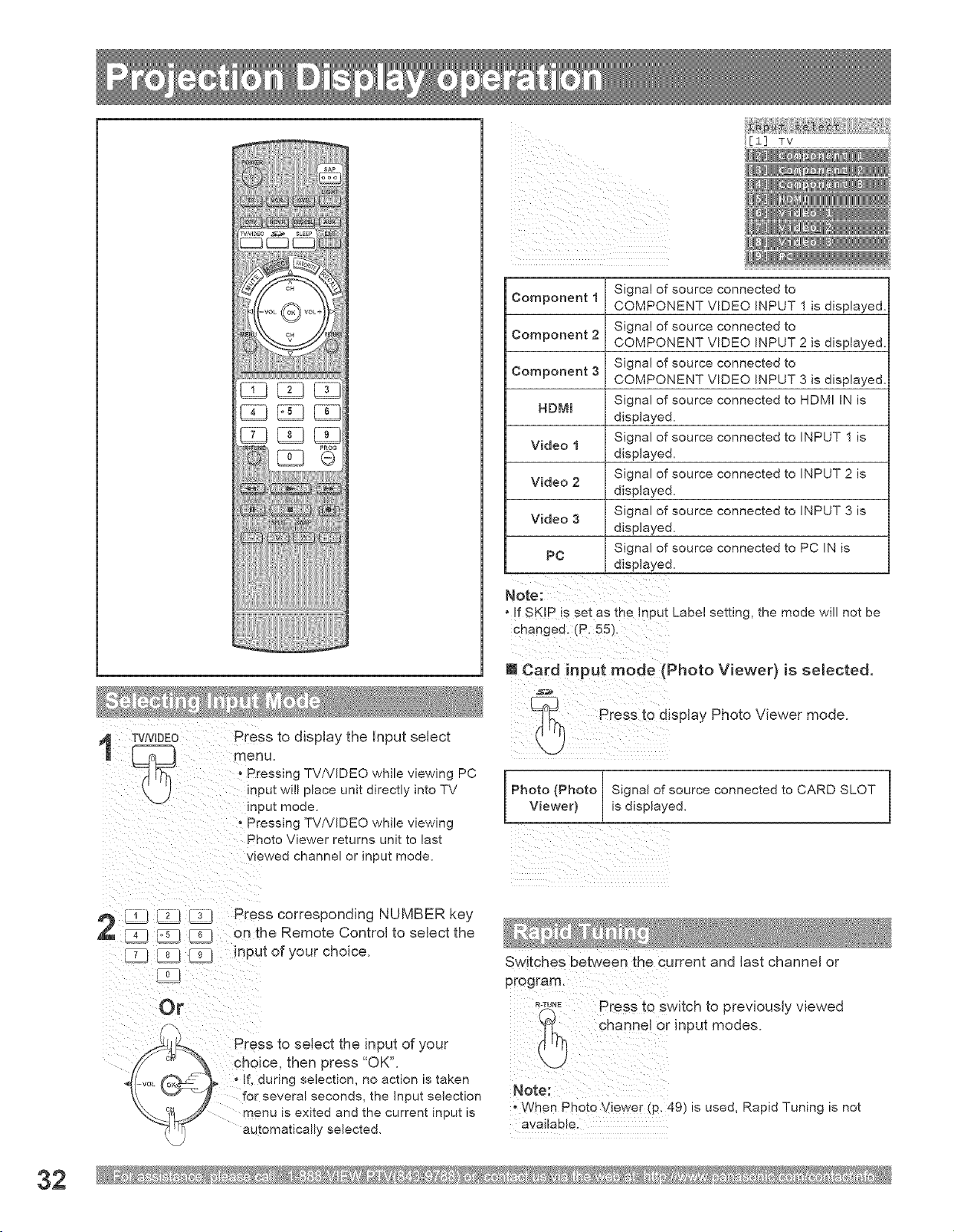
TViVIDEO Press to display the input select
Pressing TV/VIDEO while viewing PC
input will place unit directly into TV
input mode.
, Pressing TV/VIDEO while viewing
Photo Viewer returns unit to last
viewed channel or input mode.
_ _ _ Press corresponding NUMBER key
_ _j on the Remote Control to select the
_j _ input of your choice.
: Press to select the input of your
choice, then press "OK".
, ° Jr, during selection, no action is taken
for several seconds, the Input selection
menu is exited and the current input is
automatically selected.
[Z] TV
Signal of source connected to
Component 1 COMPONENT VIDEO INPUT 1 is displayed.
Signal of source connected to
Component 2 COMPONENT VIDEO INPUT 2 is displayed.
Signal of source connected to
(:;omponent 3 COMPONENT VIDEO INPUT 3 is displayed.
HDMI Signal of source connected to HDMI IN is
displayed.
Video 1 Signal of source connected to INPUT 1 is
displayed.
Video 2 Signal of source connected to INPUT 2 is
displayed.
Video 3 Signal of source connected to INPUT 3 is
displayed.
PC Signal of source connected to PC IN is
displayed.
Note:
o If SKIP is set as _ne Inpu_ LaDet setting, the mode will not be
cnanged. (P. 55).
m Card input mode (Photo Viewer) is seJected.
Press to display Photo Viewer mode.
i
Photo (Photo Signa of source connected to CARD SLOT I
V ewer) s elsplayea
I
Switches between the current and last channel or
program.
...... Press to switch to previously viewed
channel or input modes.
Note:
o When Photo Viewer {p. 49 _ is used, Rapid Tuning is not
available.
32
Loading ...
Loading ...
Loading ...