Loading ...
Loading ...
Loading ...
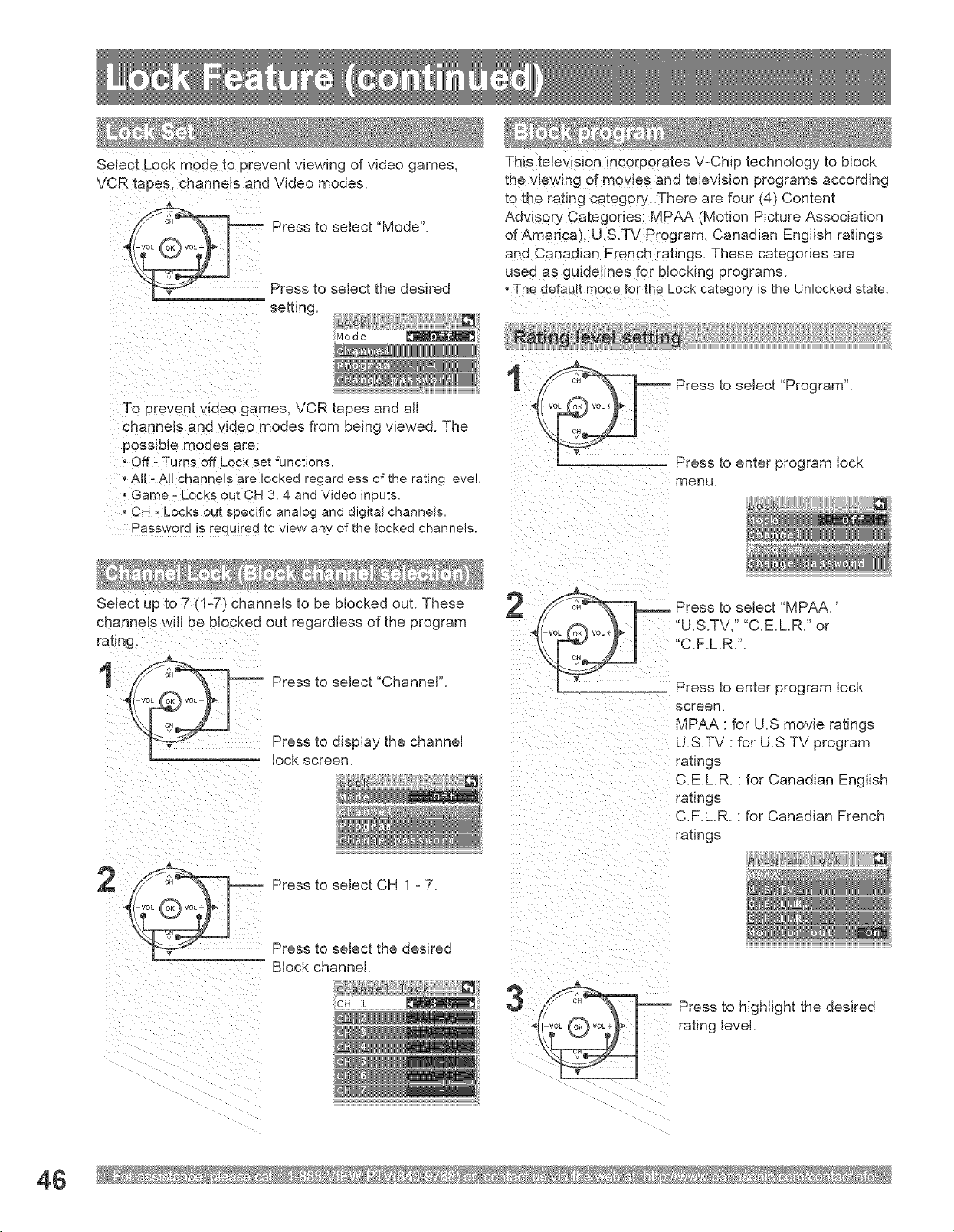
Select Lock mode to prevent viewing of video games,
VCR tapes ,channels and Video modes.
&
Press to select "Mode".
Press to select the desired
setting.
To prevent vide0 games, VCR tapes and aft
channe!S and Yideo modes from being viewed. The
possible modes are;
oOff- Turns off Lock set functions.
, All- A!! channels are locked regardless of the rating level.
,Game r Locks out C H 3, 4 and Video inputs.
o CH x Locks out specific analog and digital channels.
Password !s requ!red to view any of the locked channels.
select Up to 7 (1-7) channels to be blocked out. These
This te!evis!on incorporates V-Chip technology to block
the viewing of m0v!es and television programs according
to the rating category There are four (4) Content
Advis0ry Categories; MPAA (Motion Picture Association
of America), U.S TV Pr0gram, Canadian English ratings
and Canadian French ratings. These categories are
used as guidelines for blocking programs.
o The defau!t mode for th e Lock category is the Unlocked state.
I i Press to select "Program".
---- Press to enter program lock
menu.
i¸
channels will be blocked
rating.
A
1 ,
out regardless of the program
Press to select "Channel".
Press to display the channel
lock screen.
Press to select CH 1 - 7.
Press to select the desired
Block channel.
3
Press to select "MPAA,"
"U.S.TV," "C.E.LR." or
"C.F.LR.".
Press to enter program lock
screen.
MPAA : for U.S movie ratings
U.S.TV : for U.S TV program
ratings
C.E.L.R. : for Canadian English
ratings
C.F.LR. : for Canadian French
ratings
Press to highlight the desired
rating level.
46
Loading ...
Loading ...
Loading ...