Loading ...
Loading ...
Loading ...
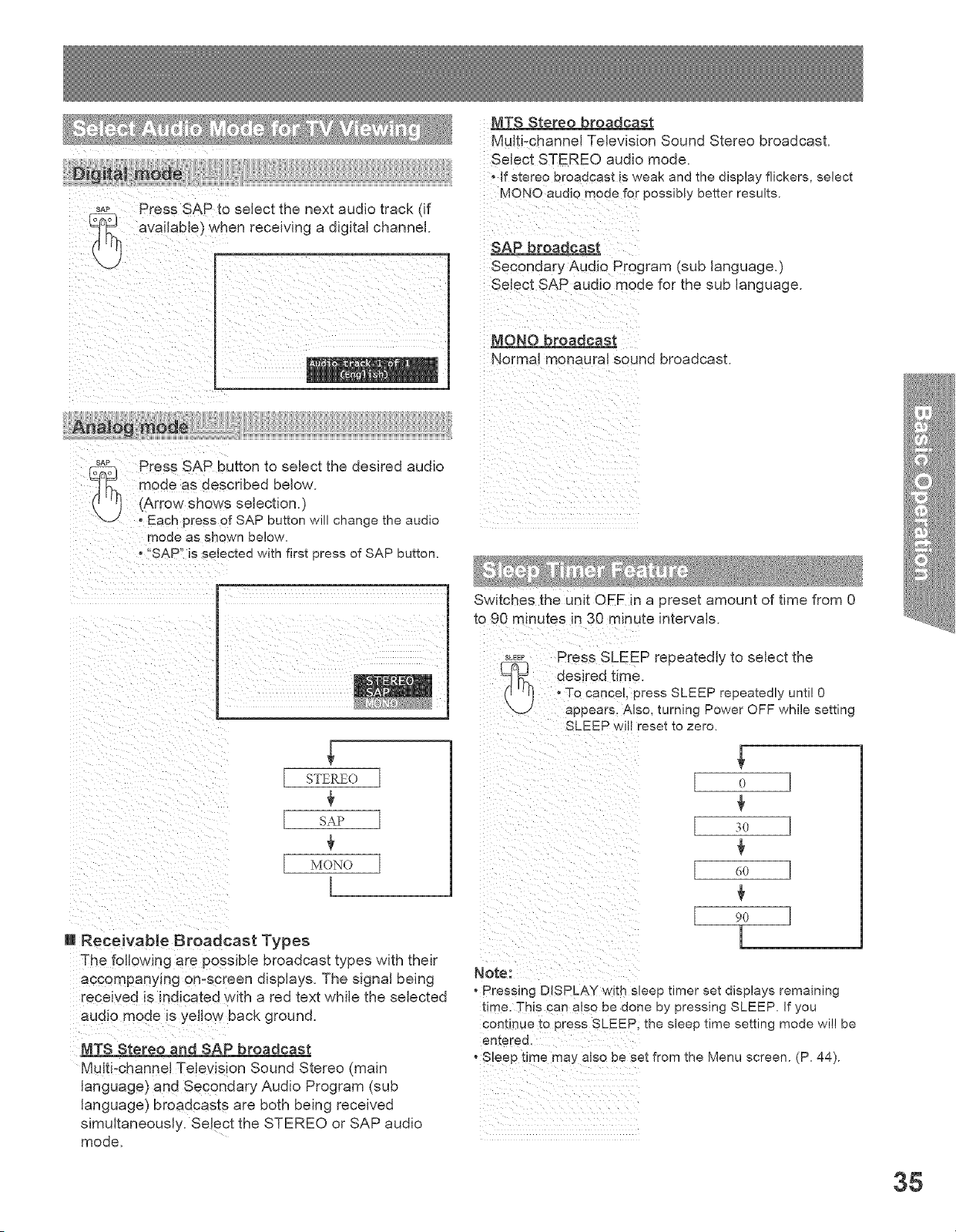
merle
_[b ress SAP to select the next audio track [if
avaiJable) when receiving a digitN channel.
MTS Stereo broadcast
Multi-channel Television Sound Stereo broadcast.
Select STEREO audio mode.
if stereo broadcast is weak and the display flickers, select
MONO audio mode for possibly better results.
SAP broadcast
Secondary Audio Program (sub language.)
SNect SAP audio mode for the sub language.
NONO broadcast
NormN monaural sound broadcast.
Analog mode
Press SAP button to select the desired audio
mode as described below.
(Arrow shows selection ,
oEach press of SAP #u[_on _qll change me aualo
moue as shown ee!ow
, "SAP" is selected with first _)ress of SAF eu_mn.
STERE() ]
€
SAP ]
MONO ]
U Receivable Broadcast Types
The following are possible broadcast types with their
accompanying on-screen displays. The s_gnal being
received Is indicated with a red text while the selected
audio mode is yellow back ground.
NTS Stereo and SAP broadcast
Multi-channel Television Sound Stereo, ma_n
language) and Secondary Audto Program ,sub
language/broadcasts are both being received
simultaneously. Select the STEREO or SAP audto
mode
switches the Unit OEE in a preset amount of time from 0
to 90 minutes in 30 minute intervals.
Press SLEEP repeatedly to select the
desired time.
(1', Ij To cance!, press SLEEP repeatedly until O
\--_.) appears. A{so, turning Power OFF while setting
SLEEP will reset to zero.
0 ]
3° ]
6° ]
9° ]
m
°pressing DISPLAY wit h sleep timer set displays remaining
time. Thi s can a!so be done by pressing SLEEP, If you
cont{nue to Press SLEEP i the sleep time setting mode will be
entered,
o S!eep time may aiso beset from the Menu screen. (P, 44).
38
Loading ...
Loading ...
Loading ...