Loading ...
Loading ...
Loading ...
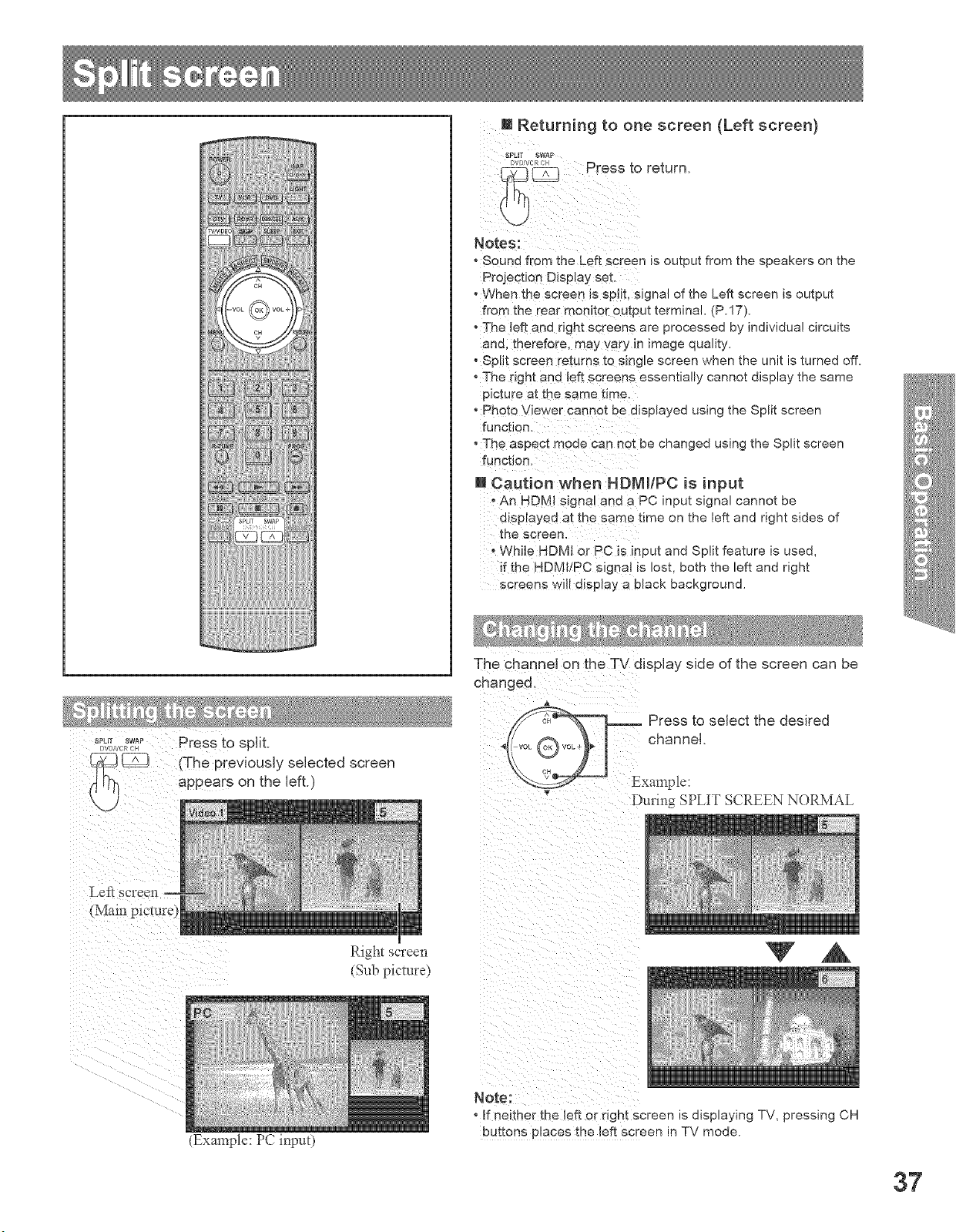
m Returning to one screen (Left screen)
SPLIT SWAP
_w_<:_.:, Press to return.
o Sound from the Left screen is output from the speakers on the
Projection Display set.
o When the screen is split, signal of the Left screen is output
from the rear moniter Output terminal. (P.17).
o The left and right screens are processed by individual circuits
and; therefore, may varY in image quality.
o Spilt screen returns te single screen when the unit is turned off.
o The right and !eft screens essentially cannot display the same
picture at the same time.
° Photo Viewer cannot be displayed using the Split screen
, The aspect mode can not be changed using the Split screen
m Caution when HDNmlPC is input
_A n HDM! signa! and a PC input signal cannot be
disp!ayed at the same time on the left and right sides of
the screen.
While HDMI or PC iS input and Split feature is used,
if the HDMI!PC signa! is lost, both the left and right
screens wi}! disp!ay a black background.
The chapneJ on the TV display side of the screen can be
changed.
A
_ Press to select the desired
.fvo e o¢1 ohoooo,
k Z/l
Example:
Dullng SPLIT SCREEN NORMAL
(Main picture)
(Example: PC input)
Rightscreen
(Sub picture)
V ,A
Note:
o if neither me left or ngm screen is displaying TV, pressing CH
buttons places the left screer in TV mode.
37
Loading ...
Loading ...
Loading ...