Loading ...
Loading ...
Loading ...
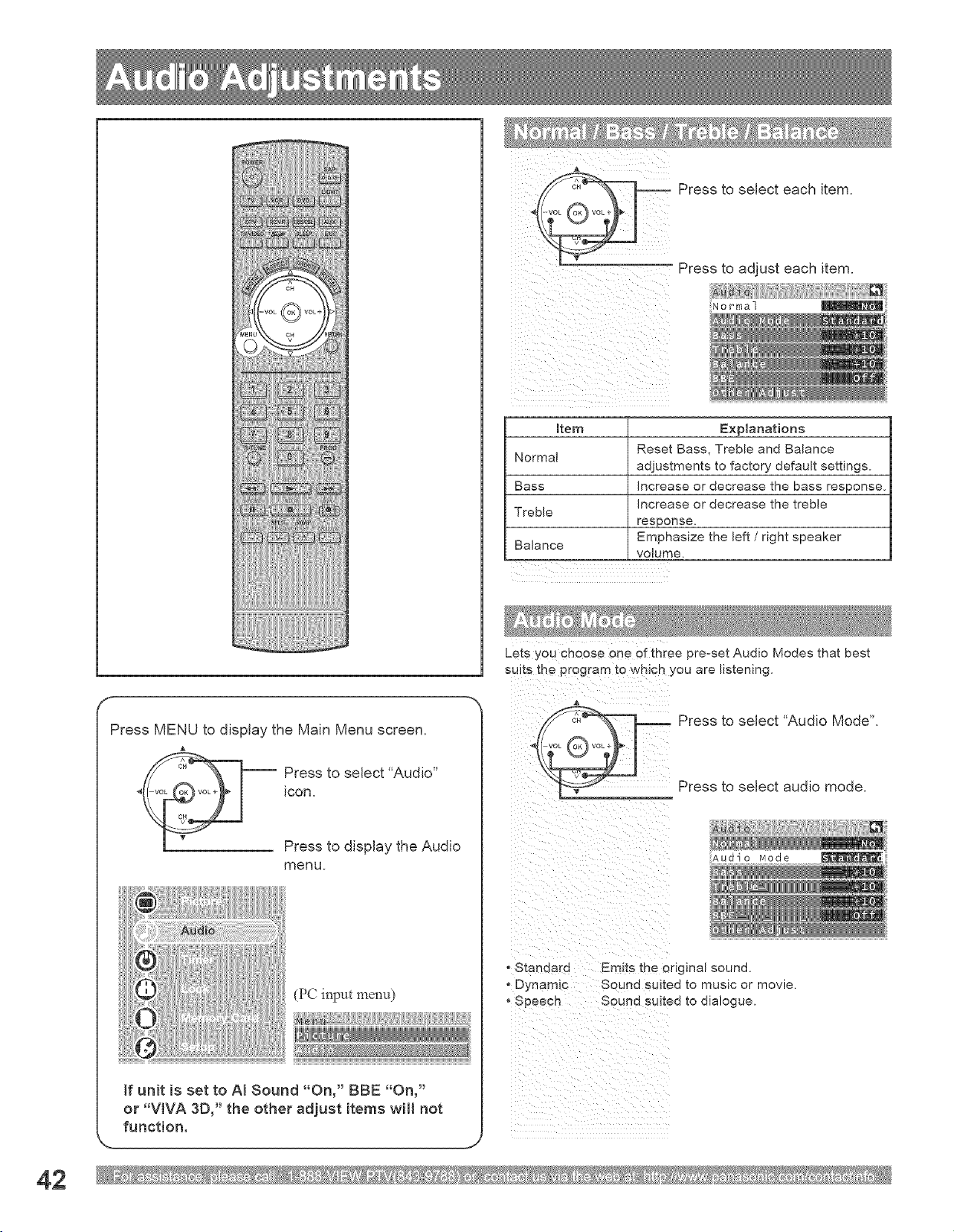
Press to select each item.
V
Press to adjust each item,
Normal
Rem Explanations
Normal Reset Bass, Treble and Balance
adjustments to factory default settings.
Bass Increase or decrease the bass response.
Increase or decrease the treble
Treble
response.
Balance Emphasize the left / right speaker
volume.
Press MENU to display the Main Menu screen.
A
@Press to select "Audio"
icon.
Press to display the Audio
menu.
(PC input menu)
={::{} {{
If unit is set to AI Sound "On," BBE "On,"
or "VIVA 3D," the other adjust items witl not
function.
% J
LeI:s yOU cnoose one of three preoset Audio Modes that best
suits me program to which you are listening.
Press to select "Audio Mode".
Press to select audio mode.
Mode
- Standard Emits the original sound.
• Dynamic Sound suited to music or movie.
, Speech Sound suited to dialogue.
42
Loading ...
Loading ...
Loading ...