Loading ...
Loading ...
Loading ...
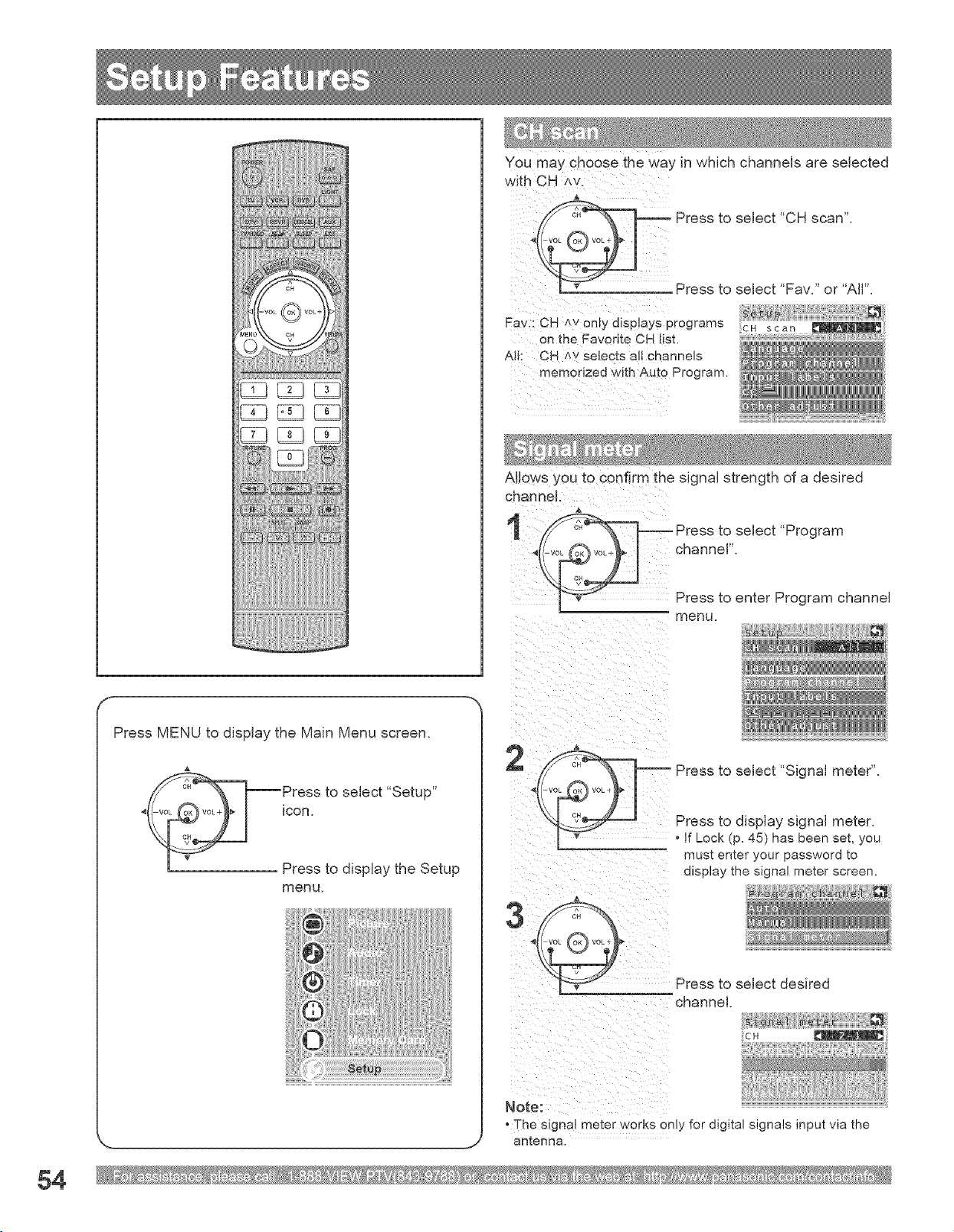
You may choose the Way in which channels are selected
with C
A
Press to select "CH scan".
Press to select "Fav." or "All".
Fav._ C H Av only disp!ays programs
on the Favodt e CH [!St.
A!!_ CH ^v selects a!! channels
memorized with Auto Program,
AHows you to confirm the signal strength of a desired
v Press to enter Program channel
menu
f
Press MENU to display the Main Menu screen.
to select "Setup"
Press to display the Setup
menu.
iiill i i i i i _ii
_,_[°_ i Press to select "Signal meter".<
L_T Presstod splays gnalmeter
• If Lock (p. 45) has been set, you
must enter your password to
display the signal meter screen.
A
to select desired
channel
The signal meter works only for digital signals input via the
antenna.
Loading ...
Loading ...
Loading ...