Loading ...
Loading ...
Loading ...
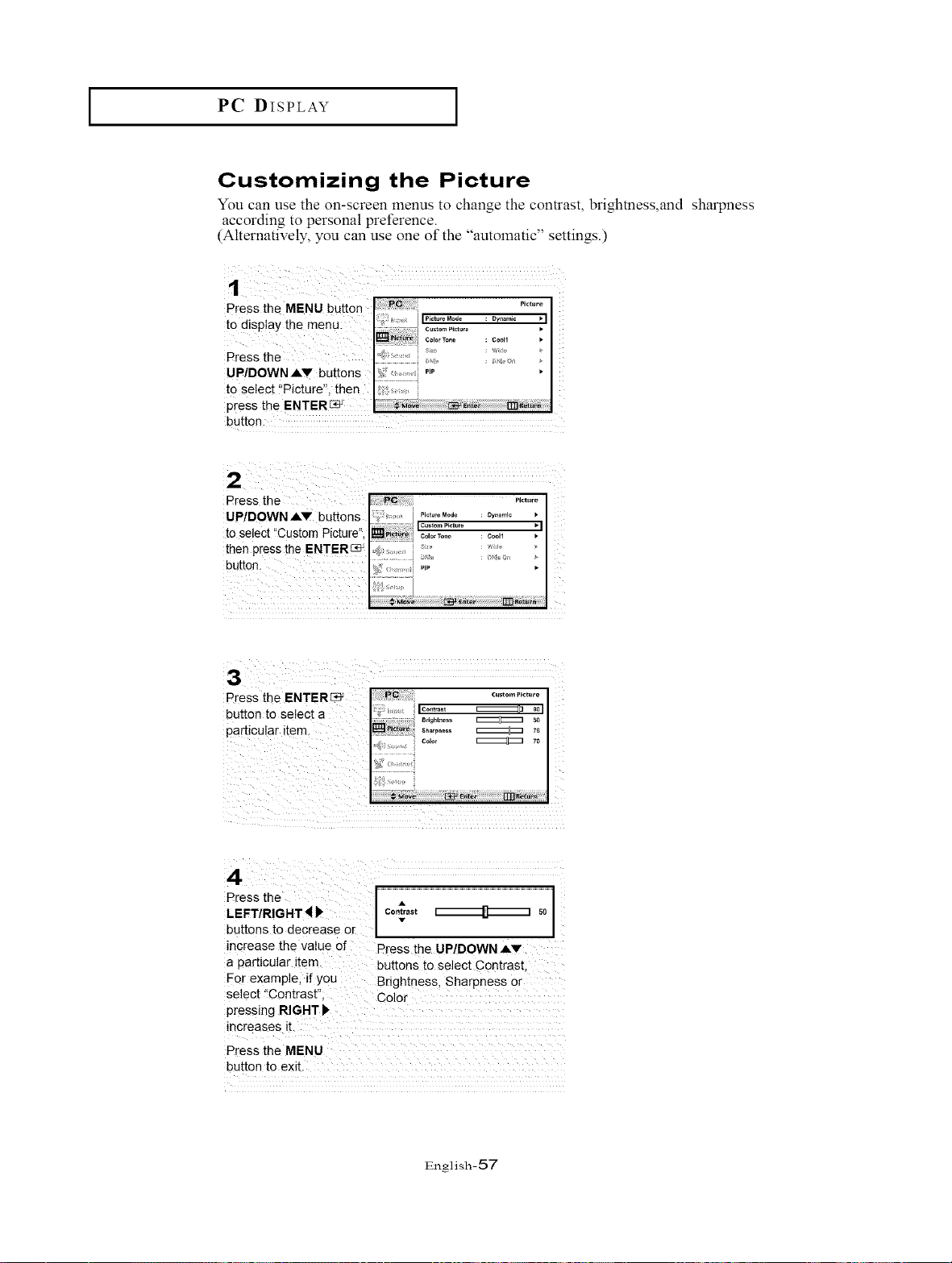
I PC DISPLAY I
Customizing the Picture
You can use the on-screen menus to change the contrast, brightness,and sharpness
according to personal preference.
(Alternatively, you can use one of the "automatic" settings.)
Press the MENU button _"_
: Dynamic • I
t° display the menu: •
: Cooll
Press the
UP/DOWN AV buttons "_
to select i'Picture", then ,,
press the ENTER_
button.
Press; the P,,t.r_
UP/DOWNAV buttons ;'_ Pictu'eMcde : DYllanli¢
CUStom picture • I
to select "Custom Picture", co,o,To.o : coo.
then press the ENTER{:_ ,,_ ......
button.
;}_[;, , ; PI_' •
Press the ....................................................................................................................................................................................I
LEFT/R!GHT_ co._a,t I B I so
I
buttons to decrease Or
increase the value 0[ Press the UP/DOWN AV
a particular item. buttons to Select Contrast.
For example, if you Brightness, Sharpnes s Or
select !!Contrast" Co or
pressing RIGHT),
increases it.
Press the MENU
button to exit.
English-57
Loading ...
Loading ...
Loading ...