Loading ...
Loading ...
Loading ...
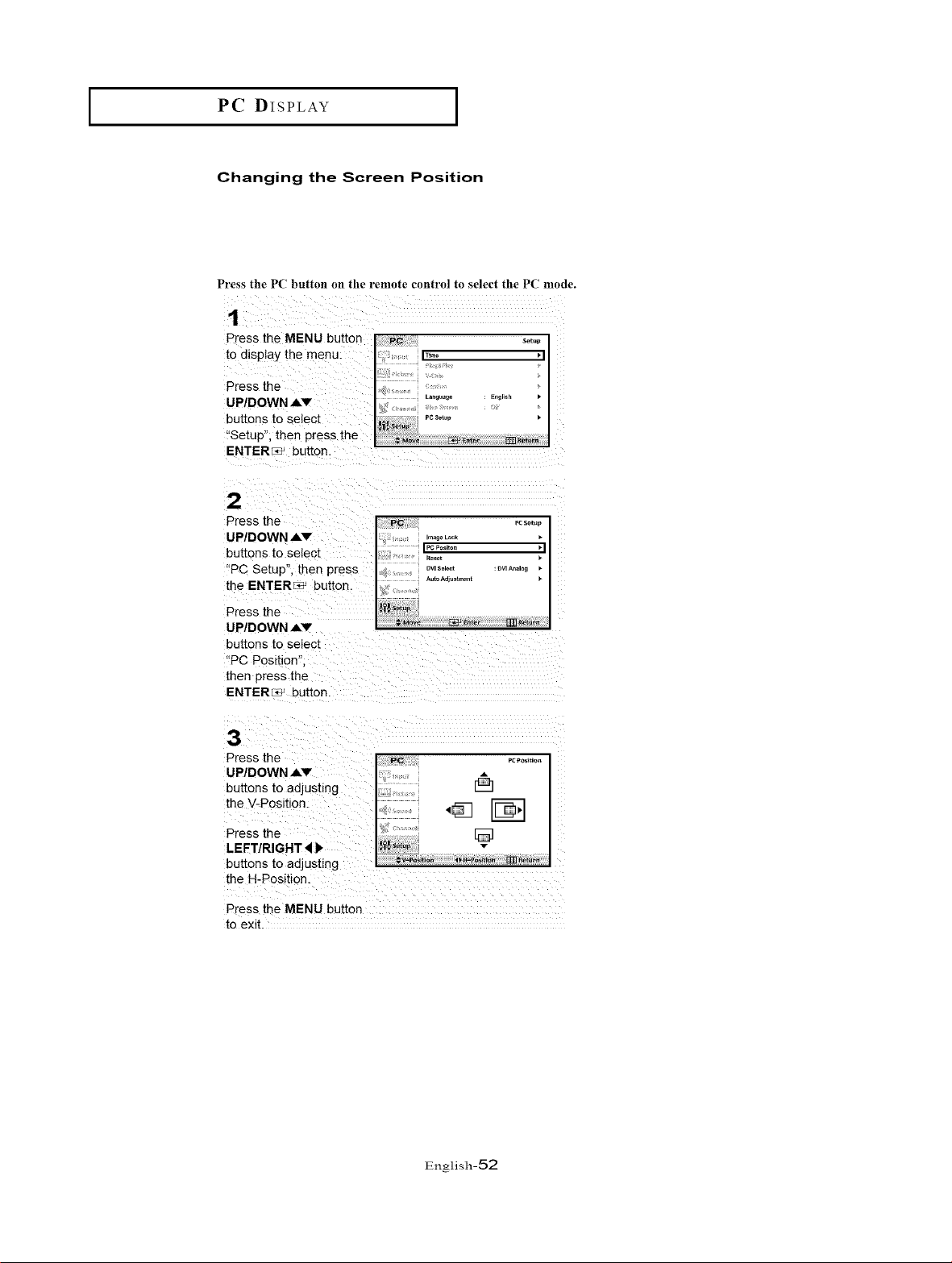
I PC DISPLAY I
Changing the Screen Position
Press the P( button on the remote control to select the PC mode.
Press the MENU butter
to display the menu.
Press the
U P/DOWN J,v
buttons to selecl
"Setup", then press the
ENTER_ button.
2
Press the
U P/DOWN ,Av
buttons to select
"PC Setup", then press
the ENTER_ button.
Press the
UP/DOWN Av
buttons to select
"PC Posmon.
ther _ress the
ENTER_ button.
3
Press the
the H-Position_
Press the MENU buttor
to exit.
English-52
Loading ...
Loading ...
Loading ...