Loading ...
Loading ...
Loading ...
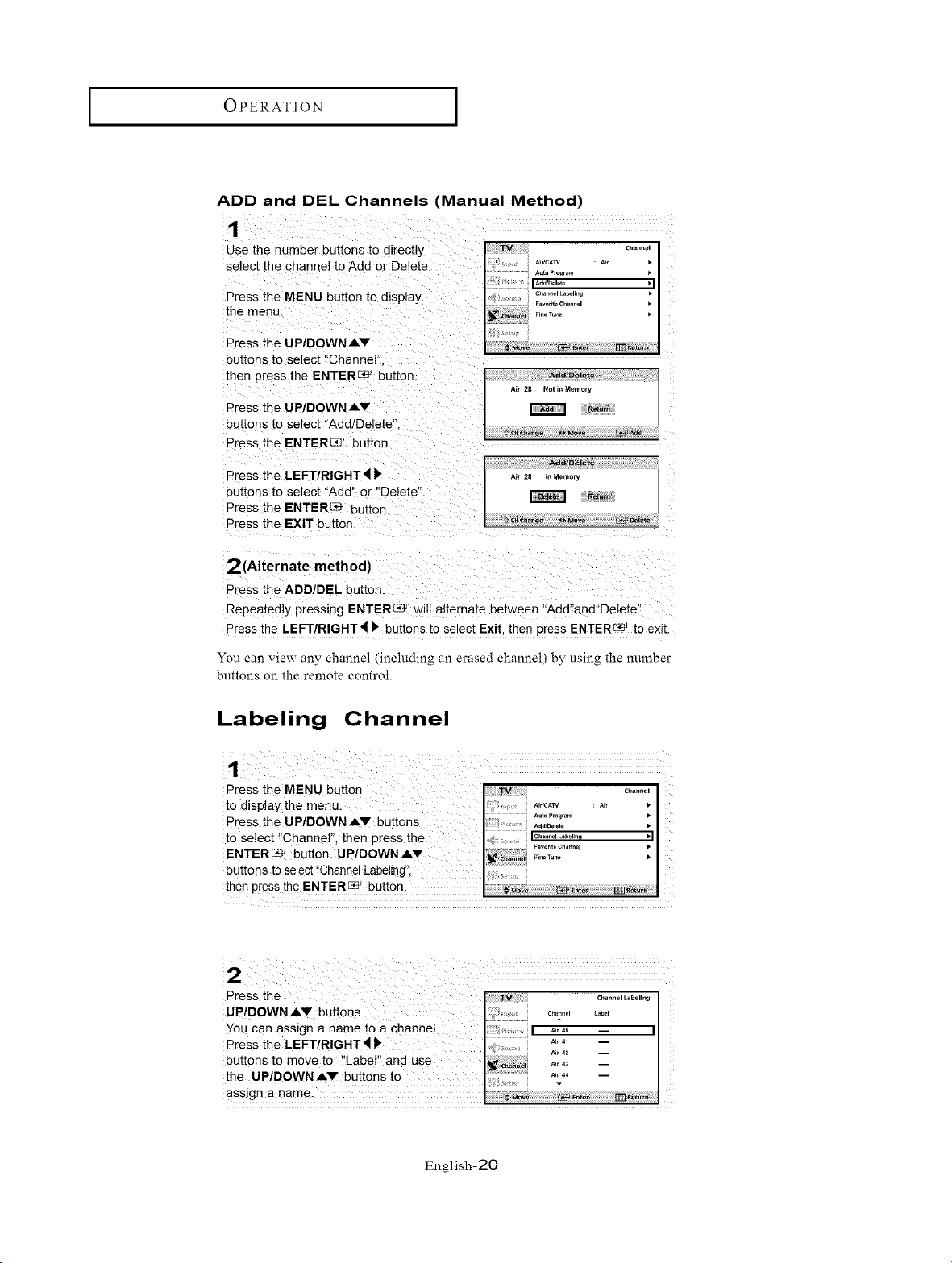
OPERATION [
ADD and DEL Channels (Manual Method)
1
Use the number bu[mns to directly
select the channel to Add or Delete.
Press the MENU button to display
[he menu.
Press the UP/DOWN &v
buttons to select "Channel"
then press the ENTER_ button.
Press the UP/DOWN &v
buttons to select "Add/Delete".
Press the ENTER_ button.
Press the LEFT/RIGHT4
buttons [o select "Add" or "Delete'
Press the ENTER[39 _ Du[_on.
Press the EXIT button.
AddlDelete
A_r 28 Not In Memory
_turn
Ad_Delete
Air 28 n Memory
R_Qm
v_ #{_ha_ge _Mo_ r_J Oelete
2(Alternate method)
Press the ADD/DEL bu_ton.
Repeatedly pressing ENTERSe' will alternate between "Add"and"Delete"
Press the LEFT/RIGHT_ b bu[tons to select Exit. then press ENTERC_ to exit.
You can view any channel (including an erased channel) by using the number
buttons on the remote control.
Labeling Channel
Press the MENU button _.°..o.[
to display the menu: ............
_V Auto _rogram •
Press th e UP/DOWNA buttons .......... [
to se ect "Channe" then press the i . I¢.°,,.o_.__ •11
ENTER_ button UP/DOWN" ........
buttons to select !'Channe!Labe!ing'i; "'_"""' I
then press the ENTER_ bUttOn.
English-20
Loading ...
Loading ...
Loading ...