Loading ...
Loading ...
Loading ...
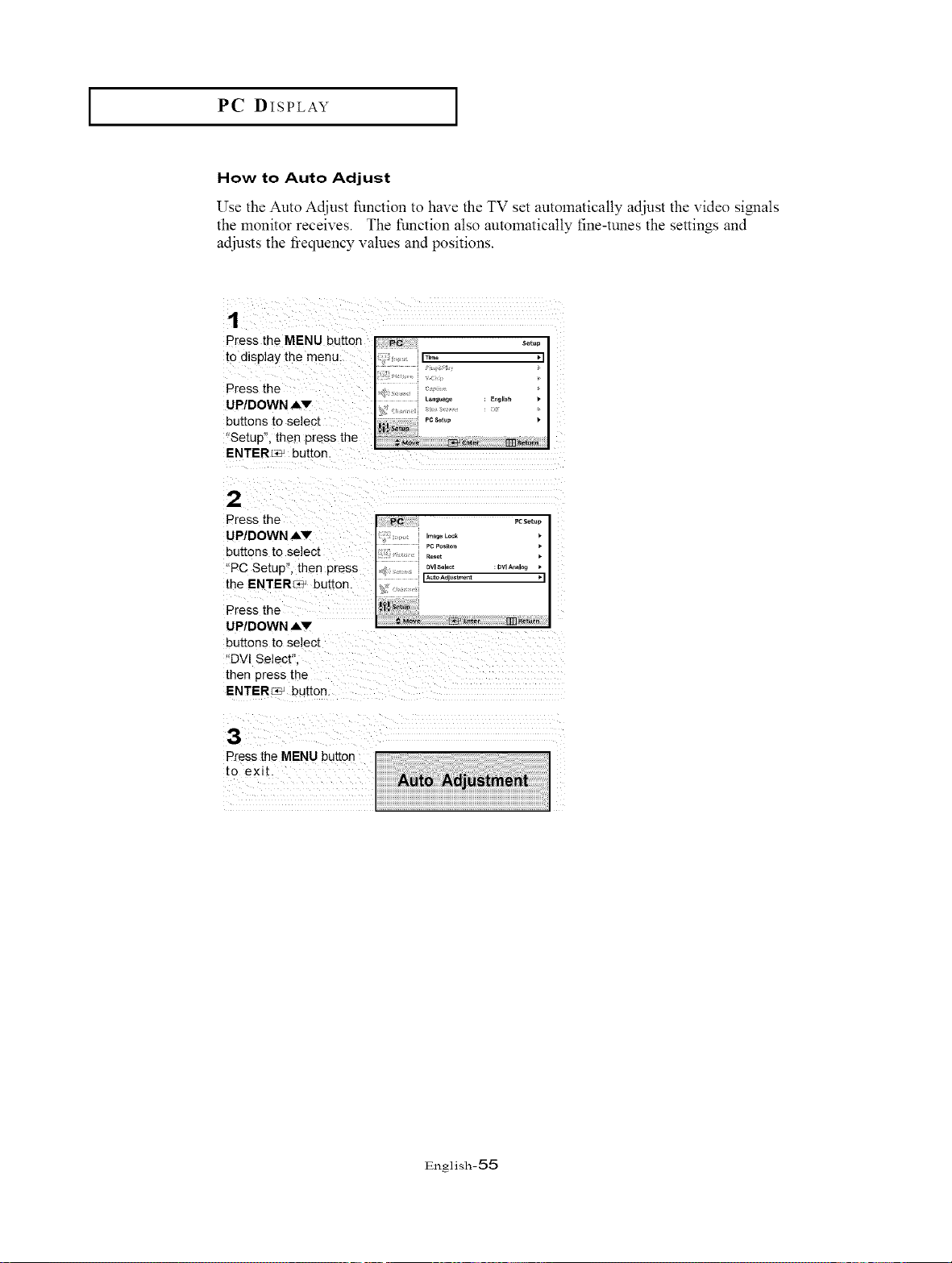
I PC DISPLAY I
How to Auto Adjust
Use the Auto Adjust function to have the TV set automatically adjust the video si_lals
the monitor receives. The function also automatically fine-tunes the settings and
adjusts the fiequency values and positions.
Press the MENU button
to display the menu.
Press the
UP/DOWN A,v
buttons to select
"Setup", then press the
ENTERc_ button.
2
Press the
UP/DOWN A,v
buttons to select
"PC Setup", then press
the ENTER_ but[on.
Press the
UP/DOWN ,&v
buttons to select
"DVl Select"
then press the
ENTERc_ buuon.
.....il
DVlAnalog
"1
[iT1 I_et_rn
3
Press the MENU button
1o exit.
English-55
Loading ...
Loading ...
Loading ...