Loading ...
Loading ...
Loading ...
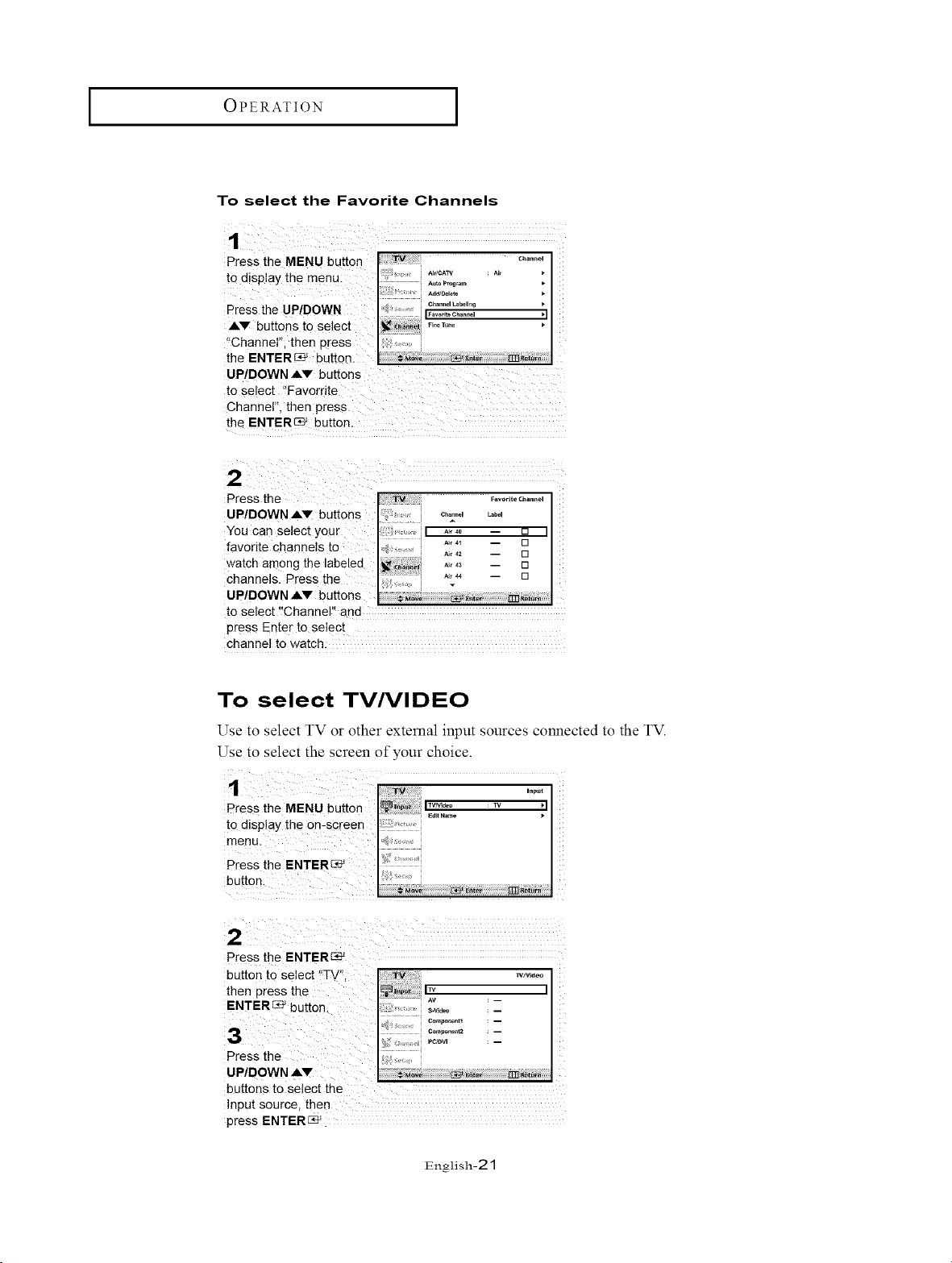
OPERATION [
To select the Favorite Channels
Press the MENU button .........
to diSplay the .............
.................. Auto Program _*
' ............... t
: AdeJDet_te
Press the UPtDOWN " ...............
AV butt0nS to Select i ....... I
i
"Channel"; then press
the ENTER_ button.
UP/DOWN AV buttons
to select '!Favorrite
Channel", then press
the ENTERC_ button,
UP/DOWN ,&V buttons c.o°.o,
You can select your [] I
favorite channels to []
[]
watch among the []
channelsl Press the
Up/DOWN AV buttons
to select '!Channel'! and
press Enter to select
channel to watch
To select TVNIDEO
Use to select TV oi other extemal input sources connected to the TV.
Use to select the screen of your choice.
Press the ENTER_
button to select !'TV '_, ii!iii!!_;TM¸i¸¸¸¸¸¸¸¸¸¸¸¸¸¸¸:_¸¸¸¸_¸¸!¸!_ w_v_de0
then press the I__ ._1
ENTER_ button s._.... i - I
a ........°°°'°""............- I
Press the i?i
UP/DOWN AV
buttons to setect the
Input source, then
press ENTERS.
English-21
Loading ...
Loading ...
Loading ...