Loading ...
Loading ...
Loading ...
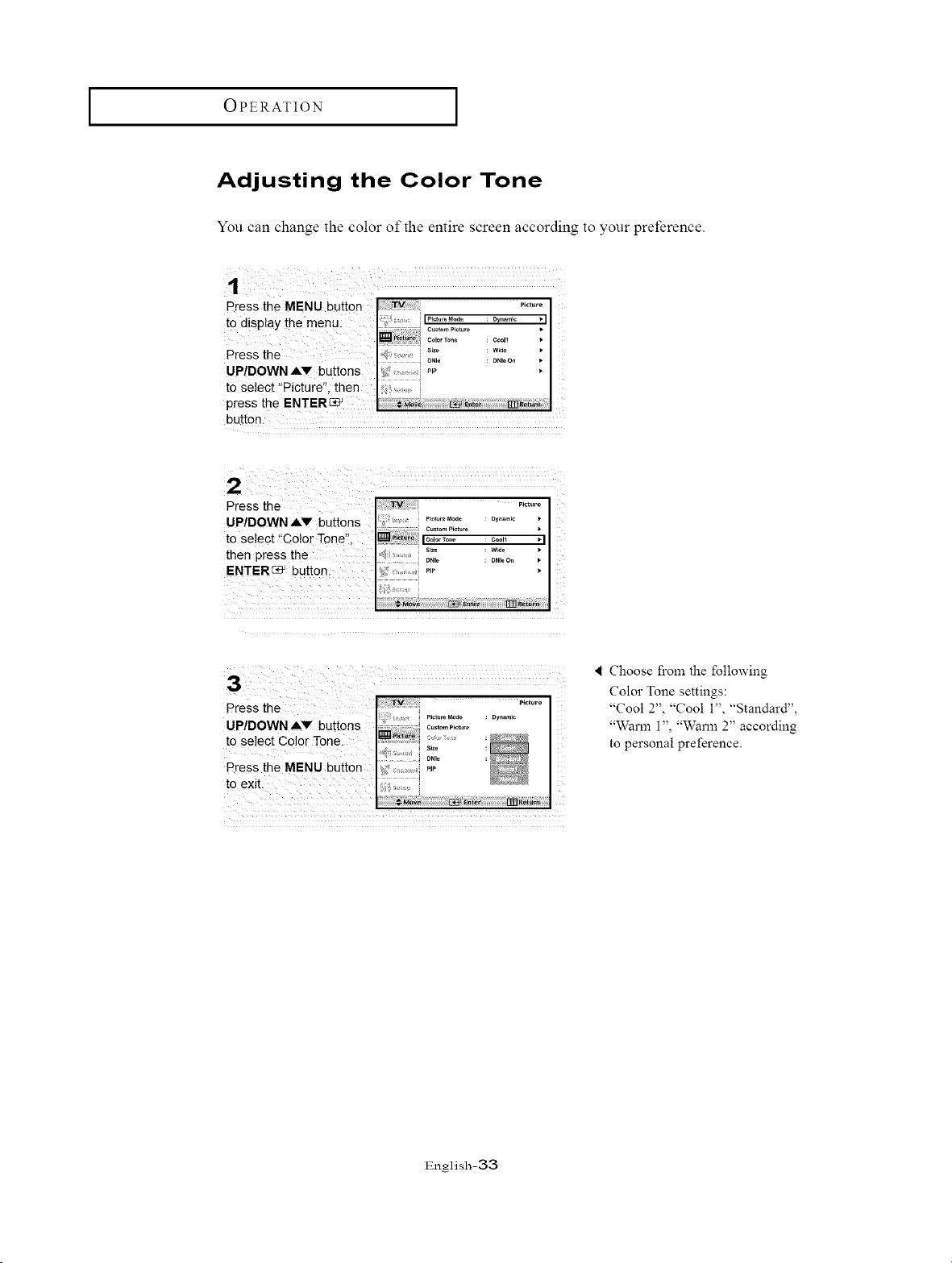
OPERATION [
Adjusting the Color Tone
You can change the color of the entire screen according to your preference.
Press the MENU butto n .......
to display th e menu: i_._i_o._._.° : ....... [I
co_°.Tooo : coo, ' I
s_ _ WEd_
Press the o,,o : o,,ooo ' I
UP!DOWN AV buttons '_;'........ ,_,
to Select t Picture", then [
press the ENTENC?P_
button.
¸2¸¸¸¸¸¸¸¸¸¸¸¸¸¸¸, :
Press the ......
P/DO NAY " po.oModo oy.... •
U W buttons I:. ......
, ,, _:i_;2 :"°;'...... o :
to select Color Tone, ..............I ......... I
then press the I:'_ ,::2: j ;:to : _:2_, :
ENTER_ button: 4 ,: P'P
UP/DOWN AV buttons
to Select Color Tonel " :_*;'_
DN_
Press the MENU button P,P
'I Choose from the following
Color Tone settings:
"Cool 2", "Cool i", "Standard",
"Warm 1", "Warm 2" according
to personal preference.
English-33
Loading ...
Loading ...
Loading ...