Loading ...
Loading ...
Loading ...
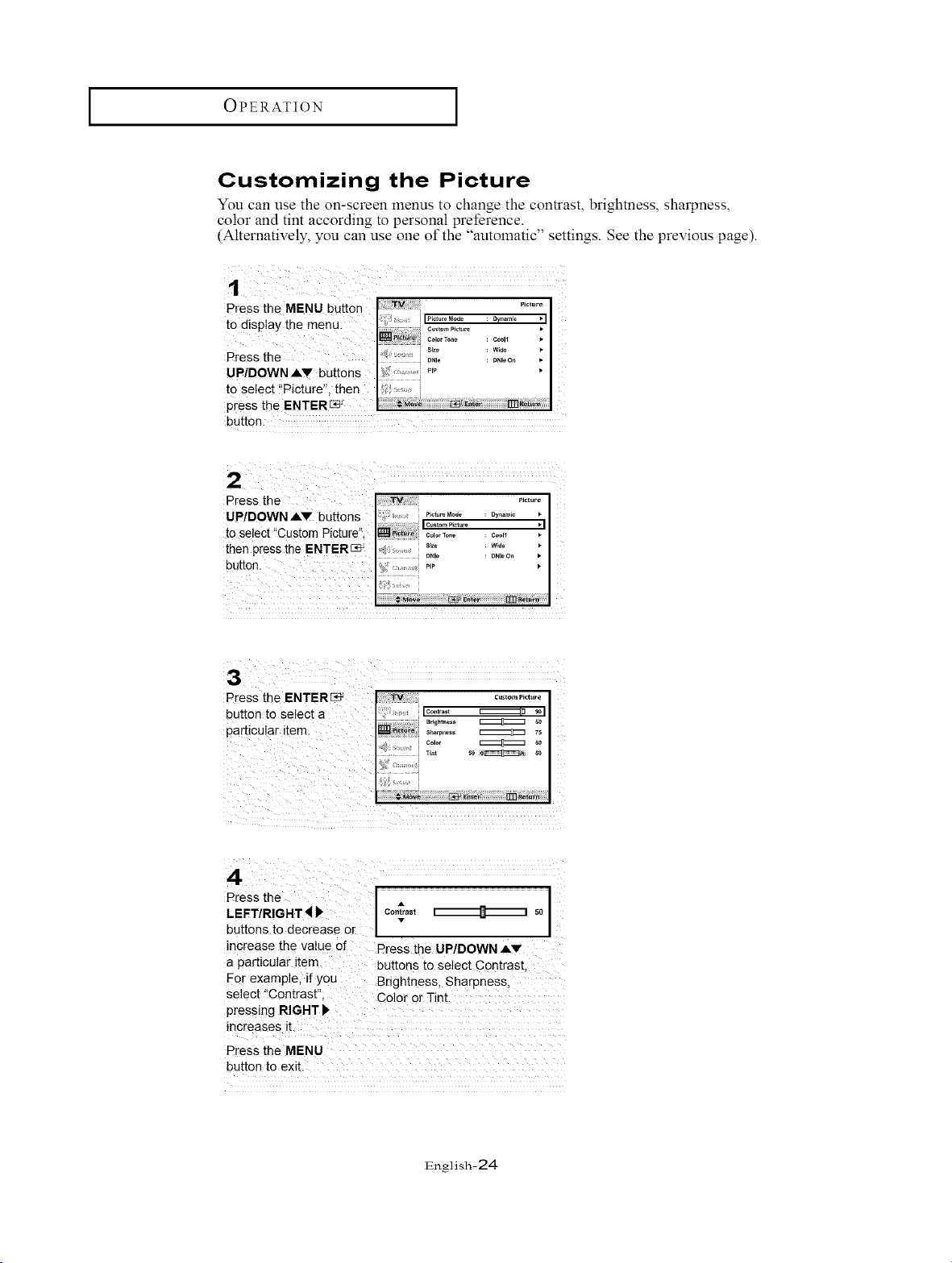
OPERATION [
Customizing the Picture
You can use the on-screen menus to change the contrast, brightness, sharpness,
color and tint according to personal preference.
(Alternatively, you can use one of the "automatic" settings. See the previous page).
button.
Press the ....... [
UP/DOWNAV buttons _o_Modo : oyo.,,,,o *
Ic.*o_P_,.* •
toselect Custom Picture _Oa_ ................ '1
button.thenpress the ENTERC_ ,_ ;i ;;;; ,,P°"'°..........: o,,oo. ,•
Press the ENTER_
button to select a
particular item.
Press the ......................A...........................................................................................................................................................
LEFT/R!GHT_ I con_a,t _ ,0 I
buttons to decrease or
increase the vaiu e of Press the UP/DOWN ,_V
a particular item. buttons to Select Contrast,
For example, if you Brightness, Sharpness,
select !!Contrast" Coor or Tnt
pressing RIGHT _
increases it.
Press the MENU
button to exit.
English-24
Loading ...
Loading ...
Loading ...