Loading ...
Loading ...
Loading ...
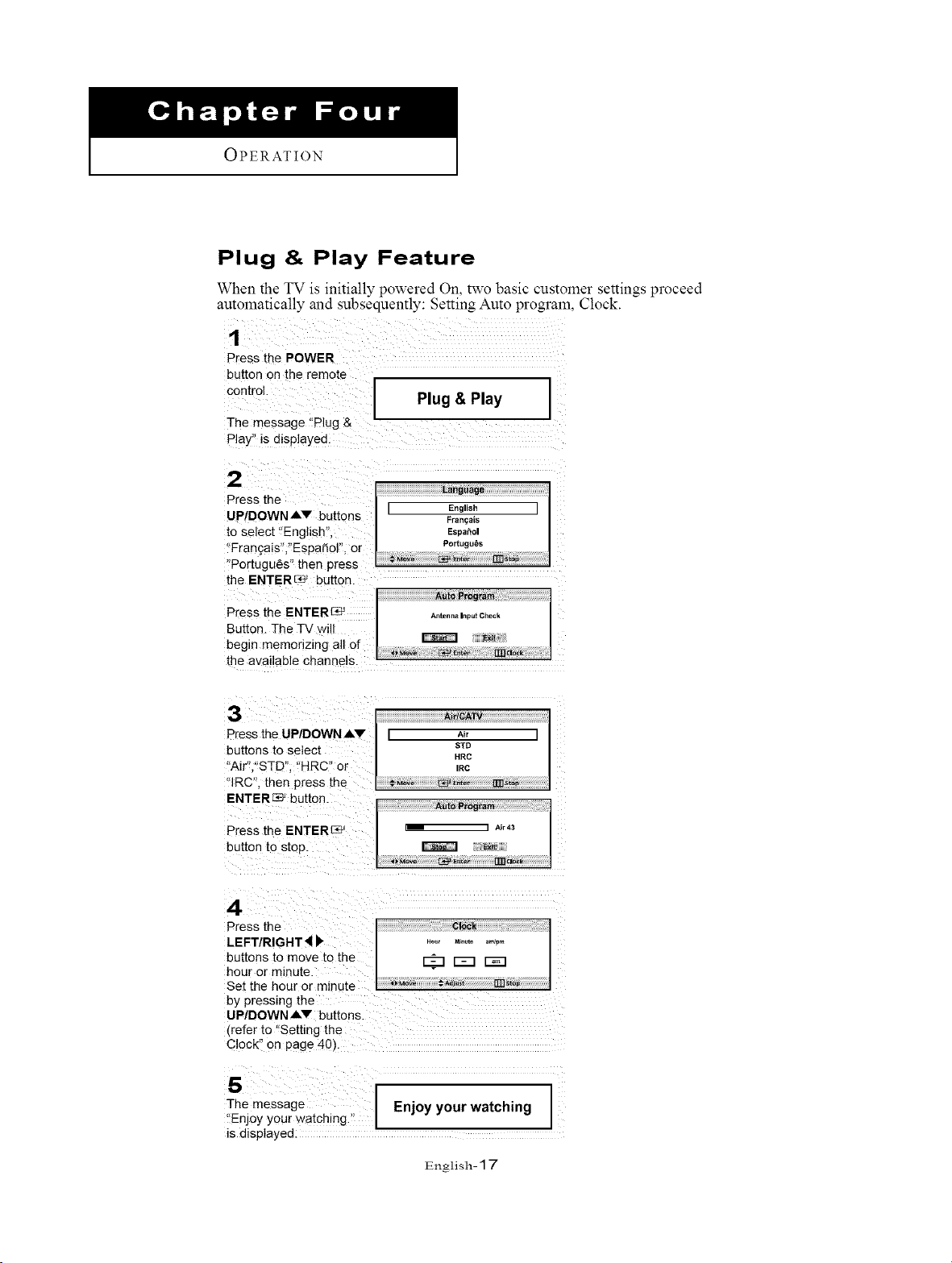
OPERATION
Plug & Play Feature
When the TV is initially powered On, two basic customer settings proceed
automatically and subsequently: Setting Auto program, Clock.
1
Press the POWER
button on the remote
€°nt!°! Plug & Play
The message 'Plug &
Play" is displayed
the ENTERE_ buttor.
3
Press the UP/DOWN Av
buttons to select
"Air' "STD". "HRC" or
"IRC". then press the
ENTERed' button_
Press the ENTERC_
button to stop.
Ai
[ A_r ]
STD
HRC
IRC
stop
i_ i Air43
Exit
•
Press the
LEFT/RIGHT_
buttons to move to the
hour or minute.
Set [he hour or mlnu[e
by pressing the
UP/DOWN AV buttons.
_refer to "Setting the
Clock" on page 40)
Clock
:_ r-=-nr-m
5
The message
"Enjoy your watching."
is displayed.
Enjoy your watching
English- 17
Loading ...
Loading ...
Loading ...