Loading ...
Loading ...
Loading ...
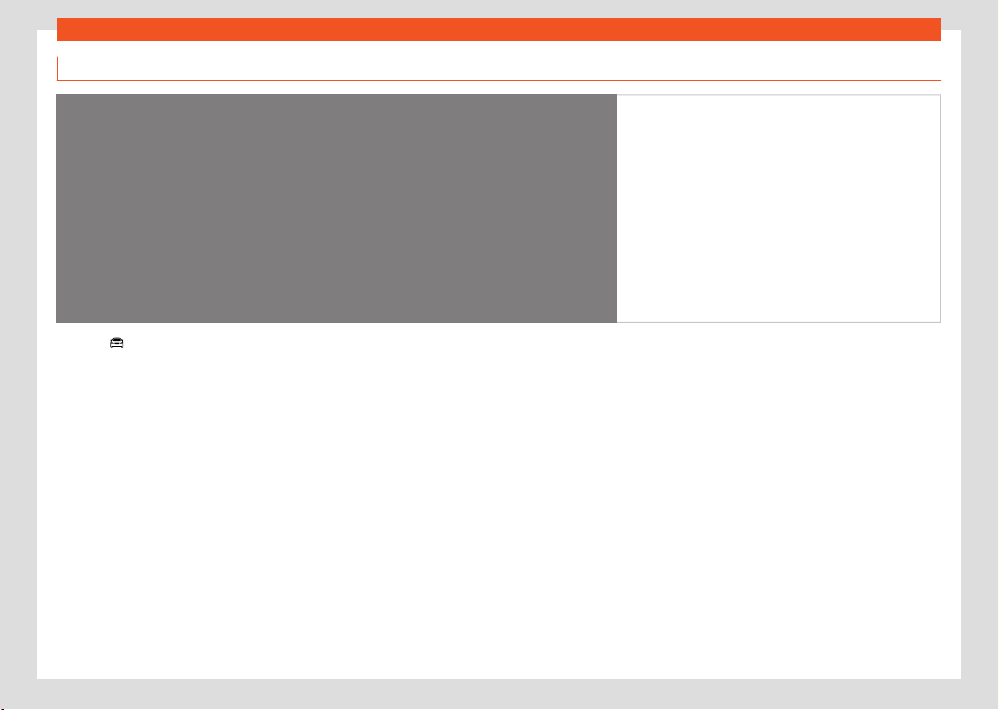
Driver information
35
Infotainment system operation and displays
Vehicle information
Fig.16 Schematic diagr
am: Vehicle information
and status
Pressing
Vehicle > Selection in the
main menu opens the v
ehicle info menu with
the following submenus:
●
Digit
al Cockpit: The dierent options for
displaying the information that will appear in
the Digital Cockpit are shown ›››page16.
●
Driving data: The average consumption,
average speed, distance travelled, trip dura-
tion and autonomy are shown. It has 3 memo-
ries: “Since start”, “Long-term” and “Since refu-
elling”.
●
Vehicle status: The warnings regarding
faults, incidents, memorisation of the tyre pres-
sure or information of the next inspection serv-
ice are displayed.
Loading ...
Loading ...
Loading ...