Loading ...
Loading ...
Loading ...
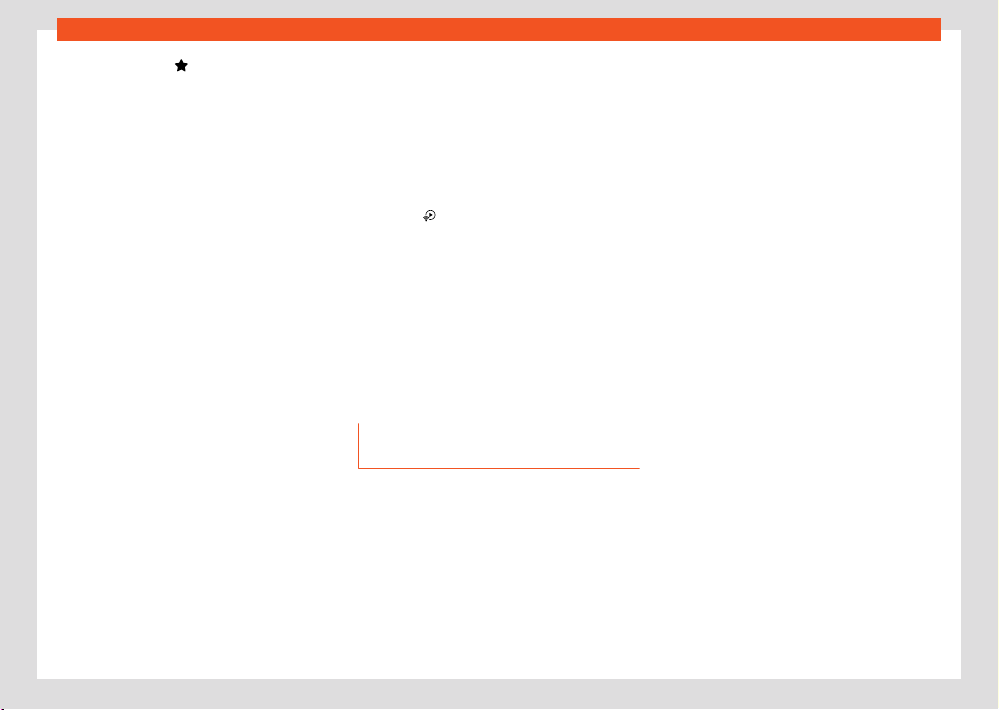
206
Infotainment system
●
Access favourites
.
●
Press the favourite you want.
Depending on your sel
ection, all the titles be-
longing to the favourite are added to the play-
back.
Save favourites
Only multimedia files in My media of the info-
tainment system can be saved as favourites.
You can save up to a maximum of 30 titles, al-
bums, artists and music genres individually as
favourites.
1. Start playback.
2. Access favourites.
3. Tap a favourite that is not assigned.
OR: press and hold on an existing favourite
for approx. 3 seconds.
4. Select from the selection list: Title, Album,
Artist, Genres, Playlist.
The selection is saved instead of the previously
selected favourite. If the favourite was already
assigned, the previously saved favourite is over-
written.
The selectable options in the selection list de-
pend on the data attached to the multimedia
file. If the music genre is not indicated in the
music files, for example, you cannot save the
music genre as favourite.
If a video file is playing, only that video can be
saved as favourite.
Configure streaming services
Depending on the equipment you can use
streaming services directly through the infotain-
ment system. For this you need to have a pre-
mium user account of the streaming service in
question and you have to log in with it in the
infotainment system. You also need to be con-
nected to the Internet.
1. Select
Streaming as the multimedia
sour
ce.
A list of available streaming services is dis-
played.
2. Select the streaming service you want.
3. Follow the steps indicated by the infotain-
ment syst
em.
The streaming service is added to the list
of multimedia sources as a new function
button.
Playing entertainment content in the
infotainment system
Depending on the infotainment system, videos
can be played.
Video mode
When in video mode, a video can be played
on the infotainment screen if this is stored on a
data media, in My media or is sourced from a
streaming service. In this case, the video sound
is played through the vehicle's speakers.
The image is only displayed if the vehicle is
st
opped. When the vehicle is in motion, the in-
fotainment screen turns o. The sound of the
video can still be heard.
A stable Internet connection is required for
playback from a streaming service. In this case,
telephony costs may be generated.
Loading ...
Loading ...
Loading ...