Loading ...
Loading ...
Loading ...
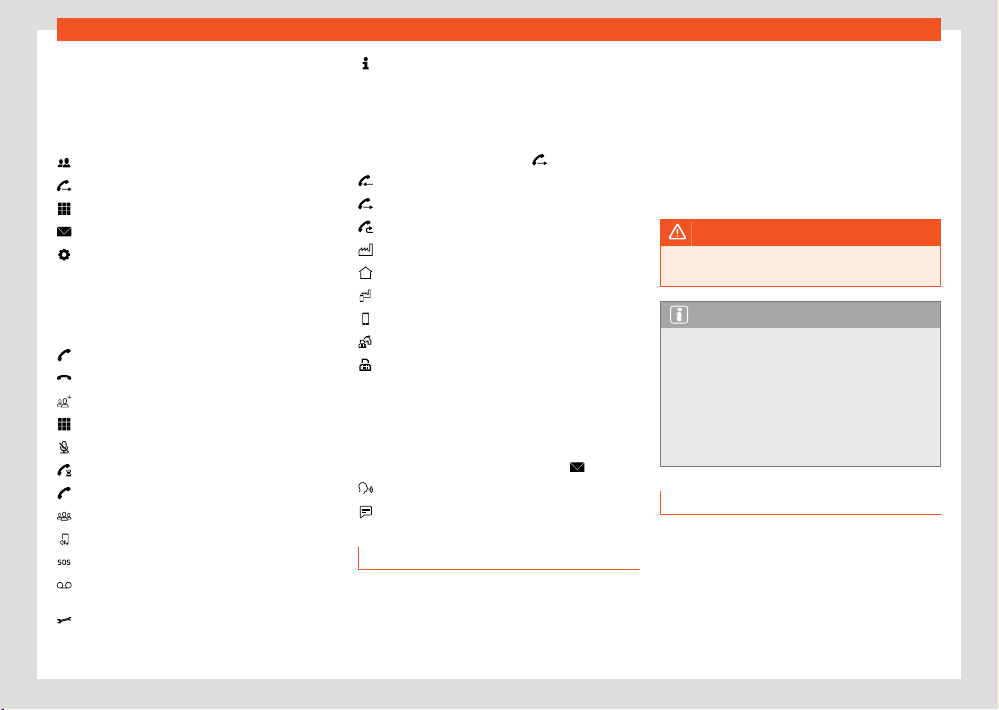
Infotainment system
215
Telephone interface
●
Connection to wireless charging option.
●
Connection to the microphone mounted on
the v
ehicle.
Symbols in the main menu
Contacts.
List of incoming and outgoing calls.
Enter telephone number.
Text messages (SMS and emails).
Telephone interface settings.
Symbols for calls
The symbols may be dierent depending on
the infotainment system.
Start a call or bringing it to the foreground.
End or reject a call.
Open contact list.
Enter telephone number.
Mute the sound of the hands-free
Hold call.
Continue call.
Start conference call.
Pass call to private mode.
Make an emergency call.
Voice mail.
Get help in case of breakdown.
Obtain information on the SEAT brand
and selected additional services related to
trac and your travel.
Call list symbols
●
To open the call lists, press
.
Incoming call.
Out
going call.
Missed call.
Telephone number (company).
Telephone number (private).
Mobile telephone number (company).
Mobile telephone number (private).
Fax (private).
Fax.
Symbols for text messages
The symbols may be dierent depending on
the infotainment system.
●
To open the text messages, press
.
Activate voice control input ›››page198.
T
emplates for text messages.
Places with special regulations
Switch o the mobile telephone and the tel-
ephone interface in places with a risk of ex-
plosion. These places are not always clearly
marked. They include, for example:
●
The vicinity of chemical pipelines and tanks.
●
The lower decks of boats and ferries.
●
In the proximity of vehicles that run on lique-
fied gas (such as pr
opane or butane).
●
Places where the air is laden with chemicals
or particles such as flour, dust or metal powder.
●
All other places where the engine or tele-
phone must be switched o.
WARNING
Switch o the mobil
e phone in areas with a
risk of explosion!
Note
In areas where special regulations apply or
the use of mobil
e phones is forbidden, it
must be switched o at all times. The radi-
ation produced by the mobile phone when
switched on may interfere with sensitive
technical and medical equipment, possibly
resulting in malfunction or damage to the
equipment.
Pair, connect and manage
Requirement for pairing:
●
Bluetooth® is activated on the mobile phone
de
vice.
●
Bluetooth® is activated on the infotainment
system.
Loading ...
Loading ...
Loading ...