Loading ...
Loading ...
Loading ...
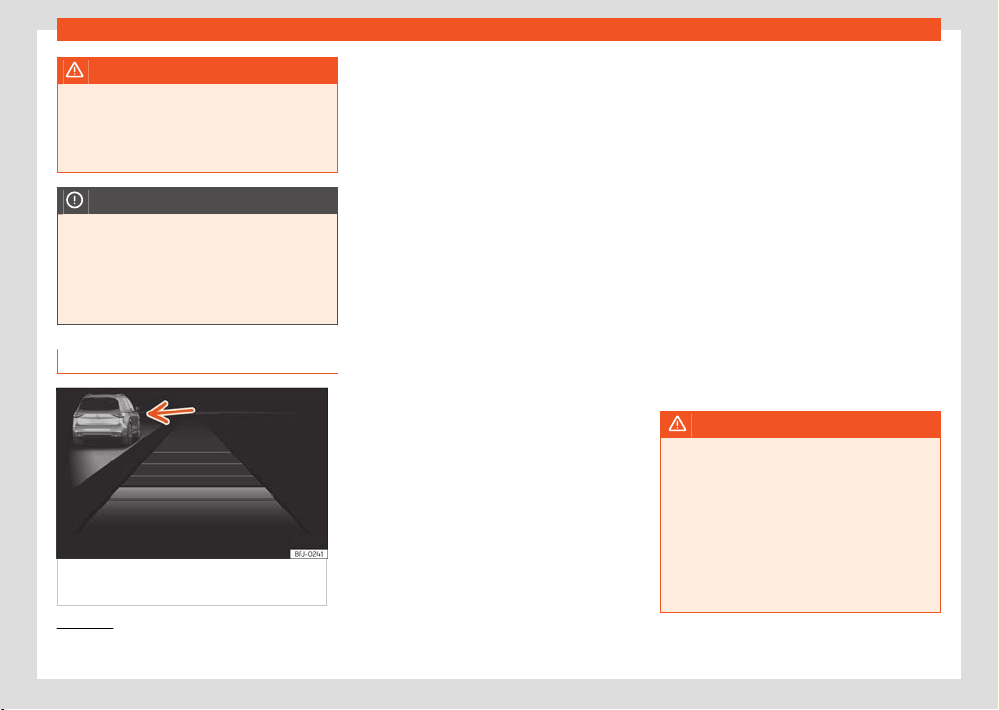
Assistant systems
147
ACC - Adaptive Cruise Control
1)
Or on the left, in countries that drive on the left hand side of the road.
WARNING
Before driving o, check that the r
oad is
clear. The radar sensor may not detect ob-
stacles on the road. This could cause an ac-
cident and serious injuries. If necessary, ap-
ply the brake.
NOTICE
If you increase speed using the accelerator
pedal, the ACC may not be abl
e to safely
adjust the speed of the distance due to the
limitations of the system.
●
Be prepared to react if required by the sit-
uation.
Special driving situations
Fig.106 On the instrument panel displ
ay:
ACC active, vehicle detected on the left.
Be aware of the limitations and warnings
described at the beginning of this chapt
er
›››page144, Introduction.
Avoid undertaking on the right
1)
If a vehicle is detected in the left lane that is
travelling at a speed slower than that set by the
driver, it will brake the vehicle within the comfort
limits of the system to avoid passing it on the
right ›››Fig.106.
You can cancel this regulation by changing the
set speed or by pressing the accelerator pedal.
The function works at speeds over 80km/h
(50mph). It may not be available in certain
countries.
Overtaking
When the turn signal is switched on for over-
taking, the ACC reduces the distance from the
vehicle in front to help with the overtaking ma-
noeuvre. The set cruising speed will not be ex-
ceeded.
The function works at speeds over 80km/h
(50mph). It may not be available in certain
countries.
Stop&Go function
Valid for vehicles with an automatic gearbox
The ACC can bring the vehicle to a standstill (0
km/h) if the vehicle in front stops.
The ACC remains active and the message ACC
ready to start is displayed on the instru-
ment cluster for a few seconds. During this time,
the vehicle will move o again if the vehicle in
front moves forwards.
If the vehicle in front does not move o, the ve-
hicle can be kept at a standstill with the status
ACC ready to start by pressing the brake.
The system can only keep the car stopped for
a few seconds. After this, the Brake warning
will be displayed and an audio warning will be
played. Press the brake pedal. The vehicle may
start moving forward if you do not do this Acci-
dent hazard!
The ACC is deactivated while stopped in the
following cases:
●
If the vehicle stops for several minutes.
●
If a door is opened.
WARNING
If the message ACC ready to start is
displ
ayed on the instrument cluster display
and the vehicle in front moves o, your vehi-
cle will move o automatically. In this case,
any obstacles in the road may not be detec-
ted. This may cause serious accidents and
injuries.
●
Always check the road before moving o,
and apply the vehicle brakes yourself if nec-
essary.
Loading ...
Loading ...
Loading ...