Loading ...
Loading ...
Loading ...
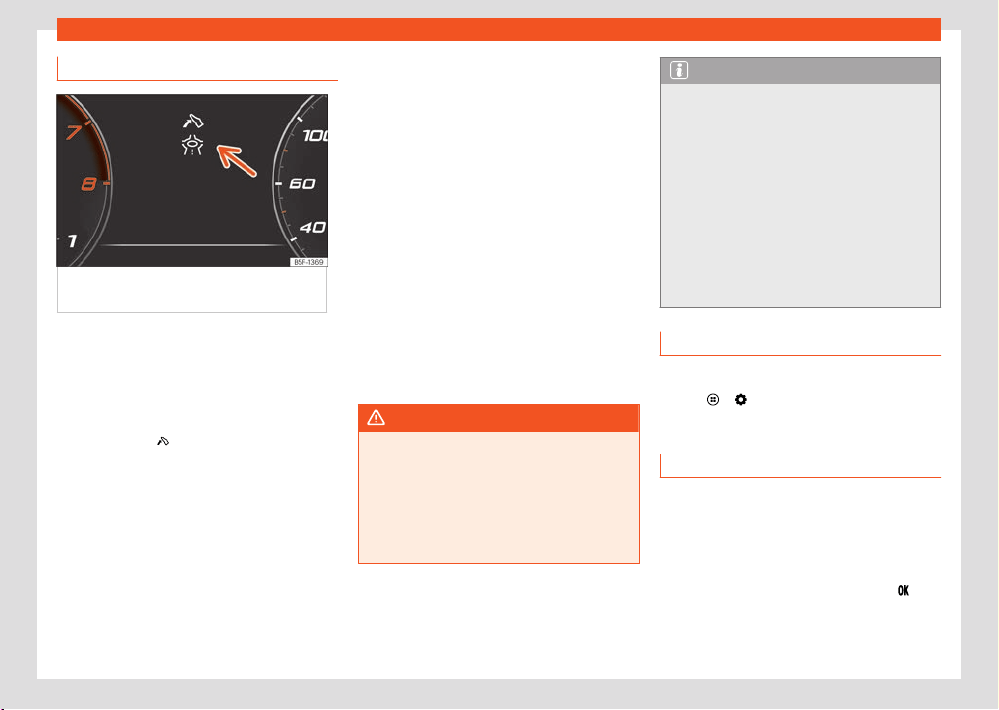
28
Driver information
Eco-ecient driving assist
ance
Fig.12 Eco-ecient driving assist
ance
indication (schematic representation).
Eco-ecient driving assist
ance helps you drive
with care and with low energy consumption by
following instructions superimposed in the digi-
tal cockpit, depending on the situation.
When you approach places such as a junction,
a roundabout or a section of road with a speed
limit, the symbol
is displayed along with an
e
vent in the digital cockpit ›››Fig.12.
As soon as you follow the indication and
take your foot o the accelerator, the vehicle
adapts, based on the selected driving profile
and distance to the incident, brake energy re-
cuperation and speed.
Eco-ecient driving assistance uses the trip
data from the infotainment system and the sen-
sors of some assist systems. If no destination
guidance is active, the most likely route is used.
Pressing the accelerator can cancel the inter-
v
ention of the assistance at any time.
Eco-ecient driving assistance can be
switched on and o in the infotainment system,
in the assistance system settings ›››page36.
Eco-ecient driving assistance is temporarily
switched o if:
●
The gear selector is in the S position.
●
The Sport driving program is used.
●
Driving with adaptive cruise control (ACC) or
cruise control (GRA).
When these conditions no longer exist, the as-
sistance is reactivated if it is switched on in the
assist system settings.
Eco-ecient driving assistance is available de-
pending on the equipment, although not in all
countries.
WARNING
The system is not a replacement for driver
aw
areness.
●
Adapt your speed and driving style at all
times to suit visibility, weather, road and
trac conditions.
●
Trac signs on the road and trac regula-
tions have priority over eco-driving notes.
Note
●
The appearance of the symbols may vary
slightly depending on the equipment and
model. Syst
em updates may modify or ex-
pand the symbols.
●
When the system is switched on, eco-ef-
ficient driving assist
ance can also increase
recuperation without any indication being
displayed. This can occur in situations such
as when the accelerator pedal is released
when a vehicle is driving in front. In this case,
energy recuperation is adapted match the
speed of the vehicle in front without any indi-
cation being displayed.
Time and date
Setting the time on the infotainment system
●
Press
> Settings ›››page31.
●
Select the menu option Dat
e and time.
Service Menu
In the Service menu various settings can be ad-
justed depending on the features.
Open the Service menu
Select the Range information profile while in
the Driving data menu, and keep the
key
pr
essed on the multifunction steering wheel for
approximately 4 seconds. When it is released,
the Service menu will be displayed.
Loading ...
Loading ...
Loading ...