Loading ...
Loading ...
Loading ...
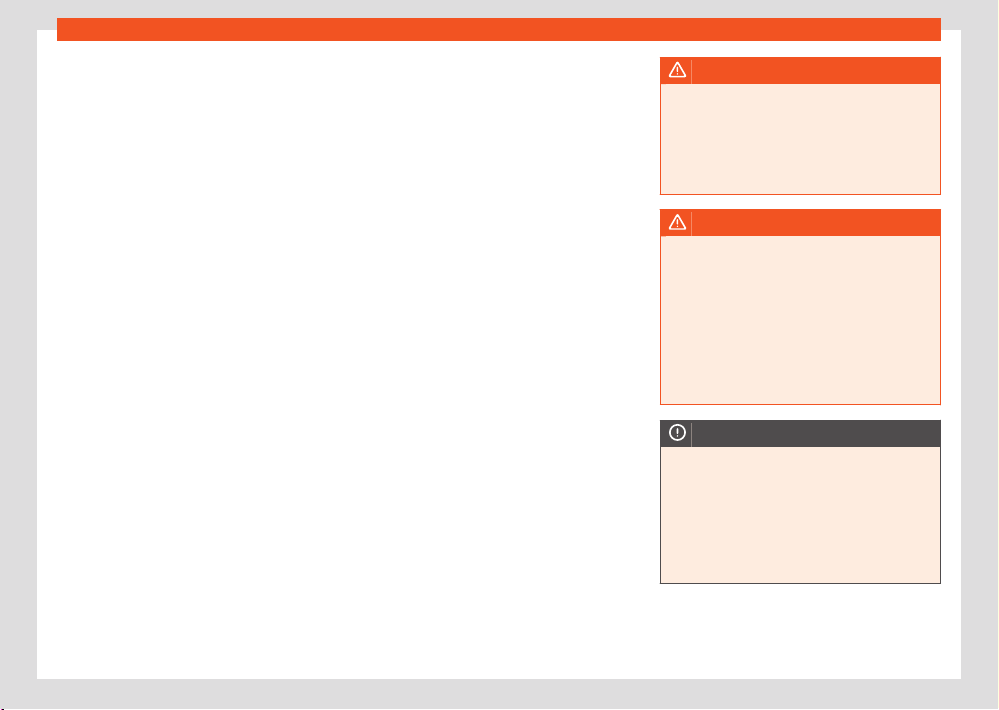
Data transmissions
183
Full Link
Some technologies can also be used by Wire-
l
ess Full Link through the Bluetooth® interface
and a Wi-Fi connection.
The following technologies may be availa-
ble:
●
Apple CarPlay™
●
Apple CarPlay™ Wireless
●
Android Auto™
●
Android Auto™ Wireless
●
MirrorLink®
The availability of the technologies that Full Link
includes depends on the country and the mo-
bile phone device used.
You will find more information on the SEAT web-
site (www.seat.com).
Access the Full Link main menu
Browsing the Full Link main menu depends on
the infotainment system used.
●
Press Home > Full Link
Configure Wireless Full Link
In order to use Wireless Full Link, you must first
pair the mobile phone device with the infotain-
ment system. To do this, proceed as follows:
Connect a mobile phone device for the first
time.
●
Unlock the mobile phone device.
●
Enable Wi-Fi reception and Bluetooth® on the
mobile phone device.
●
Connect the mobile phone device to the info-
tainment system using a USB cable or via Blue-
tooth®.
●
Access the Full Link main menu, if it is not
displayed automatically.
●
Select the mobile phone device and the
t
echnology you want.
●
Confirm authorisation inquiries on the mobile
phone device to grant the necessary authorisa-
tions to the infotainment system.
●
Disconnect the USB connection and connect
with the infotainment system again via Wi-Fi or
Bluetooth®. Wireless Full Link is now configured.
The pairing has concluded. The connected mo-
bile phone device can also use Wireless Full
Link from now on without the USB connection.
If pop-up menus are rejected during the con-
nection process, Wireless Full Link will not be
available. In this case, SEAT recommends delet-
ing the devices in both the telephone settings
and the infotainment system, and restarting the
connection process.
WARNING
The use of applications while driving can dis-
tr
act your attention from the trac. Any dis-
traction aecting the driver in any way can
lead to an accident and cause injuries.
●
Always drive as carefully and responsibly
as possible.
WARNING
Any applications that are not suitable or ex-
ecut
e incorrectly may cause damage to the
vehicle, accidents and serious injuries.
●
Protect the mobile phone device and its
applications from inappropriate use.
●
Never carry out modifications to the appli-
cations.
●
Follow instructions in the instruction man-
ual for the mobile phone device.
NOTICE
SEAT cannot be held liable for any damage
caused to the vehicle as a result of the use
of applications that are of poor quality or
are defective, the inadequate programming
of the applications, the insucient coverage
of the network, the loss of data during trans-
mission or the improper use of mobile phone
devices.
Loading ...
Loading ...
Loading ...