Loading ...
Loading ...
Loading ...
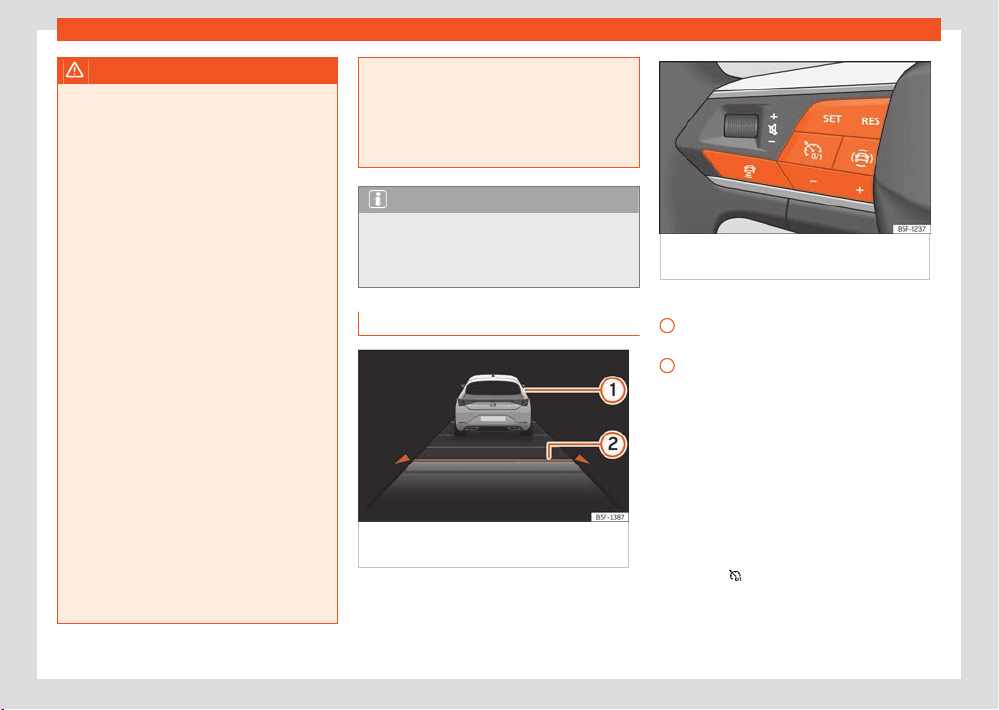
Assistant systems
145
ACC - Adaptive Cruise Control
1
2
WARNING
The ACC’s technology cannot overcome the
syst
em's inherent limitations or change the
laws of physics. If used negligently or invol-
untarily, it may cause serious accidents and
injuries. The system is not a replacement for
driver awareness.
●
Always be prepared to brake or accelerate.
●
If you press the accelerator pedal the ACC
will stop working. Therefore, it will not brake
or request any braking intervention.
●
Adapt your speed and safe distance to the
vehicle in front of you at all times to suit visi-
bility, weather, road and trac conditions.
●
Do not use the ACC in poor visibility, or on
roads that are steep, with lots of curves or
slippery.
●
Never use ACC when driving o-road or on
unpaved roads.
●
The system does not react in time to sta-
tionary obstacles (such as a trac jam
queue). React soon enough to avoid a haz-
ardous situation.
●
The system does not react to people, an-
imals or vehicles that are crossing or ap-
proaching in the opposite direction.
●
If you are driving with a spare wheel fitted,
the ACC system could automatically switch
o. Switch o the system when starting o.
●
Brake immediately if the ACC does not
slow down enough.
●
Brake immediately when a driver interven-
tion instruction is displayed on the instru-
ment cluster screen.
●
If the vehicle continues to move involuntar-
ily after a driver intervention prompt, brake
the vehicle.
Note
If the ACC does not work as described in
this chapt
er, do not use it until it has been
checked by a specialised workshop. Visiting
a SEAT dealership is recommended.
ACC operation
Fig.104 On the instrument panel displ
ay: ACC
active.
Fig.105 On the multifunction st
eering wheel:
buttons for operating the ACC.
›››Fig.104
Vehicle ahead detected. It will light up if the
dist
ance to the vehicle is adjusted.
Selected distance level 2.
This information can be displayed on the cen-
tral panel of the Assistants view, or in the left
hand information profile ›››page16. If these
views are not selected, it will be automatically
displayed in the lower central part of the instru-
ment cluster in a simplified manner.
The set speed will be displayed next to the
function status indicator.
Connecting
●
Press the
button on the multifunction
st
eering wheel ›››Fig.105.
The ACC does not regulate anything yet
(standby).
Loading ...
Loading ...
Loading ...