Loading ...
Loading ...
Loading ...
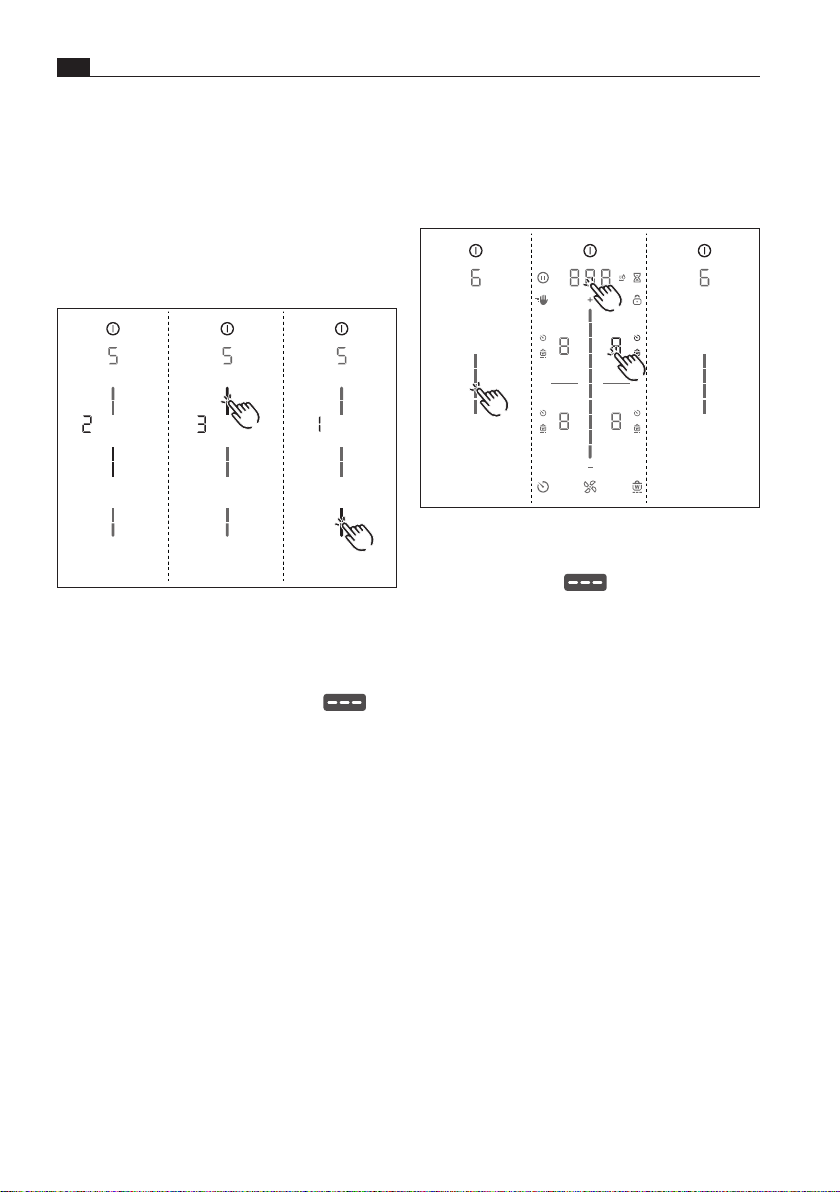
EN
114
User menu
www.bora.com
7.6 Menu item 6: LED test
i
With menu item 6 all LEDs in the individual
touch zones can be tested to ensure that they
are working.
Fig. 7.6 Menu item 6: LED test
Starting the LED test
X Tap the slider zone
O
All indicators are displayed at 50% brightness.
X Tap any indicator you wish.
O
The selected indicator will be displayed at 100%
brightness for one second.
O
Any other indicators can be tested by touch as
required.
Ending the LED test
O
The LED test will be automatically ended when
there has been no activity for 5 seconds.
or
X Long press on the multi-function display.
O
The LED test is ended.
X Move to another menu item or close the menu.
7.5 Menu item 5: Touch zone
reaction speed
i
The reaction speed of the touch zones can be
set using menu item 5.
O
Reaction speed
1
: slow
O
Reaction speed
2
: medium
O
Reaction speed
3
: fast
Fig. 7.5 Menu item 5: Reaction speed
O
The current reaction speed is displayed.
Selecting the reaction speed:
X Tap the corresponding slider segment
X Move to another menu item or close the menu.
Loading ...
Loading ...
Loading ...