Loading ...
Loading ...
Loading ...
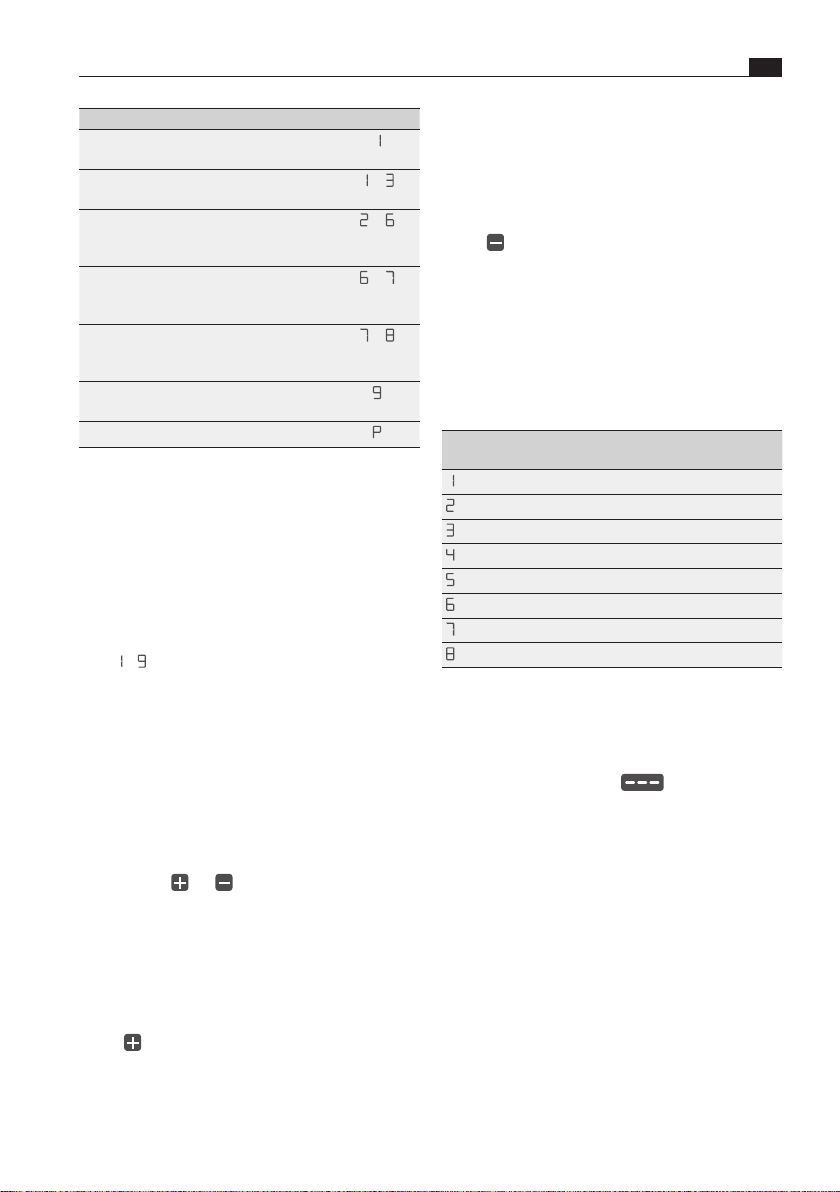
105
Functions and operation
www.bora.com
EN
Reducing the power level
X Tap the required cooking zone.
X Tap a lower position on the slider.
or
X swipe downwards to the required power level.
or
X tap until the required power level is reached.
6.5.4 Automatic heat up function
When the automatic heat up function is activated,
the cooking zone works at full power for a certain
time and is then automatically reset to the previously
set level.
Power level (continuous
cooking level)
Cooking duration in
min:sec
00:40
01:00
02:00
03:00
04:20
07:00
02:00
03:00
Tab. 6.5 Heating time overview
Activating the automatic heat up function
X Tap the required cooking zone
X Adjusting the power level
X Long press on the slider at a position
lower than power level 9
O
The automatic heat up function is activated.
O
Whilst the automatic heat up function is active,
the power level displayed will flash.
O
When the heat up time has ended, the cooking
zone will stay on the previously set power level
(continuous cooking level).
Deactivating the automatic heat up function
early
The automatic heat up function is deactivated early
if a lower power level is set.
Activity Power level
Melting butter and chocolate, breaking
up gelatine
Keeping sauces and soups warm,
soaking rice
–
Cooking potatoes, pasta, soups and
ragouts, steaming fruit, vegetables and
fish, defrosting food
–
Frying in coated pans, moderate frying
(without overheating the fat) of pork
cutlets or fish
–
Heating up fat, browning meat, cooking
thickened sauces and soups, making
omelettes
–
Bringing large amounts of liquid to the
boil, searing steaks
Heating up water
Tab. 6.4 Recommendations for power levels
The specifications provided in the table are standard
values. Depending on the cookware and filling
quantity, it is recommended to either decrease or
increase the power level.
i
The cooking zone power levels on the
cooktops are shown in the corresponding
cooking zone display as a 7-segment font (
- ).
i
Two seconds after the power level is changed,
the operating panel display automatically
returns to the standard display.
The cooking zone power levels can be adjusted in 3
different ways:
X By tapping a certain position on the slider.
X By swiping until you reach the required power
level.
X By tapping or .
Increasing the power level
X Tap the required cooking zone
X Tap a higher position on the slider.
or
X swipe upwards to the required power level.
or
X tap until the required power level is reached.
Loading ...
Loading ...
Loading ...