Loading ...
Loading ...
Loading ...
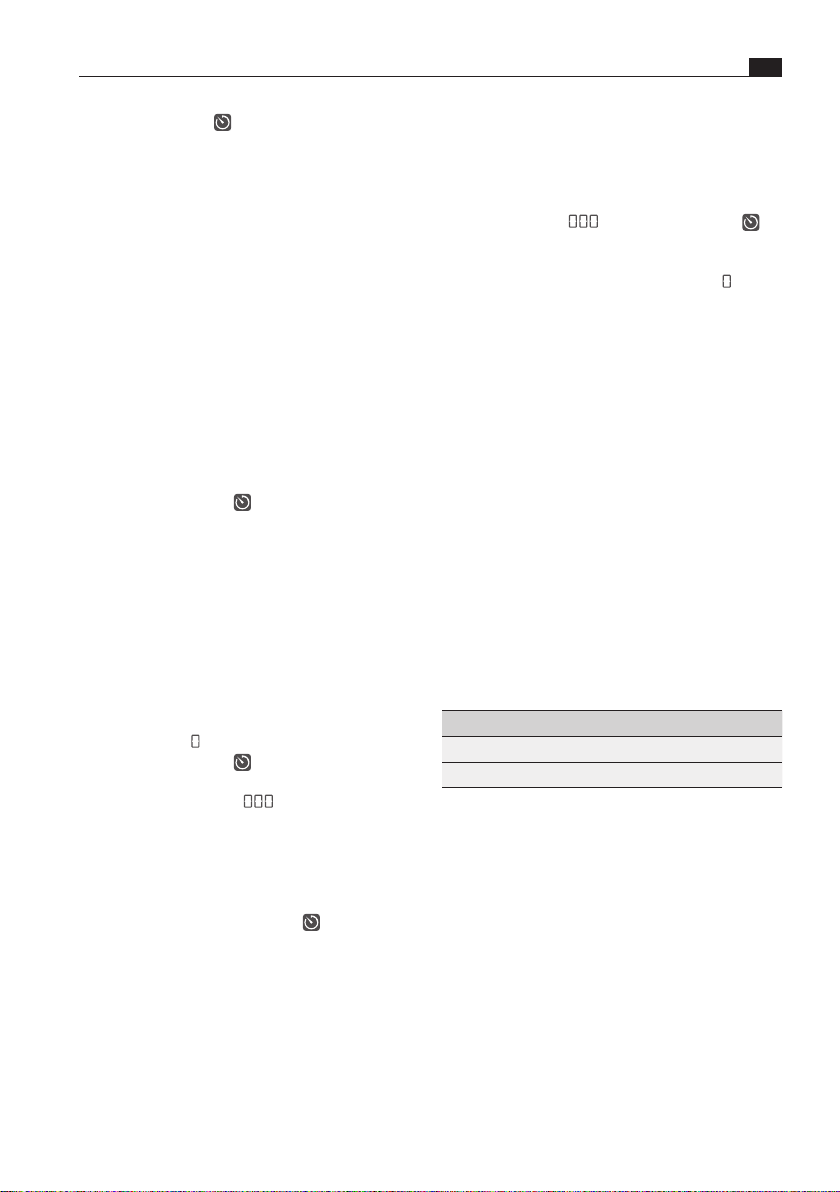
107
Functions and operation
www.bora.com
EN
Time lapsed
O
10 seconds before the set time lapses, the
system flashes the remaining time.
O
In the last 5 seconds of the countdown an
acoustic signal can be heard every second.
O
The time display and the timer button
flash.
O
After the end of the set time the cooking zone is
automatically deactivated (= power level ).
6.5.8 Coffee function
The coffee function automatically controls the
brewing of coffee in an espresso pot.
i
This function can be used in both of the left
cooking zones.
i
The espresso pot must be suitable for
induction cooktops.
Setting the water fill quantity of the
espresso pot
You must specify the right water quantity to be able
to use the coffee function. The following values are
provided by default:
Cooking zone Fill quantity
Front left cooking zone (Ø95mm) 210ml
Rear left cooking zone (Ø135mm) 280ml
Tab. 6.7 Preset ll quantities for the coffee function
i
Determine the appropriate fill quantity for
your espresso pot by filling the bottom
chamber with water to just below the safety
valve and pouring it into a measuring jug.
i
Set the fill quantity as accurately as possible.
i
You can set a value between 50 and 900ml.
O
The timer symbol is shown next to the
cooking zone.
O
The operating panel display changes to the
standard display after 2 seconds.
O
10 seconds before the set time lapses, the
system flashes the remaining time.
O
In the last 5 seconds of the countdown an
acoustic signal can be heard every second.
Showing the remaining time
The cooking zone timer is active and the time counts
down:
X Tap the cooking zone
O
The remaining time is shown in the multi-function
display.
Changing active timers
X Tap a cooking zone with an active timer
O
The remaining time is displayed.
X Tap the timer button
O
The timer is stopped.
O
The remaining time flashes in the display.
O
The system changes to timer editing mode.
X Change the set time.
X Confirm the new set time and start the timer.
Multi-timer
X Tap on a different cooking zone
O
The additional cooking zone functions are
displayed.
O
If the chosen cooking zone is not yet active
(=power level ) a power level can now be set.
X Tap the timer button
O
The time flashes in the 7-segment display above
the sliders in minutes ( ).
O
Now the time can be set and the timer started.
Switching the timer off early
X Tap a cooking zone with an active timer
O
The remaining time is displayed.
X Long press on the timer button
or
X long press on the cooking zone with an active
timer
O
The timer is switched off.
O
The system switches to the standard display.
O
The cooking zone remains active on the set power
level.
Loading ...
Loading ...
Loading ...