Loading ...
Loading ...
Loading ...
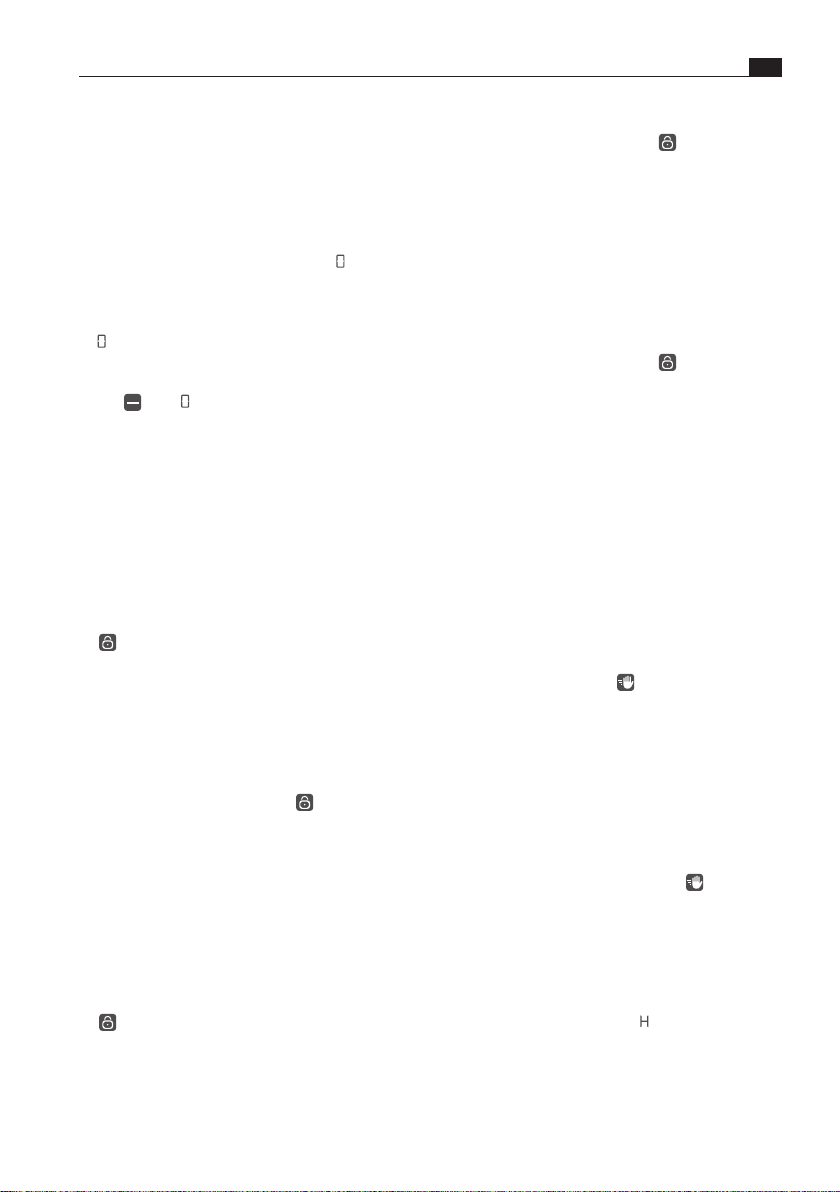
109
Functions and operation
www.bora.com
EN
i
The running time may vary slightly between
the two cooking zones.
6.5.9 Switching off the cooking zone
X Tap the required cooking zone.
X Swipe right down to the bottom until appears in
the cooking zone indicator.
or
X long press on the cooking zone
O
is displayed in the cooking zone display.
O
After 2 seconds, the standard display appears.
or
X tap until appears in the cooking zone
indicator.
6.6 Safety features
6.6.1 Childproofing feature
The childproofing feature prevents the appliance
from being switched on accidentally.
O
After switching on the appliance, the lock symbol
lights up in the operating panel display.
Permanently activating/deactivating the
childproofing feature
See “„7.2 Menu item 2: Childproofing feature“”
Deactivating the childproofing feature for a
cooking session
X Long press on the lock button .
X Swipe downwards
O
The standard display lights up and the operating
panel is reactivated.
6.6.2 control lock
The control lock prevents the current settings from
being changed accidentally or without permission.
O
If the control lock is active, the symbol lights up
O
The functions are locked and the indicators on
the display are dimmed (exception: On/Off touch
button).
Activating the control lock
X Long press on the lock button .
O
The operating panel display is dimmed.
O
The lock button lights up.
O
All functions are deactivated except for the power
button and the lock button.
i
If the system is switched off when the control
lock is active, the control lock will no longer
be active next time the system is switched on.
Deactivating the control lock
X Long press on the lock button .
O
The standard display lights up and the operating
panel is reactivated.
O
The lock button is dimmed.
6.6.3 cleaning lock (wipe function)
The cleaning lock prevents settings from being
changed when wiping the operating panel during
a cooking session. When activated, the operating
panel is locked for 10 seconds. The remaining
time is displayed. All appliance settings remain
unchanged in the meantime.
Activating the cleaning lock
X Tap the cleaning button .
O
The cleaning button lights up and all functions on
the operating panel are locked for 10 seconds.
O
The timer appears in the multi-function display
and automatically counts down.
Deactivating the cleaning lock
O
Once the timer has stopped you can use the
functions again.
or
X Long press on the cleaning button
O
The cleaning button is dimmed.
6.6.4 Residual heat indicator
If a cooking zone is still hot after switching off, there
is a risk of burns or fire. While is displayed for a
cooking zone (residual heat indicator), do not touch
the cooking zone or place any heat-sensitive objects
on top of it.
Loading ...
Loading ...
Loading ...