Loading ...
Loading ...
Loading ...
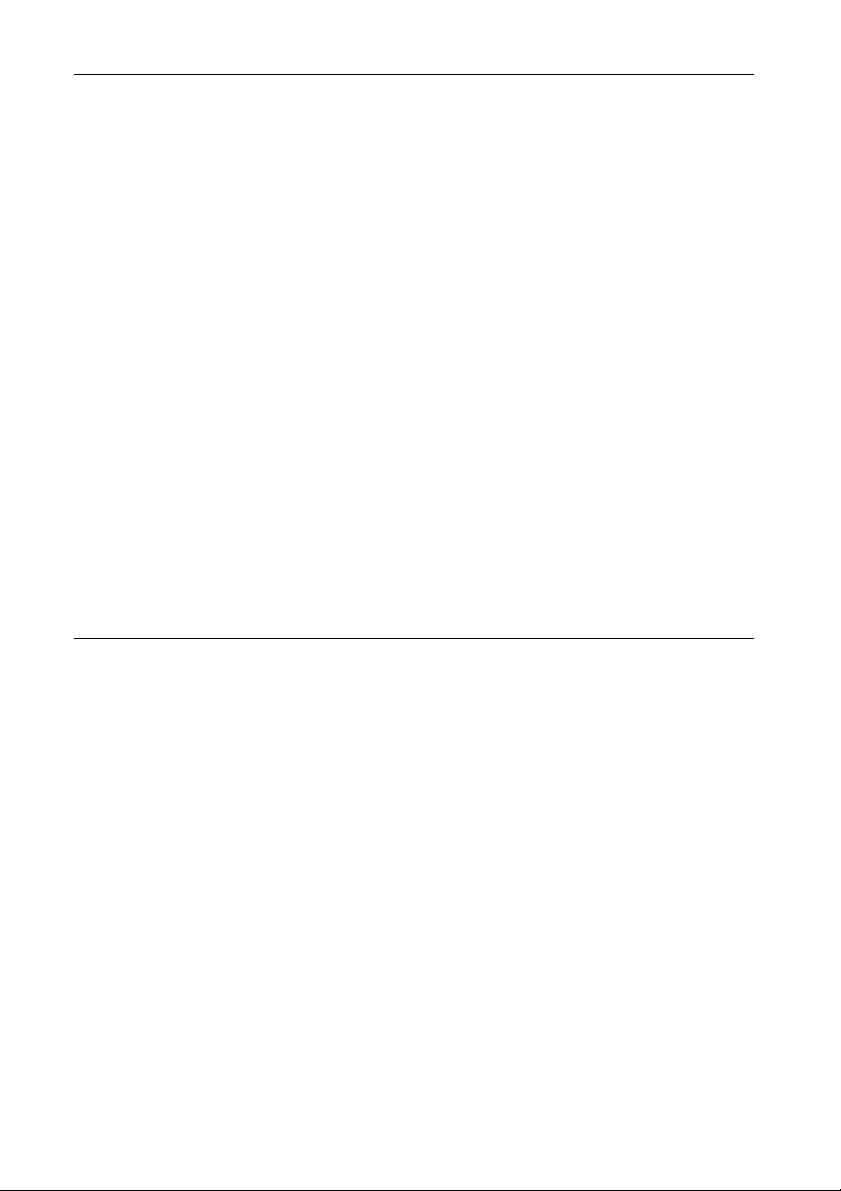
6
GB
Network connections
How to connect your network.............................................................. 33
Setting up for a wireless network ........................................................ 34
Option 1: Method for using an application for smartphones or Tablets
(Android device/iPhone/iPod touch/iPad)
.................................. 34
Option 2: Manual setting method using an Access Point Scan
(for PC/Mac)
............................................................................. 35
Option 3: Method for using a WPS push button at the access point
supporting WPS
....................................................................... 37
Setting up wired networks................................................................... 38
Option 4: DHCP method................................................................. 38
Listening to audio content using DLNA
(Digital Living Network Alliance) ...................................................... 39
Listening to audio content on a computer with Windows 8................ 39
Listening to audio content on a computer with Windows 7 ................ 43
Listening to audio content on a computer with Windows Vista/
Windows XP
............................................................................. 45
Using Internet music streaming (Music Services)................................ 47
Preparing your mobile device for the controller................................ 47
Enjoying Internet music streaming.................................................. 48
Using AirPlay ........................................................................................49
Using “WALKMAN” application on an Xperia/Xperia Tablet ................51
Additional information
Listening to the radio........................................................................... 52
Tuning in a radio station................................................................. 52
Presetting radio stations ................................................................ 53
Running the DAB Automatic Scan manually (CMT-SBT300WB only).... 53
Using optional audio components ...................................................... 54
Setting the Automatic Standby function ............................................. 55
Setting the BLUETOOTH/Network Standby mode .............................. 56
Updating the software......................................................................... 57
Adjusting the sound............................................................................. 58
Changing the display ........................................................................... 59
Using the timers...................................................................................60
Setting the Sleep Timer..................................................................60
Setting the Play Timer....................................................................60
Loading ...
Loading ...
Loading ...