Loading ...
Loading ...
Loading ...
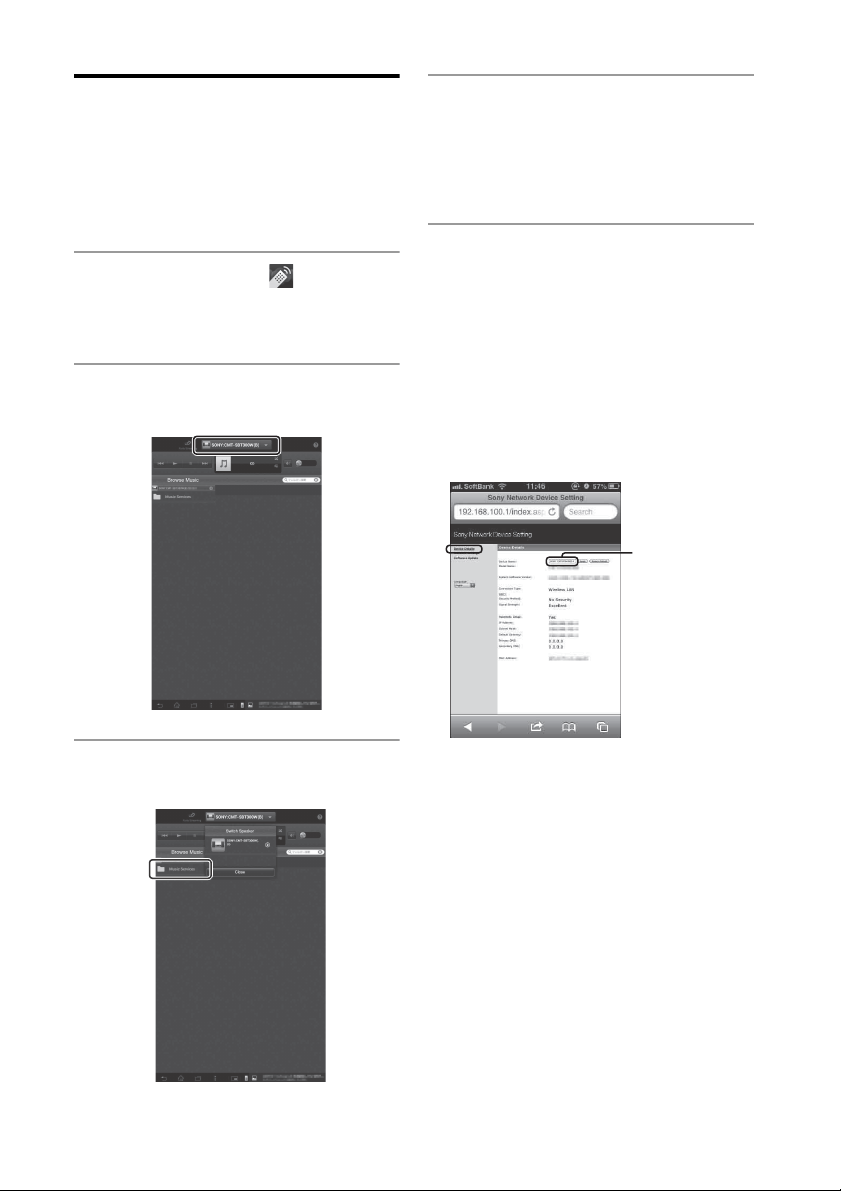
48
GB
Enjoying Internet music
streaming
Tip
The screens used in the following section are of
the iPad. The screens of Android devices or
iPhone/iPod touch differ.
1
Tap or click on the icon on the
screen of the Android device or
iPhone/iPod touch/iPad.
2
Select [SONY:CMT-SBT300W(B)]
from the list.
3
Select [Music Services] from
[Browse Music].
4
Select [Music Unlimited] or
[vTuner].
The services that appear in the list may
differ depending on your area. Select
either [Music Unlimited] or [vTuner].
5
Select the desired playable
content and start playback.
Tip
If playback does not start, perform the process
again from step 1.
To confirm/edit the device name
You can confirm and edit the device name
of this unit, using the Device Details setting
screen on the browser.
Tips
• Very loud sound may output from this unit when
you set the volume too high using an Android
device or iPhone/iPod touch/iPad.
• For details on the use of the Android OS or iOS,
refer to Help of each OS.
• For details on the use of “Network Audio
Remote,” tap/click on the Help icon or Option
icon of it.
Device name
Loading ...
Loading ...
Loading ...