Loading ...
Loading ...
Loading ...
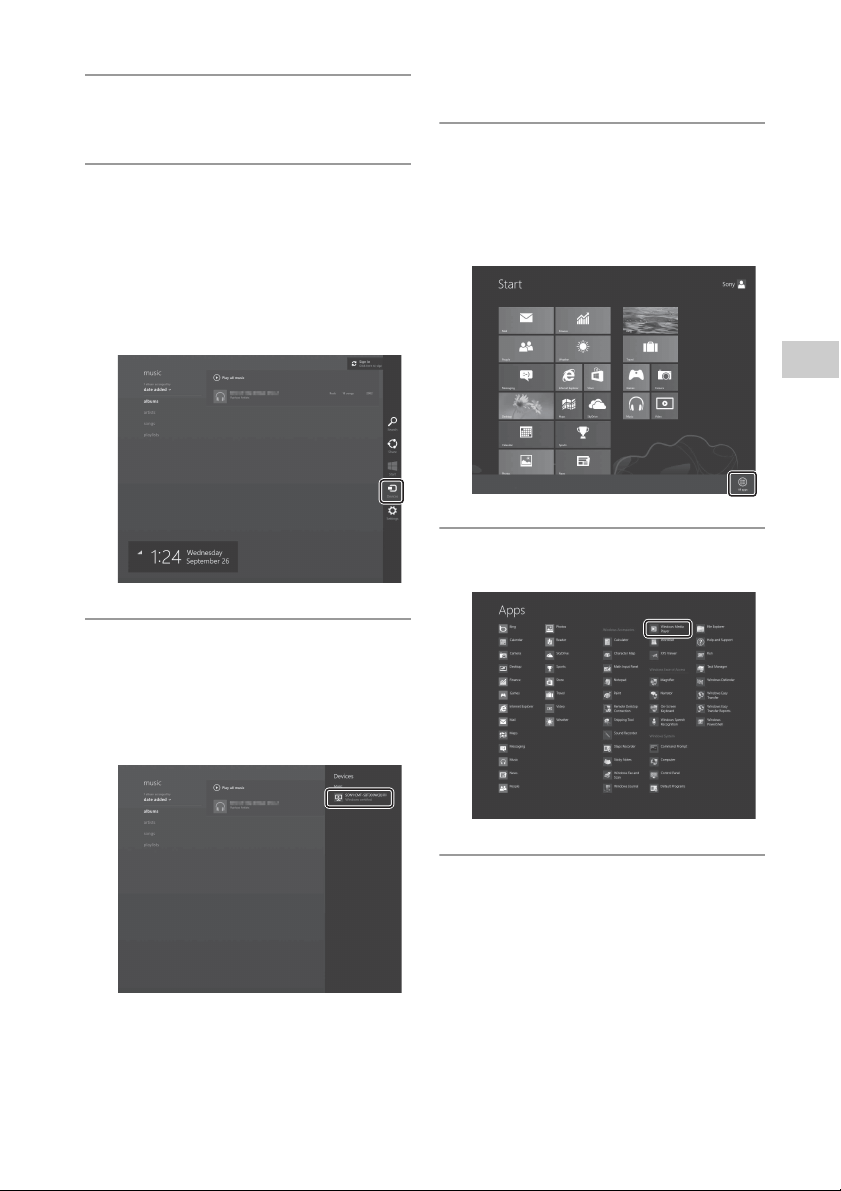
41
GB
Network connections
2
Select the desired audio content
and play it back.
3
Move the mouse pointer to the
top-right (or bottom-right) corner
on the Start screen to display the
charms, and select [Devices].
With a touch panel, display the charms
by swiping from the right end of the
start screen, and select [Devices].
4
Select [SONY:CMT-SBT300W(B)
XXXXXX].
The system enters the network function
mode and the selected audio content is
played back.
Using Windows Media Player
1
Right-click on the Start screen.
With a touch panel, swipe the Start
screen from the bottom to top, and
select [All apps] at the bottom right on
the screen.
2
Select [Windows Media Player].
3
Right-click the desired audio
content or press and hold it.
Loading ...
Loading ...
Loading ...