Loading ...
Loading ...
Loading ...
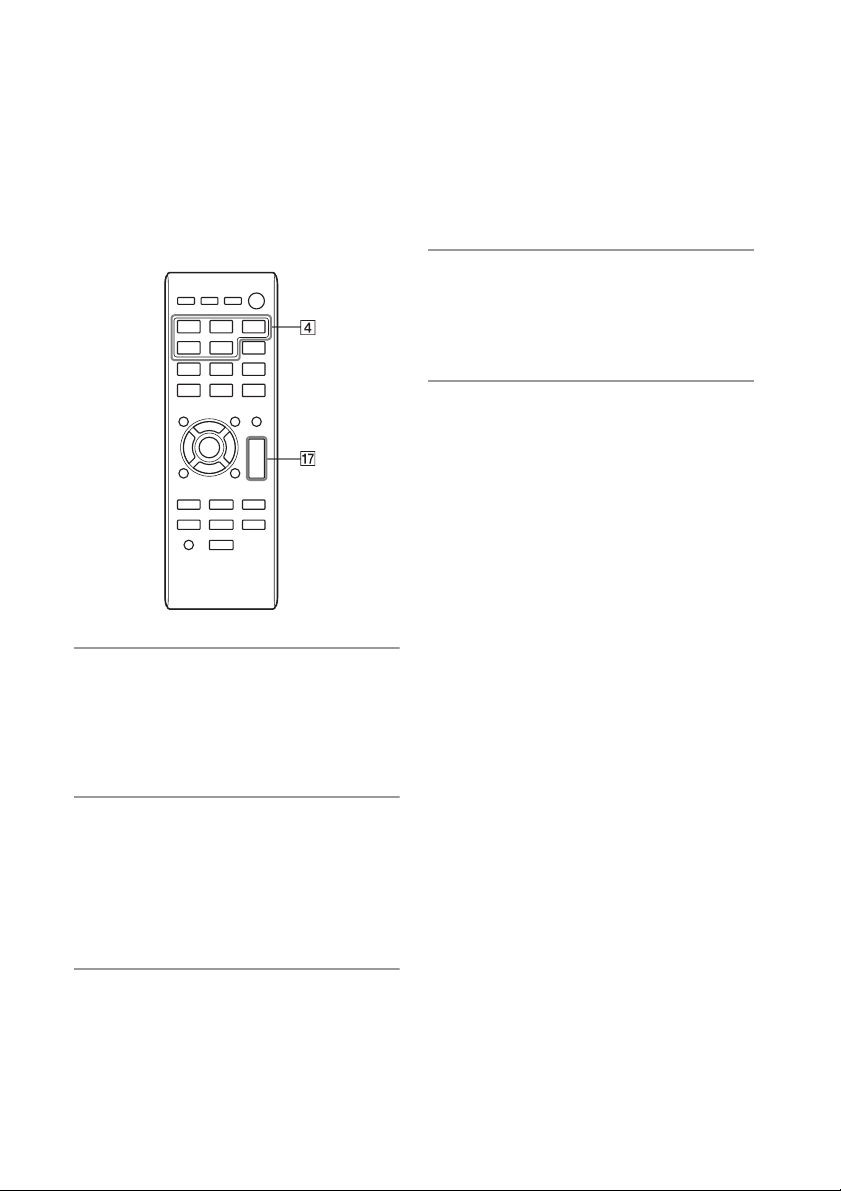
54
GB
Using optional audio components
1
Press VOLUME on the
remote to turn down the volume.
Turn the VOLUME dial on the unit
counterclockwise to turn down the
volume.
2
Connect additional audio
component to the AUDIO IN jack
(page 12).
Connect optional external equipment
with an audio connecting cable (not
supplied).
3
Press AUDIO IN FUNCTION .
Press FUNCTION on the unit
repeatedly until “AUDIO IN” appears in
the display .
4
Start playback of the connected
component.
Adjust the volume on the connected
component during playback.
5
Press VOLUME +/ on the
remote to adjust the volume.
Turn the VOLUME dial on the unit
left or right to adjust the volume.
Note
The system may enter Standby mode automatically
if the volume level of the connected component is
too low. Adjust the component’s volume
accordingly. See “Setting the Automatic Standby
function” (page 55).
Loading ...
Loading ...
Loading ...