Loading ...
Loading ...
Loading ...
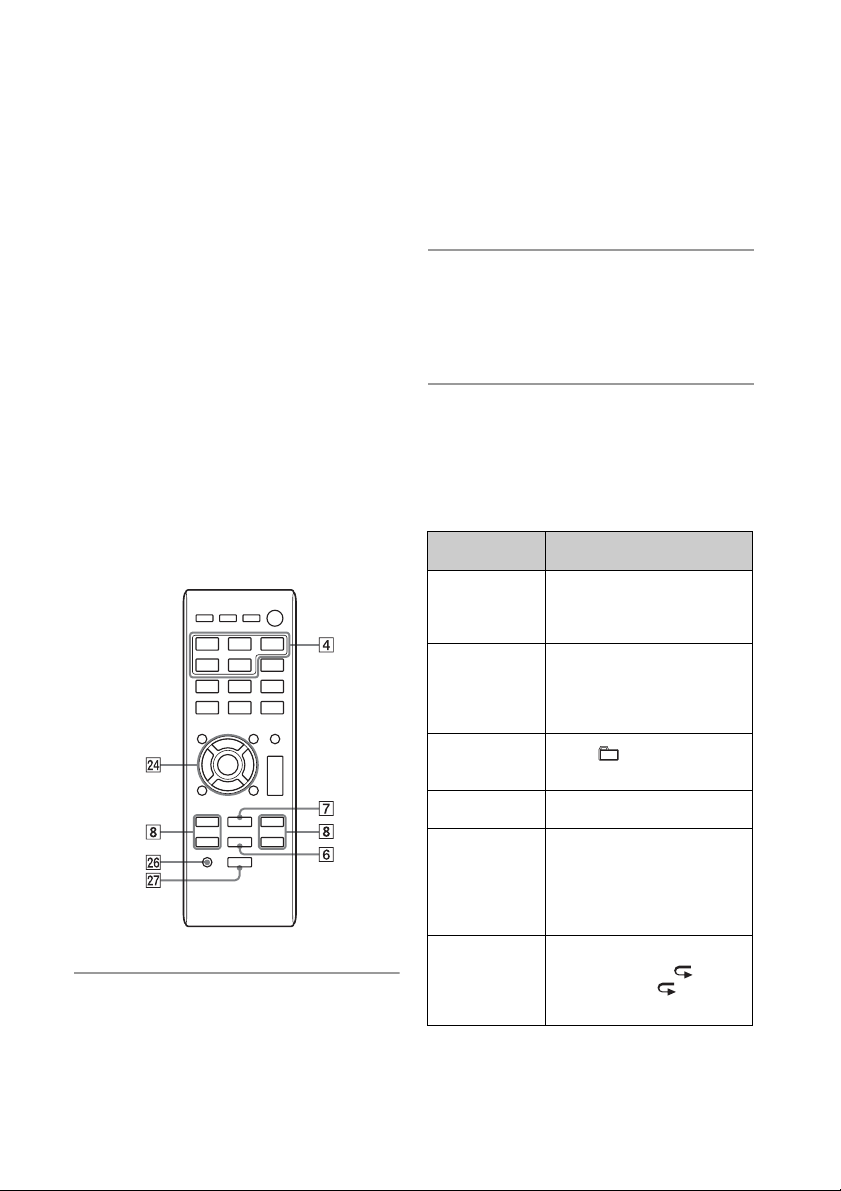
24
GB
Playing a file on a USB device
You can play audio files stored on a USB
device on this system by connecting a USB
memory or USB device to the system.
The audio format that can be played back
on this system is MP3/WMA*/AAC*.
Check the websites below for the
information about compatible USB devices.
For customers in Europe:
http://support.sony-europe.com/
For customers in other countries/regions:
http://www.sony-asia.com/support
* Files with DRM (Digital Rights Management)
copyright protection or files downloaded from
an online music store cannot be played on this
system. If you try to play one of these files, the
system plays the next unprotected audio file.
1
Press USB FUNCTION .
Press FUNCTION on the unit
repeatedly until “USB” appears in the
display .
2
Connect the USB device directly
or via the USB cable supplied
with the USB device to the USB
port on the unit.
3
Press to start playback.
Other operations
You can perform the following operations
using the buttons on the remote or unit of
the system.
*1
When playing a VBR MP3/WMA file, the system
may resume playback from a different point.
*2
When resume play is canceled, the display
returns to the number of folders.
To Do the following:
Pause
playback
Press . To resume
play, press the button
again.
Stop
playback
Press . To resume
play, press *
1
. To
cancel resume play, press
again*
2
.
Select a
folder
Press +/
repeatedly.
Select a file Press / .
Find a point
in a file
Hold down /
(/ on the unit)
during playback, and
release the button at the
desired point.
Select Repeat
Play
Press REPEAT
repeatedly until “ ” (all
audio files) or “ 1” (single
audio file) appears.
Loading ...
Loading ...
Loading ...