Loading ...
Loading ...
Loading ...
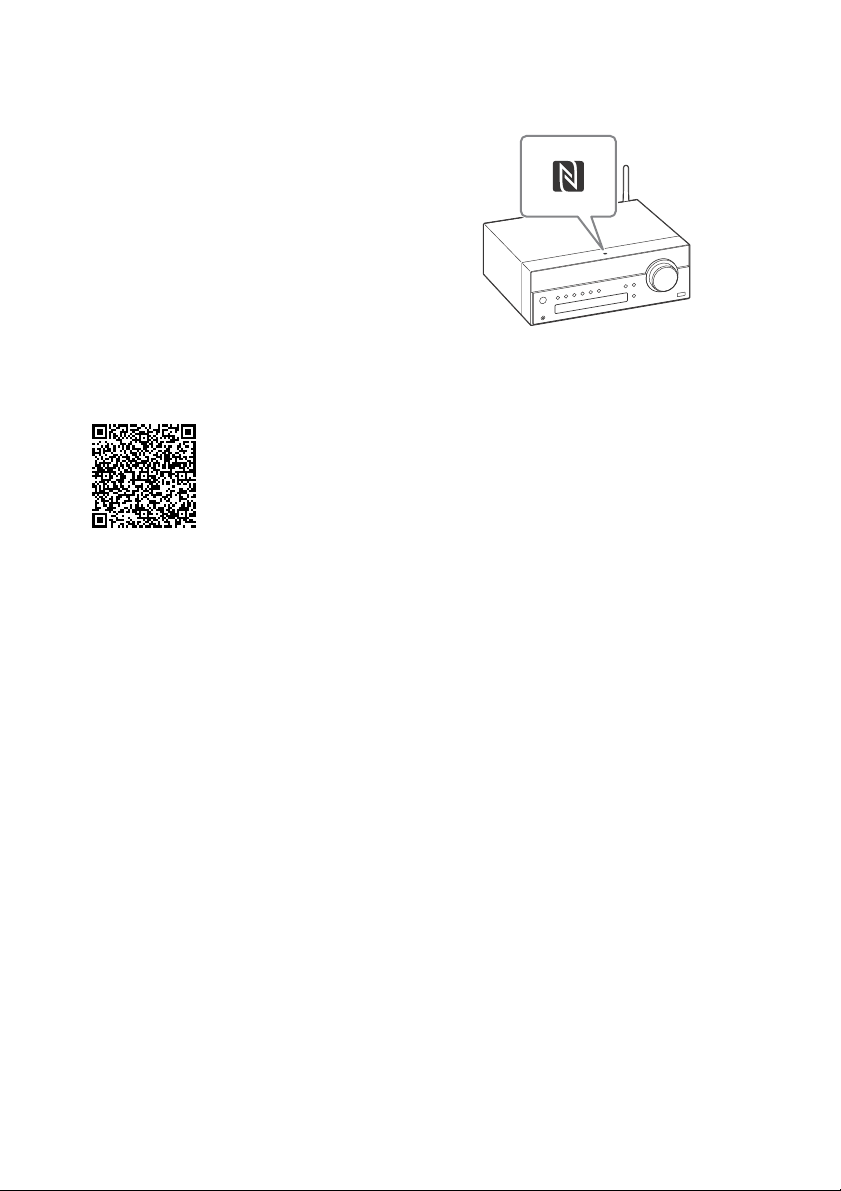
30
GB
installed, you can download “NFC Easy
Connect” from Google Play.
• In some countries and regions, NFC-
compliant application may not be
downloaded.
• For some smartphones, this function may
be available without downloading “NFC
Easy Connect”. In this case, the operation
and specifications of the smartphone may
be different from the description in this
manual. For details, refer to the user’s
guide supplied with your smartphone.
1
Install the application.
If you access using 2D Code
Read the following 2D Code to access.
2
Set your smartphone to enable the NFC
function.
For details, refer to the user’s guide supplied
with your smartphone.
About the “NFC Easy Connect” application
This is a free application especially used for
Android. Search the internet for detailed
information on “NFC Easy Connect” and
download the application.
• In some countries and regions, NFC-compliant
application may not be downloaded.
Making a connection with your
smartphone by one-touch action
Just touch your smartphone to the system.
The system is turned on automatically, and
pairing and BLUETOOTH connection are
established.
1
Start the “NFC Easy Connect” application
on your smartphone.
Check that the application display appears.
2
Touch your smartphone to the unit.
Touch the smartphone to the N-Mark on the
unit and maintain contact until the smartphone
vibrates.
Complete the connection with your
smartphone, following the instructions on the
screen.
Refer to the user’s guide of your smartphone for
the part of your smartphone used as touch
contact.
To disconnect by one-touch action
To disconnect the established connection,
touch your smartphone to the N-Mark on
the unit.
To switch a connected device by one-touch
action
When you touch an NFC-compliant
smartphone to the unit while another
BLUETOOTH device is connected with this
system, the BLUETOOTH device is
disconnected and the system is connected
with the smartphone.
If you touch the smartphone connected with
this system to another NFC-compliant
BLUETOOTH headset or speaker, the
smartphone is disconnected from the
system and connected with the touched
BLUETOOTH device.
Loading ...
Loading ...
Loading ...