Loading ...
Loading ...
Loading ...
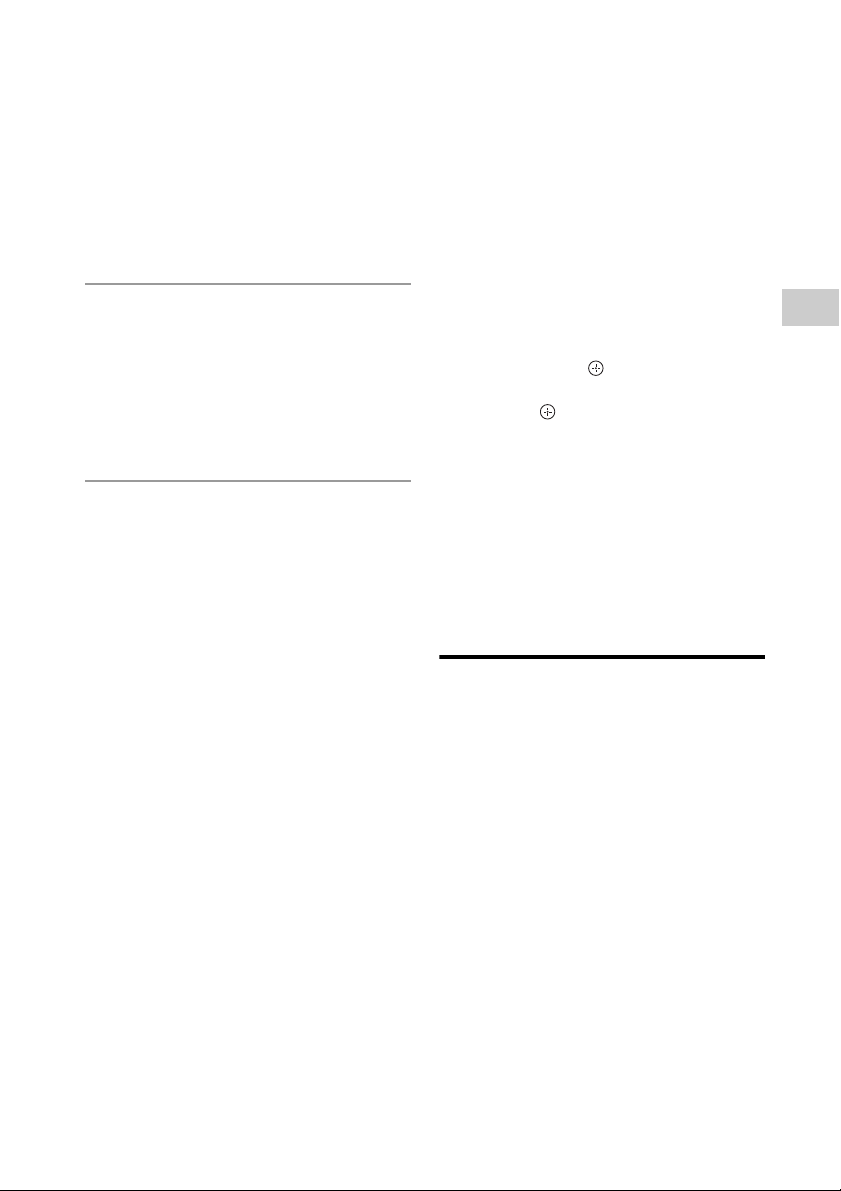
29
GB
Operations
• When establishing connection with this
system, select the audio profile (A2DP,
AVRCP) on the BLUETOOTH device.
• If the BLUETOOTH device does not support
AVRCP (Audio Video Remote Control
Profile), you cannot perform playback or
stop playback with the system.
• For details on operations of the
BLUETOOTH device to be connected, refer
to the operation manual supplied with
your BLUETOOTH device.
5
Select “SONY:CMT-SBT300W
(Bluetooth)” or “SONY:CMT-
SBT300WB (Bluetooth)” in the
display of the BLUETOOTH
device.
If prompted to enter a passkey on the
BLUETOOTH device, enter “0000.”
6
Operate the BLUETOOTH device
and perform BLUETOOTH
connection.
When pairing is completed and
connection with the BLUETOOTH device
is established correctly, the display
changes to “BT AUDIO” from “PAIRING”
and the BLUETOOTH indicator
flashes slowly in blue.
• Depending on the type of
BLUETOOTH device, connection may
start automatically after pairing is
completed.
Notes
• “Passkey” may be called “Passcode,” “PIN code,”
“PIN number” or “Password,” etc.
• The pairing standby status of the system is
cancelled after about 5 minutes. If pairing is not
successful, perform the procedure from step 1
again.
• If you want to pair with several BLUETOOTH
devices, perform the procedure from step 1 to 6
individually for each BLUETOOTH device.
Tip
You can perform a pairing operation or attempt to
make a BLUETOOTH connection with another
BLUETOOTH device while the BLUETOOTH
connection is established with one BLUETOOTH
device. The currently established BLUETOOTH
connection is cancelled when BLUETOOTH
connection with another device is successfully
established.
To erase the pairing registration
information
1
Press BLUETOOTH FUNCTION .
• Press FUNCTION on the unit repeatedly
until “BT AUDIO” appears in the display .
• When the system is connected with a
BLUETOOTH device, the device name set for
the connected BLUETOOTH device appears in
the display of the system. Press
BLUETOOTH on the unit to cancel the
connection with that BLUETOOTH device so
that “BT AUDIO” appears in the display .
2
Press OPTIONS to display the setting
menu.
3
Press / repeatedly to select “DEL
LINK,” then press .
4
Press / repeatedly to select “OK,”
then press .
“COMPLETE” appears in the display and all
the pairing information is erased.
Note
If you have erased the pairing information, you
cannot make a BLUETOOTH connection unless
pairing is performed again. To connect with a
BLUETOOTH device again, you must enter the
passkey on the BLUETOOTH device.
Connecting by one-touch
action (NFC)
NFC is a technology for short-range wireless
communication between various devices
such as a mobile phone and IC tag.
NFC enables data communication by just
touching your device to a specified location.
Compatible smartphones are those
equipped with the NFC function (compatible
operating system: Android version 2.3.3 or
later with the exception of Android 3.x).
Check the website below for information on
compatible devices.
For customers in Europe:
http://support.sony-europe.com/
For customers in other countries/regions:
http://www.sony-asia.com/support
Preparation on your smartphone (Android)
An NFC-compliant application must be
installed on your smartphone. If not
Loading ...
Loading ...
Loading ...