Loading ...
Loading ...
Loading ...
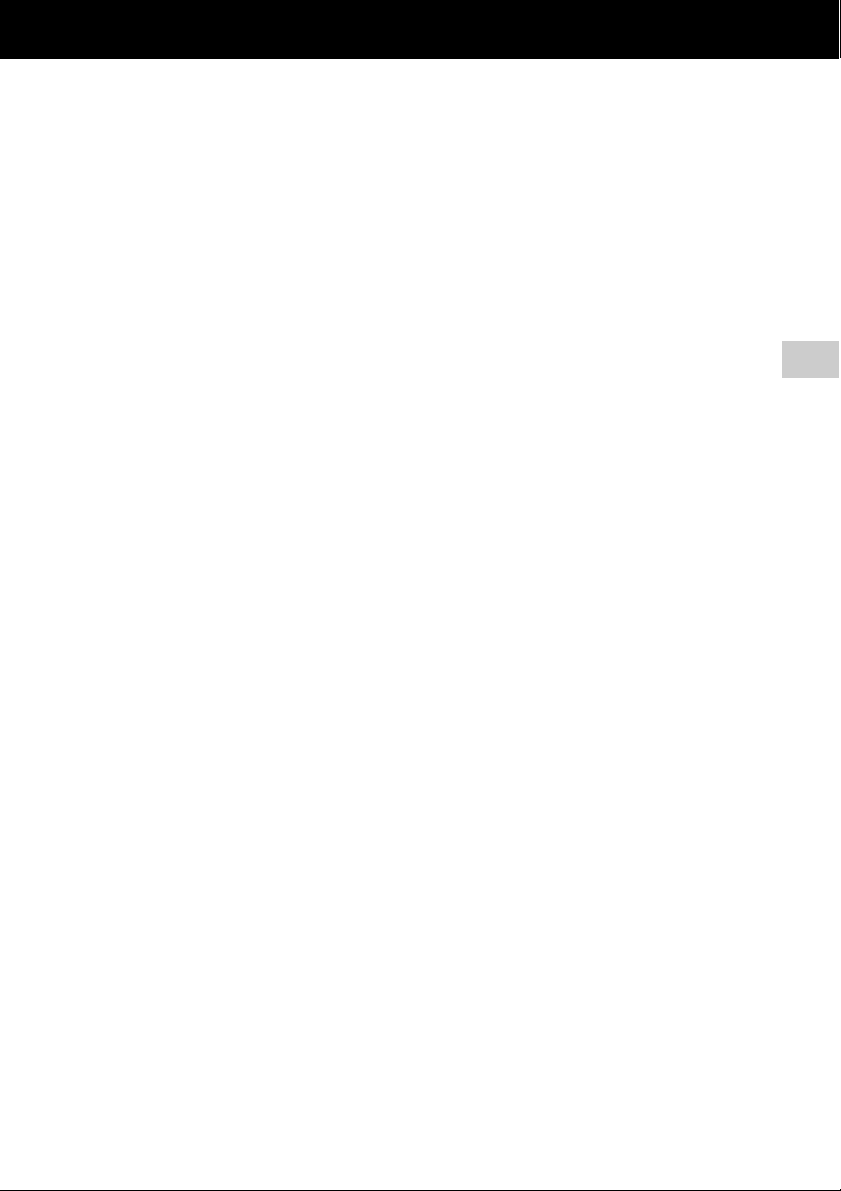
33
GB
Network connections
Network connections
How to connect your network
Set up the network after checking your
network environment. Refer to the following
descriptions.
Setting up for a wireless network
Select the suitable method and start to
make the network settings. Do not connect
any network (LAN) cable to the system.
• Option 1: Method for using an application
for smartphones or Tablets (Android
device/iPhone/iPod touch/iPad)
(page 34)
• Option 2: Manual setting method using
an Access Point Scan (for PC/Mac)
(page 35)
• Option 3: Method for using a WPS push
button at the access point supporting
WPS (page 37)
Setting Up for a Wired Network
• Option 4: DHCP method (page 38)
Tip
For connecting the fixed IP address and setting of
the proxy server, use the screen in step 8 of
“Option 2: Manual setting method using an Access
Point Scan (for PC/Mac)” (page 35).
Loading ...
Loading ...
Loading ...